Articles
After the Print: Breaking the Logjam in Finishing
Published
8 years agoon
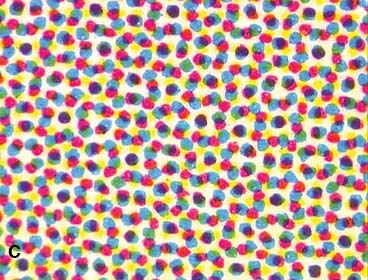
Whether your production is analog, digital, or a combination, efficiency is only half the battle in terms of staying competitive and profitable in today’s market. The axiom “A chain is only as strong as its weakest link” applies in graphics shops as it does in any other operation and, increasingly, that link tends to be in the post-printing phase.
Whether your production is analog, digital, or a combination, efficiency is only half the battle in terms of staying competitive and profitable in today’s market. The axiom “A chain is only as strong as its weakest link” applies in graphics shops as it does in any other operation and, increasingly, that link tends to be in the post-printing phase. And as digital technology in the printing process continues to evolve and become more prevalent, it is focusing attention on the need for more effective approaches to operations ranging from cutting and laminating to packaging and order fulfillment, according to industry leaders.
“Most printing shops don’t devote enough time and effort to the post-printing side,” says Visual Marking Systems (VMS) CEO Dolf Kahle. “They think of themselves as printers, and to me they’re missing the ball. There is so much more that the customer wants. I get the feeling that many of the smaller companies that are involved in screen printing or digital printing startups don’t put enough emphasis on saying, ‘I can take care of the whole thing for the customer – the design to the manufacturing to inventory management to installation.’ ”
And doing this efficiently, effectively, and profitably is becoming more and more of a selling point given customers’ increasing sophistication, he contends, adding that when buyers are talking to a potential supplier, they’ve already done their homework and gotten much of the information they need on the internet. They’re educated about what the job involves and they want to know what you can do for them to streamline the process.
“DIY” Can Help
For VMS and other graphics suppliers, this has led to the in-house adoption of a number of post-printing processes with the goal of boosting efficiency and throughput by eliminating vendor-related delays and providing enhanced control. “Many printers broker out services such as laminating, die-cutting, clear coating, packaging, or fulfillment,” says Kahle, whose operation performs all of these processes and others internally. “Having those operations under your own roof allows you to better control delivery time as well as quality and price.”
“The whole area of finishing can create huge bottlenecks,” notes Scott Crosby, VP of sales and marketing, Holland & Crosby Limited, whose 100-percent-digital P-O-P company also does the majority of its post-printing operations in-house. Using die-cutting as an example, he explains, “Brokering it out, you’ve got to complete the print run, skid it up, send it out your door, and get it involved in someone else’s production schedule. Then they have to die-cut the entire job, skid it, and get it back to you. Typically, this was always a bottleneck for us. Having to rely on outside services and someone else’s timeline created a slow point in the stream of work.” Crosby estimates that having digital cutting in-house has saved the company roughly $200 on freight and handling alone on every job that doesn’t leave the building.
AdvertisementBut, he adds, “The real advantage to performing cutting in-house is that the minute the first piece is printed, we can start cutting and pack as we go, as opposed to printing the job, and then having to ship it out to be cut, and then have it brought back for packing; so it helps streamline our overall workflow.”
The Digital Impact
At Orange County, California-based retail specialist Graphic Tech, evolving digital technology, while offering improved capabilities and expanded opportunities, has also posed new challenges with respect to workflow. In 2005, two years after adding the first of eight digital printers (a Colorspan) to his then 18-year-old screen-printing operation, owner and COO Jim Blee augmented the company’s three steel rule die-cutters with the purchase of a Kongsberg cutting table. This was done primarily to provide increased accuracy on an expanded range of substrates and to handle short-run contour cutting. A MultiCam router was then purchased in 2012, followed by two Colex digital flatbed cutters in 2015. “We did this purely to increase capacity because our digital printing devices were outpacing our existing cutting tables,” he explains.
Similarly, Crosby notes that his Toronto-based company’s use of digital printing for shorter runs – primarily for French/English language “versioning” at first, but also for specialty items – had far-reaching effects. After the volume of its digital work made bringing it in-house more cost effective, Holland & Crosby purchased its first flatbed printer in 2004. And as digital printing equipment ramped up to provide even greater speed, resolution, and the ability to print white ink, the company – with roots in screen printing going back 80 years – converted to a 100-percent digital printing operation.
“When we first transitioned into digital, it was strictly the printing devices,” says Crosby. “Because the runs were fairly short, we would hand- or guillotine-cut or find another way to do finishing that didn’t really involve much automation. But when we invested in an Inca Onset in 2008, the need to handle finishing in a much more automated way became apparent, so we also installed a Zünd digital cutter with an HMB automated feeder and then went on to add another a year later.” Besides accommodating additional volume and providing redundancy, the second digital cutter featured a routing head and provided the ability to handle especially thick or heavy materials, further automating the company’s finishing processes. Continuing digitally driven increases in volume and the need for even faster throughput fueled the subsequent purchase of two Kongsberg C cutters earlier this year. “We invested heavily in these large flatbed digital cutters to give us the ability to cut, size, shape, crease, and add holes in a digital world,” the printer says.
“There is no question in my mind that in order to be an effective player in the long run and continue to grow and be profitable, graphics printers are going to have to move into the digital world,” asserts Kahle. With increasing demand for short runs and cost-effective prototypes and lower printer prices, he sees digital printing continuing to gain momentum and the need for digital and automated approaches to finishing growing with it.
“In order to do the whole job cost effectively, you have to add on to and improve your post-printing capabilities to address bottlenecks and optimize workflow,” he says.
AdvertisementAdvancements in digital technology and automation and their use in graphics finishing have provided new tools for doing this, which forward-looking shops see as playing an increasingly critical role as the industry continues to evolve. Kahle views the proliferation of digital technology in the lithographic and flexographic printing industries as a sign of its inevitable growth in areas served by screen- and wide-format digital printing as well. And Terry Corman, CEO of the Indianapolis-headquartered Firehouse Image Center, cites the complete restructuring of the photo reproduction industry in a period of less than five years, thanks to automation and the rapid adoption of digital processes, as a cautionary example. “The whole industry shifted from skilled craftsmen working on enlargers to all-digital workflows in very short order; and that’s where our industry is today,” he says. “Everything that can be automated will be automated in the printing business.”
New Solutions to Traditional Challenges
Recent years have witnessed the development of equipment and software to streamline a number of the post-printing processes where graphics shops have traditionally experienced bottlenecks. Among them are:
Contour cutting, where computer-controlled cutting tables take an electronic file, find printed register marks using a camera, and cut the required shape using knives or lasers. These digital cutters provide the ability to cut complex designs accurately on foamboard, Coroplast, and expanded PVC as well as perform smooth contour cutting and kiss-cutting on thin substrates. And although their processing speed still lags behind that of digital printers, largely because they cut only one sheet at a time, they eliminate the time as well as the expense involved in having steel dies created and retooling for job changes on short runs. “Today’s customers often want to order in smaller quantities,” notes Kahle. “And digital cutters can allow you to keep up with that. The new types of digital plotters have two work zones that allow one side of the table to cut while the other side is loaded or unloaded. The cutter can run continuously to drastically reduce production time. Digital computerized cutting has made leaps ahead in the last five years.”
Lamination was once a requirement for most work done on the earliest wide-format inkjet printers, and the cost of the film as well as the additional labor was one reason the technology was limited to very short runs until the advent of flatbed digital printers. Technology advancements have led to higher-speed lamination solutions; nonetheless, lamination is still a very labor-intensive component of the finishing process when it’s required, says Blee. “Even with a traditional pressure laminator, you still have to mount the rolls on the machine so it can send the substrate and laminate through.”
Like many shops, Graphic Tech now does UV clear coating (or “liquid laminating”) in addition to film laminating, as determined by the substrate and performance requirements of the job. Kahle, whose Twinsburg, Ohio, business primarily serves the OEM, fleet, and industrial markets, has also invested in clear coating, which he can do on his screen presses or on his Drytac AFC 1.6 SmartCoater, which he says allows for virtually unattended operation. VMS has also upgraded and expanded its film laminating capabilities, with systems (including pressure-sensitive and thermal laminators) ranging from 20 to 60 inches wide. Having these options and understanding the variables involved in choosing which to use is key to customer satisfaction and efficiency, Kahle says.
Packaging and fulfillment is also an area volume printers say should be examined to head off bottlenecks. The ability to efficiently fill customers’ orders is critical to his industrial/fleet marking customers, says Kahle. “They want kits,” he explains, “and that means figuring out the optimal way to package the number of pieces in the order, having the right packaging available, and having the space to do it.” For example, in the case of one fleet account, VMS makes as many as 50 box truck kits a week using a custom program that’s completely digital, from printing to clear-coating to cutting. “We manufacture the 10 to 12 different decals, roll them up, kit, and box them,” he says. “It’s a full program we helped design and implement for the customer: We produce it, we kit it, and we drop ship it to wherever it needs to go.” To streamline post-printing services for the fleet market, VMS assembled its own crew with four PDAA-certified employees to perform graphics installation in-house and developed a unique proprietary machine for removal of old graphics.
AdvertisementFirehouse found a solution to another common fulfillment roadblock with commercially available technology. “We used to have a post-printing bottleneck in packaging,” says Corman. “Ordering the corrugate and making boxes by hand was difficult and where we’d see the most expense, especially if we had to make a lot of boxes for a lot of rollouts and the sizes weren’t standard. We couldn’t always get the right size boxes, and we generally had to order ones that were oversized. So a few years ago, we brought in a device called the Pack Size that will make any type and size box on the fly in any quantity.”
From hole-punching, guillotine-cutting, and routing to hand-painting, sewing, welding, and a host of other mechanical/manual operations, shops are exploring ways to streamline work-flow through improved technology, smarter use of equipment and resources, and better integration of post-printing processes. For example, Crosby notes that to address slowdowns in guillotining relating to substrate size, Holland & Crosby invested heavily in purchasing the largest guillotine cutter available which, he says, has helped speed the process significantly. Depending on the markets you’re addressing, there are a lot of specialized finishing operations which, if brought in-house, can impact both costs and production flow just for the price of the machine, says Kahle.
Chasing the Bottleneck
However, bottlenecks do not exist in a vacuum, nor are they static; they are moving targets that can impact one another and ultimately affect the big picture with respect to throughput. “In my experience, as soon as you find a way to push a bottleneck through, you typically find it’s ended up in another area,” says Crosby.
“If you’re serious about eliminating bottlenecks, you can’t just pick one,” states Corman. “The software and automation in the printing industry have been built into the printing devices themselves; and with respect to finishing, shops have been pretty much on their own,” he asserts. “So, every area of post-printing can and does become a bottleneck. What’s important to recognize is that if you solve a bottleneck, the bottleneck always moves; all you do is create another bottleneck because the whole system can flow only as fast as the slowest portion of the process. It doesn’t matter where or how big the bottleneck is.
“What you’re looking for is work in progress – where is the work in progress stacking up? It may be at the press. It may be at cutting. Or, it may be handling or packaging. The extent of the bottleneck isn’t important, and the answer isn’t to solve the biggest bottleneck; the answer is to create ‘flow.’”
Drawing on the concept of lean manufacturing, Corman says printing operations should be geared toward eliminating wasted resources. “There should be no orders sitting anywhere at any time. We have big screens throughout our shop that show work that’s due today. If an order is on that screen, it means it’s late, because everything is supposed to go ahead of schedule.
“A major area we had to address was cutting. There’s only one solution to bottlenecks in cutting, and that is to increase capacity, which can be expensive in terms of equipment and labor. You can make a big investment adding digital automated machines and have them running for two or three shifts, but if there is still work backing up after printing, you still haven’t eliminated the bottleneck. And when you’re doing the sort of things we’re doing at our level, you can’t afford to have work come off the printer and wait very long for the cutters to be ready.”
“Printers need to invest in automation such as loaders and off-loaders for their cutting tables – which can be very expensive – or they need to hire people to perform the tasks that are contributing to the bottlenecks,” adds Blee. “Whether to automate or add staff is purely a business decision based on the owner’s philosophy.”
Tackling the Logjam
Successfully approaching bottlenecks requires looking at specific areas where work is stacking up, figuring out why, and determining the best solution relative to the big picture. This involves exploring the options available via existing resources and buying or developing new ones. According to Corman, it’s critical to look at the underlying reasons for the bottleneck and not just address the symptoms. This means understanding their overall workflow and getting input from production staff about the reasons the blockage is occurring.
In addressing bottlenecks, it’s essential to invest the time and effort to ensure you’re using the best type or combination of equipment for the job, as opposed to simply increasing the quantity of equipment or personnel. VMS, for example, utilizes both steel rule die presses and computerized cutters to handle jobs printed on its HP Indigo. “If it’s a few thousand sheets, we may die-cut a job, but use a computerized cutter if it’s a smaller quantity,” notes Kahle. Similarly, Crosby explains that while hole-punching is a function that can be performed on his company’s digital cutters, sometimes it’s faster to do it on a punch press, depending on the substrate, hole location, or need for accuracy.
Many shops are also developing their own systems for streamlining post-printing operations from order picking to automation. Graphic Tech, for instance, has invented its own unique materials handling system that allows product to be wheeled from one area to another in the shop; the wheels can then be removed, creating stackable shelving. “Using a wheel-based system rather than pallet jacks or forklifts for everything on our shop floor has streamlined our operation and also cut costs,” says Blee.
Another increasingly important tool is software. Printers are using both MIS and workflow systems to combat bottlenecks, particularly with respect to ordering, accounting, and prepress. And according to Corman, who chairs SGIA’s SPIRE network of imaging executives, there is growing interest in the development of more comprehensive software systems that extend through post-printing. More and more major players, he says, now have their own software development teams.
Kahle, for one, has made a seven-figure investment in an enterprise resource program (ERP) that allows for finite scheduling. It tells production what jobs should run on a machine and in what order, and moves an operation to the next day when that day’s hours have been filled, synchronizing all work centers. Despite the expense and the fact that it involves numerous data points, the system has made identifying and avoiding bottlenecks easier.
Bottlenecks plague all shops, regardless of the volume of their output. Whether it’s a matter of investing in state-of-the-art equipment or examining the most efficient use for what’s already in place, taking steps to improve workflow is essential to long-term success.
Read more from our April/May 2016 issue.

SPONSORED VIDEO
Let’s Talk About It
Creating a More Diverse and Inclusive Screen Printing Industry
LET’S TALK About It: Part 3 discusses how four screen printers have employed people with disabilities, why you should consider doing the same, the resources that are available, and more. Watch the live webinar, held August 16, moderated by Adrienne Palmer, editor-in-chief, Screen Printing magazine, with panelists Ali Banholzer, Amber Massey, Ryan Moor, and Jed Seifert. The multi-part series is hosted exclusively by ROQ.US and U.N.I.T.E Together. Let’s Talk About It: Part 1 focused on Black, female screen printers and can be watched here; Part 2 focused on the LGBTQ+ community and can be watched here.
You may like
Advertisement

Inkcups Announces New CEO and Leadership Restructure

Hope Harbor to Receive Donation from BlueCotton’s 2024 Mary Ruth King Award Recipient

Livin’ the High Life
Advertisement
Subscribe

Bulletins
Get the most important news and business ideas from Screen Printing magazine's news bulletin.
Advertisement
Most Popular
-

 Art, Ad, or Alchemy2 months ago
Art, Ad, or Alchemy2 months agoF&I Printing Is Everywhere!
-

 Case Studies1 month ago
Case Studies1 month agoHigh-Density Inks Help Specialty Printing Take Center Stage
-

 Andy MacDougall2 months ago
Andy MacDougall2 months agoFunctional and Industrial Printing is EVERYWHERE!
-

 Columns2 weeks ago
Columns2 weeks ago8 Marketing Mistakes Not to Make When Promoting Your Screen Printing Services Online
-

 Editor's Note2 weeks ago
Editor's Note2 weeks agoLivin’ the High Life
-

 Marshall Atkinson2 weeks ago
Marshall Atkinson2 weeks agoHow to Create a Winning Culture in Your Screen-Printing Business
-

 Thomas Trimingham2 months ago
Thomas Trimingham2 months ago“Magic” Marketing for Screen Printing Shops
-

 News & Trends1 month ago
News & Trends1 month agoWhat Are ZALPHAS and How Can You Serve Them in Your Print Business?












