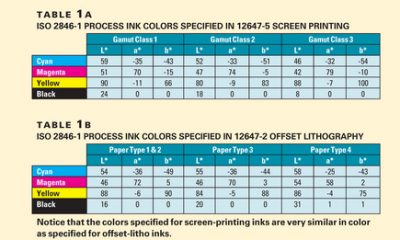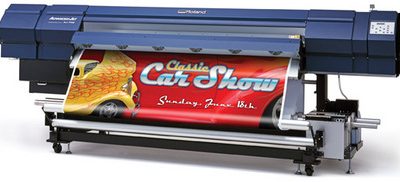Answers to Laser Cutting FAQs
Published
16 years agoon

Recently, several leading screenprinting companies have added the latest generation of laser cutting technology to their finishing departments and have gained considerable competitive advantages by doing so. Is laser cutting appropriate for your screen printing and/or digital printing operation? Here are some answers to frequently asked questions about laser cutting systems that will help you determine whether the technology is a good fit for your company.
What is laser cutting, and how does it work?
Recently, several leading screenprinting companies have added the latest generation of laser cutting technology to their finishing departments and have gained considerable competitive advantages by doing so. Is laser cutting appropriate for your screen printing and/or digital printing operation? Here are some answers to frequently asked questions about laser cutting systems that will help you determine whether the technology is a good fit for your company.
Advertisement
What is laser cutting, and how does it work?
Laser cutting systems (Figure 1) use high-powered lasers to vaporize materials in their beam path (Figure 2). Because cutaway areas are vaporized, these systems eliminate the hand labor or complicated extraction methods otherwise needed for weeding small scraps from cut material. In screen-printing applications, the types of lasers that are commonly used are CO2 lasers. The cutting action is achieved by powering on and off of the laser beam and directing it to the proper location as defined by the artwork.
Laser cutting systems come in two basic designs—gantry systems and galvo (galvanometer) systems. Gantry systems are very much like the XY plotters that many screen printers use for prototyping and short-run printing. They physically direct the laser beam, which is perpendicular to the material being cut, across the surface of the substrate. Gantry systems are inherently slow, just like other XY plotters, but are a good fit for some very-wide-format jobs that require laser cutting.
Galvo systems are generally a much better option for screen-printing applications. Galvo systems make minute adjustments in mirror angles to reposition the laser beam in different directions, as the artwork requires. Unlike gantry systems, galvo systems are relatively quick (i.e., as fast as 100 ft/min for simple, straight cuts on many substrates) and are used beyond prototyping for full production work.
Why is laser cutting called digital die cutting?
AdvertisementLaser cutting systems are tool-free. They take any vector-based digital image and import it into their operating software to set up a job. Top-end laser cutting systems can complete set up from these imported digital images in just a few minutes.
The “digital die cutter” term that is used interchangeably with laser cutting speaks to the advantage that toolfree cutting systems provide, especially when used in conjunction with digital printers. The combination of importing a digital image into a digital printing system, as well as into a laser cutting system, allows one to move from artwork to finished product in just a few hours, or even less for very short runs.
Why should we switch from a tool-based cutting system to a tool-free (laser cutting) system?
It’s not a matter of switching to tool-free cutting. Rather, it’s advisable to add laser cutting to whatever tool-based cutting systems you already utilize in your finishing department.
Whether you are screen printing flexible circuits, complex product faceplates (such as those used on mini cell phones), or intricate design labels, there will come a point when you run up against the very real limitations of any die-based cutting system—whether it is a rotary die cutter, platen press, opticallyregistered gap press, etc. Sometimes this limitation presents itself when handling ultra-thin, delicate substrates, where there is a difficulty making precise cuts with a mechanical die. Even with more substantial materials, tiny features, such as microperforations and especially design features including many small sharp angles, pose challenges to a tool-based cutting system.
AdvertisementMale/female dies face inherent constraints in creating corners that are less than 30º, even in higher-quality, toolbased cutting systems. Then there are the problems of adhesives that quite literally gum up the works of tool-based cutting systems. Or, consider the costly wear and tear on dies that make it nearly impossible to cost-effectively cut abrasive substrates.
Because they are tool-free, laser cutting systems do not have to contend with any of these challenges. Better yet, the costs and delays involved in tool fabrication are bypassed. For short runs especially, the costs and time delays for tooling are significant. That is why laser cutting systems offer such a clear advantage for prototyping.
However, it would be a mistake to think that laser cutting will replace the tool-based cutting technology used by screen printers. If part geometries are not out-of-reach of a tool-based cutting system, easier to cut substrates are used, hand labor is not required for parts extraction, and run lengths are long, a male/female die or steel-rule-die-based cutting system will frequently provide a more cost-effective solution.
How are today’s laser cutting systems different from earlier generation technology?
The capabilities of the latest generation of high-end laser cutting systems are dramatically more advanced than the technology that was first introduced five or so years ago. Basically, three areas of technological improvements contribute to these more far-ranging capabilities: advances in lasers, improved software, and better software integration.
Manufacturers of the lasers used in laser cutting technology have continued to improve them and to offer better lasers at lower cost. These newer lasers shape beams with greater precision. Higher powered lasers now cost less, such that even basic laser cutting systems can today use competitively priced 200-watt or 400-watt lasers, which only were available in the priciest systems several years ago. To a certain extent, higher-powered lasers facilitate faster cutting action. The better-shaped beams of today’s lasers are also more easily steered by galvo systems at greater speeds.
These improvements in lasers, while significant, are surpassed by the advantages conferred by the high quality software engineered for the latest laser cutting systems. The most highly developed systems have improved software at every level—the building-block algorithms of programs are more robust, the mathematical concepts that underlie the programming are more sophisticated, and the overall systems integration is more comprehensive. The end result is software that works behind the scenes, so to speak, to control and maneuver laser beams within tolerances that were out of reach only a few years ago. Moreover, the software does this without requiring any programming expertise from the operator.
Users of newer laser systems see these improvements in several ways. The telltale pinholes and burn-throughs that were made by earlier laser cutting units have been eliminated. In turn, this has made laser cutters ideal for handling a wide array of special requirements—perforations, creases, score lines, kiss cuts, consecutive numbering, personalizations, etc.
Are laser cutting systems used for prototyping or full production?
Both. The advantages of laser cutting systems being tool-free will always make them a superior option for prototyping work because there is no delay or expense for tooling. And better lasers and better software engineering have created speed improvements for handling full production as well.
Improved beam shape allows the laser to be steered faster, and software improvements take this a step further by shaving milliseconds off of every operation to increase speeds even more. The software on today’s cutting systems also optimizes cutting sequences for faster throughput. Additionally, they use smart control systems to monitor operating conditions such as registration, web control, and integrated laminating and slitting operations, and they allow programming of automatic shut-off at the completion of runs or when material or machine conditions require.
Note that the speed of laser cutting systems is highly job dependent. A very intricate cutting pattern involving a long cutting path will take more time to cut than a straight crease line, for example.
What is involved in job setup and job changeover?
Setup time ranges from seconds to no more than 15 minutes. In high-end systems, software tools are built in to improve imported DXF or DWG files for the best cutting results. These tools provide corrections for difficulties created by vector-type files, allowing shorter setup times and overall improvement of the laser cutting process. Such systems also will simulate the job production rate during set up, telling operators precisely how long a job will take. Finally, the job-setup specifications can be saved so that they can be recalled at a later time, making a changeover to that repeat job a simple matter of a few keystrokes that can be completed in seconds.
What level of operator training is required?
In the newer and more sophisticated laser cutting systems, the skill levels required of machine operators are very similar to those that are needed to operate a cabletelevision menu screen. System controls typically take the form of an easy to use touchscreen user interface (Figure 3). Some systems even provide interactive help tools that makes it possible for workers who have never even used a PC to fully operate the cutting system and all its features. Features such as this also can help bypass language barriers because they teach by example, rather than using spoken or written words.
What are the limitations of laser cutting systems?
Laser cutting systems can make cuts as small as the laser beam diameter, which can be as little as 210 microns in high-end systems. Material limitations are sometimes an issue. Although the precise definition of thick is changing and dependent on material grade, laser cutting on thick polycarbonate substrates continues to be beyond the current systems’ capabilities because material discoloration usually occurs. If polycarbonates are too thick for laser cutting, the best technology fit is usually with the highprecision, optically registered steelrule die or hard-tool cutting systems that can de-liver high registration accuracy.
For especially long runs with many hundreds of thousands of linear feet, the expenses for tooling are insignificant contributors to the overall job cost, and the delays for making tooling are easy to absorb. Tool-based cutting systems (rotary die cutters, optically registered gap presses, platen presses) will continue to be the cutting method of choice for these types of jobs. On large orders, if dies can be fashioned to reliably handle the required details of part geometries, there is usually little advantage to laser cutting systems, because even the highest wattage modern systems are still a bit slower.
What does a laser cutting system cost?
A high-end, full-featured laser cutting system can cost $250,000 or more, which is comparable to the cost of a high-precision, optically registered gap die-cutting press. There are no additional costs for tooling, however, which makes a laser cutting system comparably lower-priced over its lifetime.
How do the various brands and models of laser cutting systems differ, and how does a company determine which will best fit its needs?
Buyers beware! The range of capabilities in today’s laser cutting systems is wide and is largely determined by the sophistication of the software that drives the systems. This means that you need to test various options thoroughly before you purchase a system.
One way to do that is by providing materials to get samples cut to your specifications and to look at the range of samples provided by manufacturers and the cutting precision they demonstrate. Better yet, enlist the contract manufacturing services that are provided by reputable laser cutting-system manufacturers. These will not only demonstrate the equipment’s ability to generate the features your applications require, but they also will give you details on expected operating efficiencies and throughput for your applications.
Beam in on new opportunities
With today’s high-end laser cutting systems, screen-printing companies can accelerate prototyping and production of the most intricate labels, decals, overlays, and other graphics- and industrialcutting applications. By educating yourself on the capabilities and limitations of these devices, you’ll be able to logically weigh their performance against your shop’s needs and find the ideal laser cutting system for your operation.
SIDEBAR: Southern Coating Seizes the Laser Cutting Advantage
One only has to picture the way Southern Coating workers used to laboriously wield Exacto knives to pull the dots of webbing away from small, die-cut labels with “a”, “d”, or “o” type letters to get an inkling of why this Little Rock, AR-headquartered screen printer is so keen on its laser cutting system. Bob Osborne, founder and president of 55-employee Southern Coating & Nameplate Inc., says that with its new laser cutting system, his company is now able to get even the most complicated and intricate product completed within 30 minutes of artwork delivery.
“We had a number of jobs that required a tremendous amount of hand labor,” Osborne says. “Now our laser cutting system just burns small webbing out and we don’t have to slow down. The bigger advantage of laser cutting is that there is no delay or expense to create tooling. This makes laser cutting an especially good match for short runs, but we also use it for long runs of both large and small die-cut parts when the intricacy of required cuts cannot be easily accomplished with a band die or flatbed hard tooling.”
“The laser cutter helped eliminate 95% of the hand labor that went into creating transfer labels,” he says. “We use the system with a wide range of materials—Lexan, polyester, mylars, vinyls—and the quality of the cutting on all these substrates is clearly superior.”
Osborne adds, “The powerful software in the laser cutting system made our decision to add digital die-cutting capabilities very straightforward. We have a number of jobs that require intricate cuts, and these had always been difficult. Now we make cuts as small as 210 microns, the spot size of the beam. About a quarter of our jobs require very fast turnaround. Eliminating tooling fabrication helps, but it’s also the software on our laser cutting system that allows us to completely set up a job in only minutes. All we have to do is take the artwork, transfer it electronically to the computer-operated cutting system, and we are off and running only five minutes after receipt of the artwork. The system is fully operated by one worker.”
“Our initial training on the system took 1-1/2 days to get five workers fully conversant on all operational details. In the beginning we also made use of the combination of remote control software, video conferencing, and Internet phones that the manufacturer builds into the system that allow their engineers to make real-time adjustments for particular jobs. It’s very impressive. We held a conference by video, turned the cameras on the system, their engineers made adjustments, and it truly was like they were in the room with us.”
“We invite our customers to see their job run on the laser cutting system, and it leads to discussions of other parts that Southern Coating can make for them. This has brought in new business because people can see with their own eyes how the digital die cutter enables us to do a superior job.”
Bill Knotts is vice president of sales and marketing of Rolling Meadows, IL-based Spartanics (www.spartanics.com), which manufacturers a range of automated laser cutting and die cutting systems, among other technologies used by screen printers and digital printers for high-precision finishing of flat-stock material. The company can be reached at info@spartanics.com or by phone at 847-394-5700.
SPONSORED VIDEO
Let’s Talk About It
Creating a More Diverse and Inclusive Screen Printing Industry
LET’S TALK About It: Part 3 discusses how four screen printers have employed people with disabilities, why you should consider doing the same, the resources that are available, and more. Watch the live webinar, held August 16, moderated by Adrienne Palmer, editor-in-chief, Screen Printing magazine, with panelists Ali Banholzer, Amber Massey, Ryan Moor, and Jed Seifert. The multi-part series is hosted exclusively by ROQ.US and U.N.I.T.E Together. Let’s Talk About It: Part 1 focused on Black, female screen printers and can be watched here; Part 2 focused on the LGBTQ+ community and can be watched here.
You may like
Advertisement

Inkcups Announces New CEO and Leadership Restructure

Hope Harbor to Receive Donation from BlueCotton’s 2024 Mary Ruth King Award Recipient

Livin’ the High Life
Advertisement
Subscribe

Bulletins
Get the most important news and business ideas from Screen Printing magazine's news bulletin.
Advertisement
Most Popular
-

 Art, Ad, or Alchemy1 month ago
Art, Ad, or Alchemy1 month agoF&I Printing Is Everywhere!
-

 Case Studies1 month ago
Case Studies1 month agoHigh-Density Inks Help Specialty Printing Take Center Stage
-

 Andy MacDougall1 month ago
Andy MacDougall1 month agoFunctional and Industrial Printing is EVERYWHERE!
-

 Columns2 weeks ago
Columns2 weeks ago8 Marketing Mistakes Not to Make When Promoting Your Screen Printing Services Online
-

 Editor's Note2 weeks ago
Editor's Note2 weeks agoLivin’ the High Life
-

 Marshall Atkinson2 weeks ago
Marshall Atkinson2 weeks agoHow to Create a Winning Culture in Your Screen-Printing Business
-

 Thomas Trimingham2 months ago
Thomas Trimingham2 months ago“Magic” Marketing for Screen Printing Shops
-

 News & Trends1 month ago
News & Trends1 month agoWhat Are ZALPHAS and How Can You Serve Them in Your Print Business?