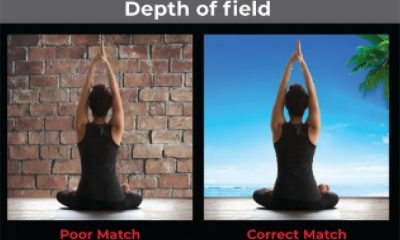Garment Printing
Published
11 years agoon

Basic alignment of major press components is a consideration that’s often overlooked. That’s unfortunate, because it can have a major impact on your ability print graphics with halftones, fine lines, and small text.
Basic alignment of major press components is a consideration that’s often overlooked. That’s unfortunate, because it can have a major impact on your ability print graphics with halftones, fine lines, and small text.
Press alignment
Press-alignment problems cause squeegee pressure to vary along the print stroke. To gauge the severity of your alignment problem, just consider how much adjustment is normally required to go from not printing to a full print. The greater the amount of necessary adjustment, the more sever the problem, and the greater the benefits of correct it.
The issue stems from the press table—the bed or platen—and the mechanism that carries the squeegee assembly being out of parallel in the direct of squeegee travel. In the example shown in Figure 1, the space between the squeegee carriage rails and the press bed is greater at the front than at the back. In this case, the image will begin printing at the read of the press where the space is the least. As pressure increases, the printed area increases toward the front until the entire image appears.
Let’s accept that in the ideal printing situation, you use the minimum amount of squeegee pressure that will produce a print. Consider the setup adjustment for this situation. That ideal, minimum pressure is now occurring at the beginning of the stroke. The pressure increases as the stroke progresses and, to some degree, the squeegee is effectively overpressured at the end of the stroke (Figure 2).
Excessive pressure interferes with fine-detail imaging by inducing smear underneath the stencil, causing fine reverse text or high-percentage dot areas to fill in and blur. The variance in pressure can yield a smear across the print, making it impossible to get equal control of print quality for the entire image. Why is this problem so common? One is mechanical; the other is perceptual, on the part of the printer.
Mechanically speaking, with time and use, machinery moves and settles. It’s sometimes repaired for various reasons, and alignment is not checked after the repairs are made. Sometimes, wear simply takes it toll on the equipment. Perceptually, many printers are stuck on the notion that it’s more important to have the screen parallel to the press table than to have the squeegee-carriage mechanism parallel to the table. Of the three—the table, screen, or squeegee—the screen is the least critical for absolute alignment.
In Figure 3, the carriage rails and table are parallel, but the screen is not. The parallelism of the rails and table will maintain even pressure, and the elastic nature of the screen will allow the stencil to compensate for its alignment—within reason.
It would be ideal to have all three parallel to have predictability within the screen-printing operation. On most presses, the screen is constantly the easiest of the three elements to adjust, and the most difficult to keep adjusted. It is usually designed to be adjusted a lot to change off-contact distances, but it’s the most difficult to keep adjusted because people often tweak the off-contact in ways that aren’t calibrated to very exact standards. In addition, you must also consider peel adjustments, which actively and deliberately move the screen out of parallel to the table and squeegee as part of their function.
Addressing the problem
Fixing the press-alignment problem requires aligning the squeegee-carriage rails to be parallel to the press table. The first step on any press is to measure the degree of misalignment and to be able to check that measurement during the alignment process. With no screen in the press, a squeegee holder should be inserted into the machine. Place a true, straight, freshly sharpened squeegee into the holder. If you don’t have one, substitute a piece of rigid material. The key is to have a straight and true edge that can be brought nearly in contact with the table.
Run the press to the end of the stroke that prints first. Using the pressure adjustment, bring the squeegee down until it nearly touches the table. Either a feeler gauge or a piece of stock used as a feeler can be used to set each end of the squeegee edge an equal distance from the table surface. Then run the squeegee to the opposite end of the stroke and measure the gap between the edge and the table. the difference in distance from one position to the other is the amount of adjustment required to bring the press into parallel. The following tips will help you adjust clamshell and four-post presses.
Clamshells Many clamshells have little or no provision for adjusting alignment of the press head. The only option here is to shim the pad or support, or to loosen the bolts connecting the carriage rails to the rear drive housing and use what little slack there is to make a change. Neither is ideal. Ensure that both rails are equally spaced from the body of the press, in the front and rear, and adjust the press table using the leveling screws from underneath.
Some clamshells have adjustable front-head supports. Threaded locators with conical ends on the head nest into a cone-shaped bushing on the frame. These hold the front register of the head to the frame steady during the print, but they can also be used to truing the rail housings to the frame, front to back. You can then make fine adjustments to the table. Also check your table for flatness and, if possible, adjust for that, too. if you have a good straight-edge available that is long enough, place it diagonally across the table to assess flatness in both directions. Also use the edge to check for flatness from side to side and front to back. Check for bow and for high and low spots across the face.
Four-post These flatbed presses are slightly different from clamshells, but in some regards, they can be simpler to adjust. First, check the table for flatness and verify that it is in good condition. Reciprocating tables have little provision for leveling that can take care of deformation. Check the rails on which the table rides for straightness. You can set a long, straight stick or rod across the rails at each end and sight them for parallel, or you can watch the table bearings as the table moves to see whether they stay in contact with the guide rails along the entire area of travel. At the very least, ensure that the bearings are solidly in contact when the table is in-board in the printing position.
Measure the amount of misalignment by using the squeegee to check distance to the table at the ends of the stroke. Once you know the required adjustment, remove the press’s side covers to see that it is in the down, or printing, position. Once you’ve confirmed that the press’s power is off, examine the posts that lift the head. In typical designs, the lift chains attach to the bottom of the posts with threaded connectors. These can be used to adjust the position of the head at each corner.
If a threaded connector has been used all the way to the end, connected to a chain, and you need to adjust further in that direction, then you likely have a case of chain stretch. Removal of a link may be required. If so, contact the press manufacturer for special instructions. Otherwise, loosen the locking nuts and adjust the connector to bring the head into parallel with the table.

Subscribe

Magazine
Get the most important news
and business ideas from Screenprinting Magazine.
Most Popular
-

 Case Studies2 months ago
Case Studies2 months agoHigh-Density Inks Help Specialty Printing Take Center Stage
-

 Art, Ad, or Alchemy2 months ago
Art, Ad, or Alchemy2 months agoF&I Printing Is Everywhere!
-

 Andy MacDougall2 months ago
Andy MacDougall2 months agoFunctional and Industrial Printing is EVERYWHERE!
-

 Columns3 weeks ago
Columns3 weeks ago8 Marketing Mistakes Not to Make When Promoting Your Screen Printing Services Online
-

 Editor's Note2 weeks ago
Editor's Note2 weeks agoLivin’ the High Life
-

 Marshall Atkinson2 weeks ago
Marshall Atkinson2 weeks agoHow to Create a Winning Culture in Your Screen-Printing Business
-

 Thomas Trimingham2 months ago
Thomas Trimingham2 months ago“Magic” Marketing for Screen Printing Shops
-

 News & Trends2 months ago
News & Trends2 months agoWhat Are ZALPHAS and How Can You Serve Them in Your Print Business?