Articles
Five Keys to Automating Color Output
Published
9 years agoon
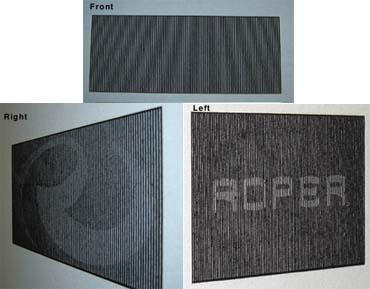
Printers often ask me if it’s possible to deliver predictable color to clients every time, in a foolproof way. The answer is yes. Color is just numbers that have been standardized under L*a*b* (See Figure 1), a non-device-dependent color space that is the same anywhere in the world. Therefore, if you control the variables in incoming files, the process-control elements in your workflow, and your output devices diligently targeting L*a*b values, you can automate color reproduction in your facility.
Printers often ask me if it’s possible to deliver predictable color to clients every time, in a foolproof way. The answer is yes. Color is just numbers that have been standardized under L*a*b* (See Figure 1), a non-device-dependent color space that is the same anywhere in the world. Therefore, if you control the variables in incoming files, the process-control elements in your workflow, and your output devices diligently targeting L*a*b values, you can automate color reproduction in your facility. Many companies have already done so and are enjoying a huge surge in output capacity and profits.
Consider what would happen in your business if eliminating the downtime it takes for color corrections and adjustments increased your output by only 10 percent. It may not sound like much, but it would make a huge difference to your bottom line. You would most likely fill that production capacity very quickly as though you had bought another print device, producing more prints with the same labor, floor space, and equipment. You cannot do anything more valuable for your business than increase production on the equipment you already have.
But the best part of automating color is that it takes very little overhead. You probably already own the required color-management instruments (See Figure 2) and the software tools you need are more reasonably priced today than ever before. A bonus benefit of automating color in your plant: You’ll be able to get higher quality products to your customers more efficiently.
How are printers accomplishing this? I’ll look at five key decision points and the steps you must take in your business.
Decision Point #1: Buy Into Automation
Color results must be as close to automatic as possible. In a fully automated color workflow, there is neither time nor need to showcase a press operator’s art skills. This may sound impossible to those who feel that custom color tweaking is a necessary part of the graphics production process, but color management software and instruments are now able to manage color to very close tolerances.
So, the first step of color automation, and it can be a difficult one at older facilities with veteran personnel, is to buy into the process and make sure that every person in the organization is on board. I believe the future of our industry is at stake.
Terry Corman, a friend of mine who is the president of Firehouse Image Center, a high-volume graphics producer in Indianapolis, tells a great cautionary tale about what happens when the automation bus passes you by. Years ago, Corman was very involved in the Association of Professional Color Imagers (ACPI). At the 1999 APCI meeting in Maui, he gave a great presentation in a room packed with members about new automation technology that he believed could protect the photo-imaging industry.
Four years later, APCI held its final meeting in Chicago with only a handful of members present. Clearly, Corman’s warning had not been heeded.
Thinking back, he says, “Having witnessed, first hand, the complete transformation of the photo industry from analog to digital capture and digital printing, I now see the same trend emerging in wide-format printing. It is now, as then, the survival of the most technical. Every step of the wide-format transaction, from order entry to shipment, can benefit from automation.
“We have systematically worked to automate our digital workflow piece by piece. Firehouse processes thousands of one-off jobs every day. What would have been unthinkable to do with a traditional, manual workflow becomes possible, and profitable, when you automate as much as possible.
“Certainly, many others are engaged in the same process with the same desired results. What can be automated will be automated, and from our viewpoint, almost everything can be automated.”
Firehouse’s work typically requires very sophisticated prepress functions such as adding borders, trim marks, color bars, flips, bleeds, pockets, double-sided images, and more. They do this everyday, in two facilities on two continents, with an error rate that is approaching zero and with almost no manual operations. Firehouse also services highly demanding, color-sensitive clients, yet they do not tweak or adjust color at the press.
Advertisement
Decision Point #2: Process Control First
Once you have made a decision and a commitment to color automation, start with process control. This is simply establishing a measurable target for everything that happens in your printing process and locking down repeatability.
Each printing process has distinct variables that must be addressed before attempting a high level of color automation. In screen printing, Dawn Hohl-Nowlin addressed this in a 1999 article in the SGIA Journal that documented more than 500 variables that affect the quality of the finished print. (Figure 3 shows one set of variables from the chart, which is far too large to publish here but can be downloaded at www.sgia.org.) Many of these variables could be considered preparation and readiness, such as getting screen making and the press itself to a repeatable condition.
In digital printing, variables would include environmental conditions and press maintenance issues. In offset, the focus would be on optimizing platemaking and fixing all press issues that are causing variability. Whatever factors can become color-management control points in your business, evaluate them. You’ll never be able to completely eliminate variations, but you can minimize them to the point that color results will be maintained within a predetermined tolerance.
That’s what G7 is all about. Invented by independent color-management consultant Don Hutcheson and published by the International Digital Enterprise Alliance (IDEAlliance), G7 is a color standard that defines grayscale appearance and a method for calibrating CMYK devices to simulate that definition. G7 moved us forward in our understanding of how color is not about density or TVI (tone value increase, better known as dot gain), but colorimetric values (See Figure 4).
G7 is device-independent, offering the same neutral print density curve (NPDC), gray-balance definitions, and calibration methodology for any imaging technology. Even though the inks and substrates are very different, G7 ensures a visual color match and saves money due to reduced setup times. This is why printing professionals in all major technologies have committed to the G7 qualification process.
If G7 is managed properly, it eliminates subjective color tweaking. It allows you to print to a known L*a*b* color in an automated process. If the gray balance is correct, the print will look good. Also, G7 confirmed something I always believed – that color is agnostic. Whether printed by screen, inkjet, dye-sub, offset, or flexo, color is color and can always be assigned an L*a*b* value. This was a major breakthrough in convincing us that we could eliminate or control most of the variables in our color output.
Once you’ve completed a top-to-bottom assessment of your printing process, make sure that your employees are fully trained on the software and tools of basic color management. Now you’re ready to get serious about color automation.
Decision Point #3: File Normalization
One complaint I hear everywhere I do consulting work is, “Our biggest problem is the file mess that comes in everyday.” They are correct that this is a problem, but the real issue is how they are fixing it – manually, in most cases. Customers just dump the files in a cyberspace bucket called FTP and then early in the morning, bleary-eyed prepress personnel reach in and start fixing the mess one file at a time (See Figure 5). I call it the black hole of prepress.
I owned a large-format prepress service in Kansas City from 1993 to 2003. We had no options for automating file cleanup at that time, and it was a major expense. We began every day by preflighting files, calling clients, writing orders, and asking for missing fonts and images. Then we moved to fixing TAC (total area coverage), GCR (gray component replacement), color profiles, bleeds, font problems, text problems, overprint problems, transparency problems, and even file proportions. Then we were ready to do the real prepress work like trapping, proofing, and output on our Scitex imagesetter.
I don’t want to go back to that workflow, and today, it isn’t necessary. Modern software allows you to automatically preflight and fix a good 90 percent of the problems before the files are even viewed by your prepress department. The process is called file normalization and it’s a key component of automating color output.
Normalization creates a common starting point for incoming files. It prevents you from sending files to the production artists that may go to the RIP or the printer with problems that should have been corrected at the start. The few jobs that the software cannot fix automatically will be kicked out, leaving your prepress people with only a small number of jobs to correct.
Be sure the software you select not only identifies problems in the file, but also fixes them. Another key feature is to be able to add custom preflight fixes as necessary so you don’t have to fix the same type of error again. Some products only allow the software vendor to add changes and you may have to wait months for a very simple fix.
Decision Point #4: Repurposing Normalized Files
Most workflows I see stop at normalization and don’t continue to the next step – repurposing the normalized files. Repurposing involves assigning instructions to the file and preparing it to print on a specific print device, ink set, and substrate. The instructions are defined by a print curve, G7 calibration, device link profile, or combination of these elements.
The reason that most companies do not repurpose their files is that they think the profile or curve will fix it on press. In reality, the file is sent to the RIP without accounting for these variations. To automate color, you must eliminate these variables before the files get to the press. We used to do this manually, which isn’t difficult but requires a prepress person with a high level of color-management skills and knowledge of the final press, ink, and substrate variables.
The good news is that workflow software allows you to automate these steps as well. Using information embedded in XML, PDF, or JDF files, the jobs can be automatically tagged with all of the correct parameters, pausing to allow any other elements to be added such as color bars. (And even those can be automated by adding small functional files to the repurposing list.)
The end result of repurposing is a file with the correct profile, press curve, or both assigned to it based on the intended color target, substrate, ink, and press parameters –all before it goes to the RIP.
Decision Point #5: Controlling the Output
At this point, normalizing and repurposing the file has removed all of the surprises. Now, all that remains is making sure the output device remains predictable.
You might be thinking, “Why don’t we just print now? Didn’t we cover the output devices earlier?” When your color is automated, you will be producing some very nice visual results, but the output device may “drift” and require adjustments that need to be taken care of before the change becomes visible and out of your tolerances. If you don’t, you may end up with a problem that can shut down your production at a very inconvenient time, which is not a fun experience.
Inkjet printers and analog presses need to be monitored and managed like a Gibson 12-string guitar. This doesn’t mean that you stop to make small adjustments during a run that aren’t causing visible defects. When a great guitar player like Carlos Santana hears a string slightly out of tune during a concert, he doesn’t stop in the middle of the piece, but you can be sure that he’ll fix it before he starts the next song. The same principle is true in managing any color output device. Just as the tuning knob on a guitar tweaks the sound, color monitoring software helps you keep your output devices in tune. (By the way, your prepress people who think that they will lose their job to automation need to realize that helping to control the automation process is their new job.)
If you produce a low volume of jobs, you may be able to get by with monitoring and adjusting color manually (See Figure 6). Simply take measurements at preplanned increments, view the data on your QC software, and make adjustments as necessary to move back to the tolerances that have been approved by management and the client.
Software developers have made this process easier as well to further automate your workflow. A host of server- and cloud-based software solutions are now available. Some of these programs report information to you and you have to make the adjustments; others also make the adjustments for you and all you have to do is confirm or approve them.
Keep in mind that in an automated color output environment, this process must not slow down production. Pull press sheets during the run, but make any adjustments between jobs unless the visible tolerances are exceeded.
Remember, color automation is possible only when you eliminate as many causes of variability as you can and then automate every color management task. Use your talented staff to continually improve a system that is now free from all the redundant tasks associated with a manual production workflow. Your color output can be fast, accurate, stress free, and highly profitable.
Mike Ruff is VP of sales for Tucanna Software & Development, in Carlsbad, California. Ruff is a G7 Expert Trainer and has 43 years of experience in the graphic arts industry. He is a former owner of a large-format printing company and the founder of a grand-format prepress company. He is the chairman of the Academy of Screen and Digital Print Technology (ASDPT).

SPONSORED VIDEO
Let’s Talk About It
Creating a More Diverse and Inclusive Screen Printing Industry
LET’S TALK About It: Part 3 discusses how four screen printers have employed people with disabilities, why you should consider doing the same, the resources that are available, and more. Watch the live webinar, held August 16, moderated by Adrienne Palmer, editor-in-chief, Screen Printing magazine, with panelists Ali Banholzer, Amber Massey, Ryan Moor, and Jed Seifert. The multi-part series is hosted exclusively by ROQ.US and U.N.I.T.E Together. Let’s Talk About It: Part 1 focused on Black, female screen printers and can be watched here; Part 2 focused on the LGBTQ+ community and can be watched here.
You may like
Advertisement

The Profit Impact of a Market Dominating Position

Inkcups Announces New CEO and Leadership Restructure

Hope Harbor to Receive Donation from BlueCotton’s 2024 Mary Ruth King Award Recipient
Advertisement
Subscribe

Bulletins
Get the most important news and business ideas from Screen Printing magazine's news bulletin.
Advertisement
Most Popular
-

 Case Studies2 months ago
Case Studies2 months agoHigh-Density Inks Help Specialty Printing Take Center Stage
-

 Art, Ad, or Alchemy2 months ago
Art, Ad, or Alchemy2 months agoF&I Printing Is Everywhere!
-

 Andy MacDougall2 months ago
Andy MacDougall2 months agoFunctional and Industrial Printing is EVERYWHERE!
-

 Columns3 weeks ago
Columns3 weeks ago8 Marketing Mistakes Not to Make When Promoting Your Screen Printing Services Online
-

 Editor's Note2 weeks ago
Editor's Note2 weeks agoLivin’ the High Life
-

 Thomas Trimingham2 months ago
Thomas Trimingham2 months ago“Magic” Marketing for Screen Printing Shops
-

 Marshall Atkinson2 weeks ago
Marshall Atkinson2 weeks agoHow to Create a Winning Culture in Your Screen-Printing Business
-

 News & Trends1 month ago
News & Trends1 month agoWhat Are ZALPHAS and How Can You Serve Them in Your Print Business?












