Articles
Published
22 years agoon
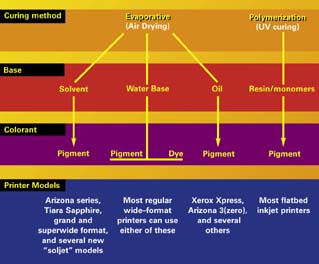
One of the least agreeable side effects of the digital revolution is that it has made consumables more complicated. In pre-digital days, the choice of inks and substrates could be made with little or no concern for what press they were going to be printed on. But the evolution of inkjet printing has made choosing inks more critical. This is true for several reasons, some obvious, others less so.
The challenges of ink selection
The first bottleneck is the co-dependent relationship between printheads and inks. Dozens of inkjet printhead types are used today, and they are all choosy about the types of inks they’ll run. If the ink doesn’t have the right chemical composition and viscosity, it may not “jet” at all, or it may clog printhead nozzles, in the worst cases causing the print cartridge to melt. One of the things we’ll do in this article is organize these printheads into meaningful categories and match them up with printer types and ink formulations.
The ink must also be compatible with the plumbing that delivers it to the printhead. After the introduction of one early solvent-system piezo inkjet model, it was discovered that the ink corroded the supply lines to the printhead, creating metal fragments that chewed up the printheads when they got there. This was an expensive lesson for both the manufacturer and its customers.
Printhead compatibility aside, the interaction between ink and substrate is more complex for inkjet printing than it is for screen printing, especially for aqueous inks, which require specially coated media. These receptor coatings (or topcoatings) not only promote adhesion, but also control dry time and dot gain. The way in which the ink and the media surface interact is also a major factor in color accuracy. So when we print two different brands of media that appear identical on the surface, the image may look perfect on one but display a serious color cast on the other.
We can’t talk about color without adding software into the mix. The front- end RIPs that control most commercial inkjet printers include plug-and-play ICC output profiles that are based on optimum ink limits and linearizations for a specific printer, ink, media, resolution, and print-mode combination. These profiles are virtually always based on the OEM ink set, so changing formulations will require additional operator intervention. Depending on the printer model, changing ink sets may require quite a bit of work.
Ink/media compatibility is also a challenge when it comes to post-print performance. The very dicey nature of this relationship became apparent last year when a major inkjet-media manufacturer improved the coating technology on their branded polygloss media. The new coating reacted very quickly with the cyan ink, causing images to turn orange, sometimes overnight. No ICC profile can compensate for a color gamut that won’t sit still, and users had to scramble to identify the problem and prevent a reoccurrence. The point here is that the chemistry between digital inks and substrates is complex and sometimes risky.
We face yet another layer in the ink choice challenge. Depending upon the printer model, our ink decisions may impact the warranty and service status of the machine. This last factor involves legal issues as well as an ever-morphing reality about how open the consumable marketplace is in a digital world.
Let’s begin with two big classification schemes to help provide a contextual framework. First we’ll classify the inks, then the printer models. In theory, once we merge these two lists, we should be able to narrow the choices for any specific type of printer model.
For the “smaller” wide-format inkjet printers (Encad, Epson, Hewlett-Packard) using aqueous ink, the market is fairly mature, although hardly what we could call stable. For better or worse, sourcing inks for this market involves something near to a brand specific knowledge (but not quite).
For grand-format and other high-performance “industrial” printers, however, the market is still very much developing as new third-party formulations jockey for position with those offered by the printer OEMs. Many of these recent entrants even include well known screen-printing ink companies, such as Nazdar with its solvent-system inkjet inks and both Sericol and Coates (through its Sunjet division), who have worked directly with OEMs to produce UV inks for several of the emerging flatbed inkjet models. With the more than half a dozen new suppliers that entered the inkjet ink market in the past year, how can we differentiate among them other than price? That’s an interesting question.
Categories of inkjet inks
I find that most of the confusion about inks originates because some of the terms that describe the inks are mixed up with terms that more appropriately describe printhead technology. A comparison such as “thermal vs. pigment” inks invokes terms that are not mutually exclusive. One is a printhead technology, the other is a type of colorant. Figure 1 shows a three-tiered hierarchy that describes ink characteristics well enough for most people to understand. A chemist could probably find fault with this hierarchy, but it gets us where we’re going.
Curing method is at the top of the hierarchy and refers to the way the ink dries. The fork in the path here is evaporation vs. polymerization, or more accurately, solvent system inks vs. UV-curable inks. With solvent-system inks, one component of the ink evaporates, leaving a dry film behind. UV inks, on the other hand, are exposed to UV energy after printing, which crosslinks their molecules and forms the dry ink film.
Base is the chemical component that carries the colorants and additives that make up the formulation. The three bases we need to be most concerned with are those found in evaporative inks: petrochemical solvents, water, and oil. Of these, the oil-based variety is rarest and used only on a few wide-format ink-jet models; the vast majority are either aqueous (water-based) or solvent-based. For UV-curable inks, the base is a resin that forms molecular bonds with other chemicals upon curing.
It is always risky to make universal statements about ink technology, but consider these generalizations anyway. Water-based ink doesn’t dry very quickly but kills fewer whales than solvent-based inks. Solvent-based inks almost always have a broader substrate compatibility than water-based inks. If we use a water-based inkjet ink, we need to source media that has been treated with a receptor coating. Unfortunately the reverse isn’t necessarily true–a solvent-based ink doesn’t guarantee compatibility with all printable substrates, it only improves the odds.
The limitation of this classification scheme is that it doesn’t differentiate among the individual ink components. Perhaps the most important distinction among the solvent formulations is the volatile organic compound (VOC) level or “hotness” of the solvent used. In general, inks that contain a more aggressive solvent tend to have a wider range of substrate compatibility.
Colorant is the third level of the hierarchy and encompasses the dyes and pigments used in the ink. As Figure 2 shows, dyes are made of single molecules, while pigments are composed of much larger particles. Because dyes are single molecules, they are inherently better at reflecting color back in a vibrant way. They are also more quickly destroyed by UV radiation and pollution. Pigment particles reflect colors less radiantly, but break down much more slowly.
The inkjet inks of the early Encad/LaserMaster era were water-based and used dyes that faded if someone looked at them too hard. It was several years before pigments could be milled finely enough to pass through the thermal printheads in use at the time and years more before prints didn’t look like mud.
Today, pigment inks have a much wider color gamut and most dye inks have much greater fade resistance. There is a wide range of hybrid formulations that fill such niches as “extended indoor performance” and “short-term outdoor,” inks used primarily with the smaller, slower wide-format printers that use water-based inks. We’ll look more closely at these and other printer categories later.
The type of colorant used is not tied to the ink base. Aqueous inks are available with dye or pigment colorants. Solvent-based dye formulas are also possible, but virtually all the solvent-based inks offered are pigmented, as are UV-curable inks. When all is said and done, there are really only three types of inks that most screen printers will face for inkjet printing: aqueous dye-based, aqueous pigmented, and solvent-based pigmented. (UV-curable inks will become more of a factor as the flatbed printers become more common.) The next section should clarify where these formulations are used.
Inkjet-printer categories
The two most obvious ways to categorize printers is by print size or by type of printhead. Unfortunately, these approaches result in so many crossovers and exceptions that the result is more confusion. So let’s start by dividing inkjets into two groups, which we’ll call “regular wide-format inkjet” and “industrial strength” inkjet (Figure 3).
Regular inkjet The regular wide-format inkjet category includes models up to 72-in. wide (media width), except the Arizona brand printers and certain other new inkjets that use solvent-based inks. The best-known brands in this category are Canon, Encad, Epson, HP, MacDermid ColorSpan, Mimaki, Mutoh (and private-label versions), and Roland, all of which use low-viscosity water-based inks. Although this class of printers has gotten much faster over the years, as a group they remain very slow in comparison to other digital options. Although regular wide-format printers can create outdoor signs, short-run banners, and vehicle graphics, a screen printer is just as likely to use this type of machine for proofing or prototyping.
Two types of printheads are used in regular wide-format printers: thermal and piezoelectric (or simply piezo). These printhead types are significantly different, and the differences affect the types of inks that can be used in them. Thermal heads produce droplets by applying microelectric pulses to miniature heaters, which quickly heat a small volume of ink within the printhead, causing it to bubble, explode, and exit the nozzle (Figure 4). This intense heat places limitations on the life of the printhead and the types of ink formulations that can be used.
A thermal printhead is an integral component of an ink cartridge. It is a disposable consumable even when there is a bulk ink-supply system delivering the ink to the cartridge. Thermal printheads flame out after a useful life that averages between 1000-1300 ml of ink. The need to replace the ink cartridge is one of the factors that makes thermal-inkjet technology expensive to operate. It also means that when we source inks for thermal inkjets, we need to source the print cartridge as well. More on this later. Thermal printhead cartridges are manufactured by Canon, HP, and Lexmark and are OEM’d in Canon, Encad, HP, and MacDermid ColorSpan models.
Piezo printheads are semipermanent and not a part of the ink cartridge. Instead of using heat, piezo technology applies a current to a very small crystal membrane, which responds by flexing (Figure 5). This movement causes a droplet to be expelled from the ink reservoir.
Many of the benefits of piezo technology are related to the fact that this is a mechanical process that doesn’t generate the high temperatures associated with thermal printheads. Piezo technology places far less stress on printheads, which can last for years before replacement becomes necessary. Piezo printheads also give more latitude in the formulation of inks, and many of them are able to run both aqueous and solvent-based varieties. In the regular wide-format inkjet class, Epson dominates the market for piezoelectric heads, which are found on its own branded printers or OEM’d into Mimaki, Mutoh, and Roland machines.
Until a year ago, it would have been accurate to say that all of these printers use aqueous dye or pigment inks. Recently, however, a new category of inkjet has been added that uses solvent system/oil-based inks. In this category we find the Roland SolJet, Eclipse SolventJet, and Tiara Sapphire, all of which use a more or less benign solvent or oil-based formulation. It’s worth noting that the variations in these low-VOC formulations is sufficient to affect their substrate-compatibility range: One requires top-coated media, one requires media preheating for adhesion, and the third is said to run most uncoated media.
For the time being, inks for these smaller solvent-system piezo printers will be limited to the manufacturer. It is a simple law of capitalism that third-party ink suppliers don’t develop new formulations for a printer model until there is a sufficient installed base to make it worthwhile.
Besides Epson, other piezo printhead brands include Aprion, Brother, Spectra, and Xaar. This is a convenient way to introduce the second category of inkjet printers, which we have agreed to call “industrial strength” inkjets.
Industrial inkjets The class of inkjets that can be labeled industrial strength includes a variety of machines:
* The grand format and superwide categories represented by Nur/Signtech, Scitex, and Vutek products
* Arizona series printers
* Flatbed printers from various manufacturers
In terms of ink usage, this group is far more homogenous than the regular wide-format inkjets. With the exception of the flatbed printers, almost every one of these printers is a piezo inkjet and runs aggressive solvent-system inks that are compatible with a broad range of standard, uncoated media.
Now that we can categorize the printers and the inks, all that remains is to select the best formulation for our printer, get the best price, and order the ink, right? Dream on.
Sourcing scenarios
Here is where we look at the realities of getting some ink for our printers. Earlier, I mentioned that the regular wide-format category of printers should be discussed brand by brand. To be really accurate, we could proceed model by model. But to be practical, we’ll just review the highlights.
Beyond the real issues of ink/printhead/media compatibility, we need to identify specific brands because many printer OEMs have taken steps to thwart the use of third-party inks. Various physical and electronic strategies have been employed, some quite effectively. But no sooner is a recognition chip added to an ink cartridge by the OEM than a third-party supplier finds a way to thwart it. It’s the digital equivalent of radar traps and radar detectors. The legal issues are beyond the scope of this article, but we can form a realistic picture of the options.
Thermal inkjet printers are especially tricky because we can’t talk ink without talking print cartridge. It is physically quite easy to tap into a thermal print cartridge and, in fact, most of the authorized onboard bulk ink-supply systems do exactly this. But the printer manufacturers often try to tie the purchase of the cartridge to the purchase of their inks. Therefore, if we want to use another ink set, we either have to find another source for the printer cartridge or waste a lot of ink. Our likelihood of success depends on the specific printer model.
Encad After generating all kinds of ill will by adding electronic chips to their printer cartridges, the irony for Encad is that this brand of printer has the most robust aftermarket for inks. It has almost always been possible to get Encad cartridges from somewhere, although the availability of the controlling chips gets more challenging with each new model.
To further complicate the challenge, companies such as Ilford, Kodak and Océ have private labeled various Encad models and incorporated their own electronic chips into the print cartridges. The cartridges are all the same Lexmark model, as is the printer, but the chips are programmed for compatibility with the respective OEM’s firmware.
Ways around all these blockades do exist if we want to make the effort to find them. For some models, we can take the chips off of the old cartridges and use them with a cartridge we get somewhere else. The legal status of any of these activities has gotten to be beside the point. Right on the point, however, is whether the effort of thwarting the manufacturer is worth it.
Hewlett-Packard No third-party ink manufacturer has totally cracked the HP system since the introduction of the DesignJet 2000 series, because HP controls the supply of cartridges. I have never seen anyone offer a DesignJet cartridge on the open market. Staedtler, the German company that also makes Rapidograph pens, offers an alternative for many current HP models that apparently skirts any potential patent-infringement issues. The Staedtler system taps into the HP system after the first cartridges of HP branded inks are expended. Staedtler claims that their formulation is a dead look alike for the OEM product, so the lines don’t have to be flushed.

Subscribe

Magazine
Get the most important news
and business ideas from Screenprinting Magazine.
Most Popular
-

 Case Studies2 months ago
Case Studies2 months agoHigh-Density Inks Help Specialty Printing Take Center Stage
-

 Art, Ad, or Alchemy2 months ago
Art, Ad, or Alchemy2 months agoF&I Printing Is Everywhere!
-

 Andy MacDougall2 months ago
Andy MacDougall2 months agoFunctional and Industrial Printing is EVERYWHERE!
-

 Columns3 weeks ago
Columns3 weeks ago8 Marketing Mistakes Not to Make When Promoting Your Screen Printing Services Online
-

 Editor's Note3 weeks ago
Editor's Note3 weeks agoLivin’ the High Life
-

 Marshall Atkinson3 weeks ago
Marshall Atkinson3 weeks agoHow to Create a Winning Culture in Your Screen-Printing Business
-

 Thomas Trimingham2 months ago
Thomas Trimingham2 months ago“Magic” Marketing for Screen Printing Shops
-

 News & Trends2 months ago
News & Trends2 months agoWhat Are ZALPHAS and How Can You Serve Them in Your Print Business?






