Prepress & Screen Making
Published
18 years agoon
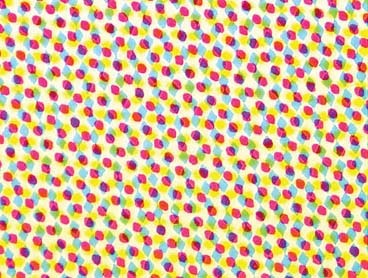
The benefits of an accurate and consistent proofing device cannot be overstated. But when the proofing system is the same machine that will be used for full-scale production, the financial drag of proofing far outweighs the benefits.
The benefits of an accurate and consistent proofing device cannot be overstated. But when the proofing system is the same machine that will be used for full-scale production, the financial drag of proofing far outweighs the benefits.
A digital printing system dedicated to proofing, on the other hand, gives you the ability to quickly evaluate a digital file, make precise color adjustments, and go to press without tying up an expensive screen-printing machine or large-format inkjet printer. When properly configured and calibrated to your production printing equipment, a digital proofing system can accurately replicate the tone and color of an image as it will appear when printed on any machine in your shop.
To survive in the competitive world of commercial printing, graphics providers need to maximize productivity, and this can only be accomplished when printing equipment is used solely for printing. As you’ll discover, digital proofing doesn’t just free your presses to do what they do best, but it also brings predictability and consistency to the images they generate.
Why digital proofing?
You may be wondering why I’ve limited this topic to digital proofing and excluded analog proofing. Analog proofs are inferior to digital proofs for three primary reasons: They are expensive, require the use of films and chemicals, and are not as versatile as digital proofs.
A 20 x 24-in. digital proof normally is invoiced at about $30, but an analog proof of the same size can range in price from $100-200. Costly consumables, such as films and chemicals, are losing favor thanks to advances in direct-to-plate, direct-to-screen, and direct-to-press (an all-digital workflow) technologies. Finally, a digital proof is more versatile. This concept is the least understood, so let’s take a look at a real-world example.
Phil Garcia, of S2K Graphics in Chatsworth, CA, has several printing devices: screen presses, large-format digital printers, and even equipment for continuous-tone digital imaging. He uses nothing but digital inkjet proofing and is considered one of the most accurate printers in the region. S2K matches color for some the nation’s most demanding clients. As Garcia puts it, "Digital proofing is the only effective and economic method of ensuring accurate color reproduction within a wide range of printing technologies."
One important advantage of a digital proof is that it can simulate more color-target configurations than an analog proof. A target configuration is three things: a substrate or media color, an ink color (density and hue), and a percentage of defined colors (dot percentage).
Most analog proofs are limited to the media or substrates indigenous to the proofing device, and many of these materials limit the color densities delivered by the proofing device. Additionally, most analog proofs are limited to set dot gains. To change dot percentage, their film output must be manipulated and adjusted.
Now, let’s consider the common digital proofing device. The media or substrate is selectable, the ink color is managed in color-management software, and the tonal percentages are also adjusted in color-management software specifically aiming at a source or target profile.
The common misconception that digital proofing is less accurate or a step down in quality from film is the result of a lack of education among the printing public. The digital proof can simulate background colors, ink hues, and dot-percentage values required to match a target as long as the target does not have a larger color gamut than the proof. Let me assure you the digital proof that is properly calibrated and color managed is actually one of the most versatile tools in the color-management workflow.
Bill Blechta, of Sarasota, FL-based Sun Screenprinting, Inc., is challenged every day to match digital imaging to screen printing—and do it quickly. Sun Screenprinting uses a professional ink-jet proofing system to control color for both screen printing (single-color presses) and digital production devices.
"I believe it is very important and cost effective for us to have an accurate digital proofing device in house at a company like Sun," Blechta says. "We produce all of our screen-printed graphics using single-color presses, and a device like this gives us, and more importantly, our valued clients, the confidence that when we get to the last color, the product will be correct. On the digital side, this gives us the ability to complement our screen-printing capabilities with the various digital devices we have in house, and at the end of the day, we know that the screen-printed and digitally produced items we manufacture at Sun will be consistent."
Because of the low cost, chemical-free process, and the flexibility of the digital proof, the move from analog proofing is almost complete across the industry. Analog proofing came into existence in the mid 1970s, while digital proofing first arrived in the mid 1990s. Since then, digital proofing has claimed more than 60% of the proofing market. Today, analog proofing only represents about 10% of the proofing market and is expected to continue its decline.
Accurate and calibrated digital proofs
Productivity in print production is based on one thing: predictability. You can’t be profitable without predictability. Surprises at the end of the press are expensive. Rick Auterson, the color-management expert at Indianapolis, IN-based Pratt Corp., says, "Digital printing has moved from being a concept proof (composition) to a contract proof (composition and color). Customer don’t like surprises. Your press may have a limited gamut, but as long as the print matches the proof, that’s a quality print."
I agree with Rick. I like surprises as well as anyone. I like surprises on my birthday, anniversary, and other special events. However, the last place I want a surprise is on press. Surprises shut down production. Considering the cost of printing equipment today, those machines need to be printing and not standing idle while you tweak around with color. Most printers have no idea what color surprises cost them. This fact has been borne out in impact studies I’ve conducted for printing companies all over North America.
What challenges printers the most? The number one answer I hear when conducting these studies is time. They say their clients give jobs to competitors when they don’t have time to meet the delivery. They say the estimators put a certain amount of time on jobs but they can’t seem to hit the time estimates. They say if they had more time, they could be more accurate in their printing processes. It is obvious that the biggest challenge really is time.
The common solution for this time shortage is to buy a second printing device. I say that’s like a farmer losing a dollar on each watermelon he sells, and his solution is to get a bigger truck. Efficiency is the answer—not more equipment.
One thing you must realize about time is that you can’t create more of it. We all have the same amount of it—8760 hours in a regular calendar year. Working harder does not create more time. Working more efficiently through predictability just uses time more effectively to produce more of what makes us money.
The principle that predictability equals profitability is more applicable to the printing environment than any other. Print companies that have chosen to become more efficient with their time by being able to hit a predictable target with their printing make a lot more money than those who just work hard. The reality is that every hour wasted is gone forever. Every hour wasted adds to the costs printers are forced to charge.
Consider the following example: If a company produces 15 process-color jobs per week, and its cost for press time is $500 per hour, it’s losing $500 for every hour the company’s staff spends fiddling with color adjustments at press. If this shop produces 15 jobs per week and averages just two 20 minute delays on each job as color is adjusted, the cost of the delays amounts to a costly $260,000 per year.
The good news is that if you can capture this lost revenue, you gain the $260,000 as pure profit! So if your net profit is 10% per year, that would have the same financial impact as adding $2.6 million to your gross annual sales. Now do you see how important an accurate, calibrated proof is to the process? My point is that getting a bigger truck is not the answer. Increasing profit on existing work is the solution. You need an accurate and calibrated proof to save the time and expense of going to press and having a surprise come during the process, whether it involves screen or digital equipment. Small color surprises cost big bucks over a very short time.
Many digital production printing devices are delayed and remain sitting idle while a computer operator makes adjustment after adjustment to hit a color target that a client has sent in or match a piece previously printed on another device. The answer to this problem is a calibrated, off-press digital proofing system for the production devices. The workflow should be set up so that the color is adjusted for the next job on a calibrated, off-press proofer that closely simulates the production device while the production device prints the current job. When the production device is ready for the next job, it’s quickly up and running with no delay because the image has been proofed and corrected already. The printers who make the mistake of using the production device as a proofer eat up valuable press time and cost themselves thousands of dollars every month.
Making the right decision
Many poorly designed and marginally accurate systems have come and gone since the beginning of the move to digital proofing. There are now many high-quality, low-cost solutions from which to choose thanks to improved technology and color-management software. Inkjet proofing is the most prolific and economical. High-quality inks and media allow the inkjet proof’s use at the highest level of graphic reproduction.
Digital proofing offers many ink choices: pigment- and dye-based inks, thermally activated colors, UV-light-activated proofing materials, and more. Each has its advantages and drawbacks, and sorting through these choices can be confusing. Just realize that almost all digital proofing devices sold today will work well if they are properly installed and calibrated and prepress operators are trained correctly.
All of these proofing devices have one thing in common. They all take into consideration the three elements of color common to all printing processes to produce an image: the color of the ink, toner, or colorant; the substrate color; and the percentage of color applied to the substrate. You can control all of these elements by way of color-management software. Therefore, this is an equalizer as long as the output of the tonal percentage is predictable and as long as the system can produce a tonal value that’s equal to or greater than what your production printing device can generate.
Most proofing devices today are very predictable and have a very good color gamut. Selecting the right digital proofing device for your production facility involves price (and what the price includes) and acceptance.
What the price includes
Prices on digital proofing devices range from about $3000-150,000. The largest price differential is related to the dot quality. If you believe you must have a perfectly clean and sharp rosette pattern (Figure 1) that a pressman can look at with his 20x lighted microscope and let out deep, guttural sound of approval, then you need to buy a $150,000 digital proofer. As the print samples in Figures 2A-2D show, dot quality varies from machine to machine. In general, as dot quality increases, so does the price of the proofing system. You must decide whether the dots are worth the extra cost.
Other pricing considerations are mostly related to speed, reliability of the manufacturer, RIP options, calibration, and support. As a rule of thumb, inkjet printers (Figure 3) are lower in cost and slower than toner-based devices. Inkjet proofing systems that use pigmented inks are also able to print graphics that reduce metamerism (color changes in variable light conditions). If speed is important, first identify a device that will produce a proof acceptable to the client and the production department at a speed you can live with. Remember that producing a quick proof that no one trusts or uses is not the objective. You might even consider using two slower devices rather than one faster and less accurate system.
Another pricing consideration is that resellers of most digital proofing equipment make very little profit on a typical proofing device. The seller plans on making a profit from media and ink, not the printer. Consequently, the quality of calibration and training provided by the seller will often be just as low as the price. Also note that stock profiles offered with digital printers are only good for providing pleasing colors. They will not accurately simulate other printing devices without first being calibrated and profiled for each device.
Reliability is the last factor in pricing. Equipment failure will kill your profitability. Research how often printheads have to be replaced and how often the printing devices have to be linearized and calibrated. Environmental concerns are another consideration. Spending more money doesn’t necessarily mean the device is more reliable. Define your needs for dot quality, speed, and price before you research the reliability of the device in question.
Acceptance
Customer acceptance must be a priority. Your client base may be very sophisticated or simply visual, pretty-picture folks. Pretty-picture folks are drawn to saturated colors (reds, blues, and greens) like honey bees to flowers. They never look at the gray balance. Professionals look at the grays first. Therefore, you must consider the degree of acceptance in this choice.
Coyle Reproductions of La Mirada, CA is the choice of many extremely critical print clients because of the shop’s ability to show its customers a very accurate digital proof before going to press and then match the proof very closely. Coyle chose its proofing devices at the high-end of the price scale because of the acceptance factor we’re talking about.
"Customer acceptance is the main purpose of our decision to invest in a top-end digital proofing device. Our clients are very demanding, and they know what they are looking for," says Scott Jehlik, Coyle’s prepress manager. "Now we only produce digital proofs because the digital proofing system is accepted and is more versatile than the best analog proof available. Also, we have the ability to simulate more print configurations."
Most intelligent and educated clients expect two things: accurate image reproduction from the submitted file and a predictable proofing device. File accuracy and print predictability don’t seem like much to ask; however, you would be surprised at how many proofing devices there are running amuck in the world of proofing and printing. The devices that are producing inaccurate color targets are frustrating salespeople and challenging the credibility of the printed product they are supposed to be simulating. These same frustrated salespeople have to make excuses for these poorly profiled devices.
I believe the client has a right to see very accurate color before the job goes to press on any device. If I were a client, I would expect to see a print very close to the color target that I received for approval prior to the press run. I would be reasonable and understand that some degree of color variation may occur, but I would expect and demand the color be very close.
Some clients will expect to see a sharp, conventional dot and rosette pattern on the proof. The people who want to see a sharp dot will normally be other printers who have not moved into the world of accurate instrumentation or color management—or they will be clients who are accustomed to working with those types of printers. If only some of your customers demand a clean, conventional dot with a rosette pattern, you needn’t spend an extra $150,000 to satisfy 5% of your client base. Buy an in-house proofing system that satisfies 95% of the clients, and then outsource the other proofing work to a service bureau.
Some digital proofers are able to produce a simulated rosette pattern (Figure 4). In some cases, RIP software can handle this task by prescreening the file. The digital proofer then attempts to print the rosette. Some printers have found this to be valuable when clients want to see a full-size sectional proof of a coarse line count.
Troyk Screen Printing, of Milwaukee, WI, services clients who demand to see the final line-count simulation. They expect color accuracy. Troyk uses a professional inkjet proofing system to service this need. Troyk’s Roxanne Black says, "Our digital proofing device allows us to show the client what the finished product will look like before going to press. It also eliminates any guess work when it comes to color adjustment."
Most of the value of dot simulation is realized when printing rosette patterns for full-size proofs at low line counts (85 lines/in. and lower). Higher line counts using an inkjet or toner-based proofing device do not produce dots that are sharp enough be useful in moiré prediction. This is why most high-line-count production facilities have just moved on to FM (frequency modulated) dots for proofing.
I have seen some software that will only use four of the typical eight color inkset available when dot-simulation software is used. This is a very bad situation. For example, if you have two cyan shades (light cyan and dark cyan), one is low density and is a pure cyan color; the other cyan is high density and is dark blue because of a strong magenta contamination. If your dot-simulation software only uses four colors, it may default to the higher density cyan. In that case, your blues can be of the correct dot percentage, but magenta contamination will make them appear purple. No amount of sophisticated color-management software can take out the magenta contaminant in the dark cyan ink. You also need the light cyan to have a full color gamut. Therefore, be sure the dot-simulation software uses all the colors available when simulating a dot.
Gloss level is another point of acceptance. This is mostly controlled through selection of media, but be aware that a shiny proof may be challenging to match in production environments. I have been exposed to salespeople who say the client is buying the proof, not the print. They want a very glossy proof even though their prints will be semi-glossy or even relatively flat in color. I do not accept this position. I believe a client should see a simulation as close to the final product as possible. If the sales staff insists on a high-gloss proof, you will need to be sure the proofing device has the capability of producing high-gloss digital proofs or consider outsourcing the proofing requirements.
The proof is in the print
A predictable and accurate proof allows prepress to create files the same way every time no matter what production printing device ultimately handles the job. As long as the print device is predictable, the rest is just color management. Prepress won’t have to touch the color when a job gets moved or split between two different presses or even dissimilar imaging equipment. Employees should have confidence that as long as they have proofed the color and approved the color on an accurate digital proofing device, they should expect to see the same color when the job prints.
Whether in screen printing, off-set, flexo, or digital printing, having access to an accurate and consistent digital proofing device is a powerful financial benefit. When you have a device dedicated to proofing, you will be able to quickly and accurately evaluate a digital file and make accurate color adjustments off press. Then, when the production machine opens up, you will go to press without tying up an expensive printing machine while you make last minute adjustments. Remember, printing devices are for printing, not proofing.
About the author
Mike Ruff is chief technology officer of Nazdar Consulting Service, Shawnee, KS. During his more than 35 years in the graphic-arts industry, he has worked in the signmaking and screen-printing fields as both a manager and business owner. Ruff frequently lectures at trade shows, conducts training classes for the Screen Printing Technical Foundation, and authors articles for industry journals. He is a member of the Academy of Screen Printing Technology.

Subscribe

Magazine
Get the most important news
and business ideas from Screenprinting Magazine.
Most Popular
-

 Art, Ad, or Alchemy2 months ago
Art, Ad, or Alchemy2 months agoF&I Printing Is Everywhere!
-

 Case Studies1 month ago
Case Studies1 month agoHigh-Density Inks Help Specialty Printing Take Center Stage
-

 Andy MacDougall2 months ago
Andy MacDougall2 months agoFunctional and Industrial Printing is EVERYWHERE!
-

 Columns2 weeks ago
Columns2 weeks ago8 Marketing Mistakes Not to Make When Promoting Your Screen Printing Services Online
-

 Editor's Note2 weeks ago
Editor's Note2 weeks agoLivin’ the High Life
-

 Marshall Atkinson2 weeks ago
Marshall Atkinson2 weeks agoHow to Create a Winning Culture in Your Screen-Printing Business
-

 Thomas Trimingham2 months ago
Thomas Trimingham2 months ago“Magic” Marketing for Screen Printing Shops
-

 News & Trends1 month ago
News & Trends1 month agoWhat Are ZALPHAS and How Can You Serve Them in Your Print Business?




