
Best Buy
Nine steps toward making the right equipment purchase.
Published
2 years agoon
PURCHASING EQUIPMENT FOR your business can be daunting. You want to make sure you’re getting the best deal and the right product for your needs. Here are nine tips to help you make the best decision:
1. Make a List of
What You Need
Begin with the challenge you’re trying to solve. What is the problem? Do you want to produce more screens a day to keep up with increased production needs? Do you need more screen print production and a new press? Do you need an automatic screen cleaning system or ink mixing station?
Start from an output standpoint. Benchmark where you are now with your current capabilities. Then, determine the gap you see in the future. Don’t just think about this year or next. Consider the output you’re going to need three or five years from now. Can you forecast those needs? Are you sure you actually need to buy equipment? Could you use the equipment you have and simply start a night shift instead? Is that an option? Once you have a basic understanding of what you’re going to try to shop for, it’s a lot easier to narrow your choices.
Consider the capabilities you need with the equipment. For example, if most of the work you print is only two or three colors, do you need a 12 or 14-station automatic press? Then, think about actual dimensional size limitations. How big is the space the equipment will be placed? What’s there now? Will you need to move other pieces of equipment, tables, shelves, or other objects?
Don’t forget about all the peripheral support items you might require. Will you need to upgrade your electrical system for the shop? Buy more screens? Hire more people? A wider dryer belt? Another set of squeegees, floodbars, and shirt carts? Start a checklist of add-ons you may also have to purchase to support the new equipment.

2. Do Your Research
Once you have a good idea of what you specifically want and need for your shop, start researching the available brands and models from different manufacturers. There are many different options on the market, and on some models, you can add features or higher levels of capabilities.
Look for trusted brands and talk to the sales staff. There will be videos on training, support, and the equipment being used. Watch those. Consider your current staff. Will they be able to easily learn how to use the equipment? Start jotting down ideas and notes on what you like. Think about these things:
- Customer service, parts, and support. Place a call or send an email before you buy. Can you connect easily with them now? All equipment is a mechanical device and sometimes things break or you need help. Before there’s an emergency, see how accessible the right people are to you.
- Units out in the world. Who do you know that’s using that piece of equipment? Would they buy it again? Get referrals. What do they like, and what do they dislike about the unit?
- Where is the technician? If you had to bring in an expert to help you with the equipment, where are they? Know how that works and the basic cost.
- Preventative maintenance. What is the daily, weekly, monthly, and yearly maintenance schedule for the equipment? Understand what you’re required to do and find out if there’s training available for a deeper understanding of your equipment so you can tackle bigger issues yourself.
- Support for the equipment. Electrical, compressed air, water, drainage, air venting, lighting, floor space. What does it require? Are you set up for that now?
The more facts you can pull in now the better. You want to weigh your decision and options based on data. The more data points you bring in, the easier the decision will be for you. Remember, this purchase is about solving a specific problem or addressing production needs in your shop.
3. Think Financially
Many shops set aside money from every order and stash it into a savings account that’s used specifically for upgrading or acquiring new equipment. Instead of taking out a loan for that new press or other product purchase, they can simply write a check.
If you must take out a loan, the standard to consider is that the Return on Investment (ROI) for the equipment should be 18 months or less. Will the additional capabilities, labor savings, efficiency gain, or other measurement allow you to recoup your investment in about a year and a half or less? Ideally, that’s what you want, and you should have the numbers outlined to back that up. Then, when the equipment is in use, you should be tracking the data to ensure you’re hitting the numbers you originally projected. From a payment perspective, of course, you’re going to want the best bang for your buck. Set a budget for the equipment that’s based on your financial reality. Buy the best you can afford.
If you do need to take out a loan to purchase the equipment, many equipment dealers have financing options available. There are also plenty of industry lending sources that cater to the decorated apparel market that can assist you to get the financial backing you need. The terms of those deals will be dependent on your financial strength and credit history.
Advertisement4. Consider Used Equipment
There are plenty of used pieces of equipment on the market. It pays to pay attention to the equipment auction houses and used dealers as they help liquidate shops around the country. (You should also check out Screen Printing’s Classifieds at screenprintingmag.com/classifieds.)
Every piece of used equipment has its own history, quality of care, and upkeep. Some have been meticulously cared for, while others have been, quite frankly, abused. Buyer beware. If you’re thinking of buying a used piece of equipment, make sure you get it checked out by a professional, or you take the time to go it yourself. Watch it in action. Inspect it closely. Listen to it working and observe the moving parts.
See if there’s a preventative maintenance log for the unit. How was it cared for? What parts have been replaced? Check with the manufacturer to see if parts are available for that model. Depending on the age of the equipment, there may not be available replacement parts. Nobody wants to buy a three-ton paperweight.
5. Referrals
A referral is an interesting thing. It describes the level of service and trust that’s been shown or proven to another customer. It’s one thing to get a referral from the company, and quite another to get one from out in the “wild.”
How well do you know the source of the referral? Do they have a sweetheart relationship with the manufacturer? What you want to look for are unbiased, trustworthy opinions from customers who aren’t in some sort of alignment or partnership with the equipment manufacturer or dealer. Do shops just like yours trust these folks? Would they buy from them again?

6. Shop Around
Let’s say you’ve decided on a particular piece of equipment. Do you have choices as to who you can purchase it from? Can you buy direct, or do you have to go through a distributor? Are there better deals available? For example, if there’s a tradeshow coming up, the equipment they demonstrate on the show floor is often available and ready to sell to you at a discounted price.
They would rather it go to a good home than be crated up and sent back to their warehouse. Look for terms available, extras, and other add-ons that may be included in the price. Because of the rampant global supply chain issues, check to see the lead times for getting the equipment. One manufacturer may be able to deliver quicker than another. That could be your deciding factor.
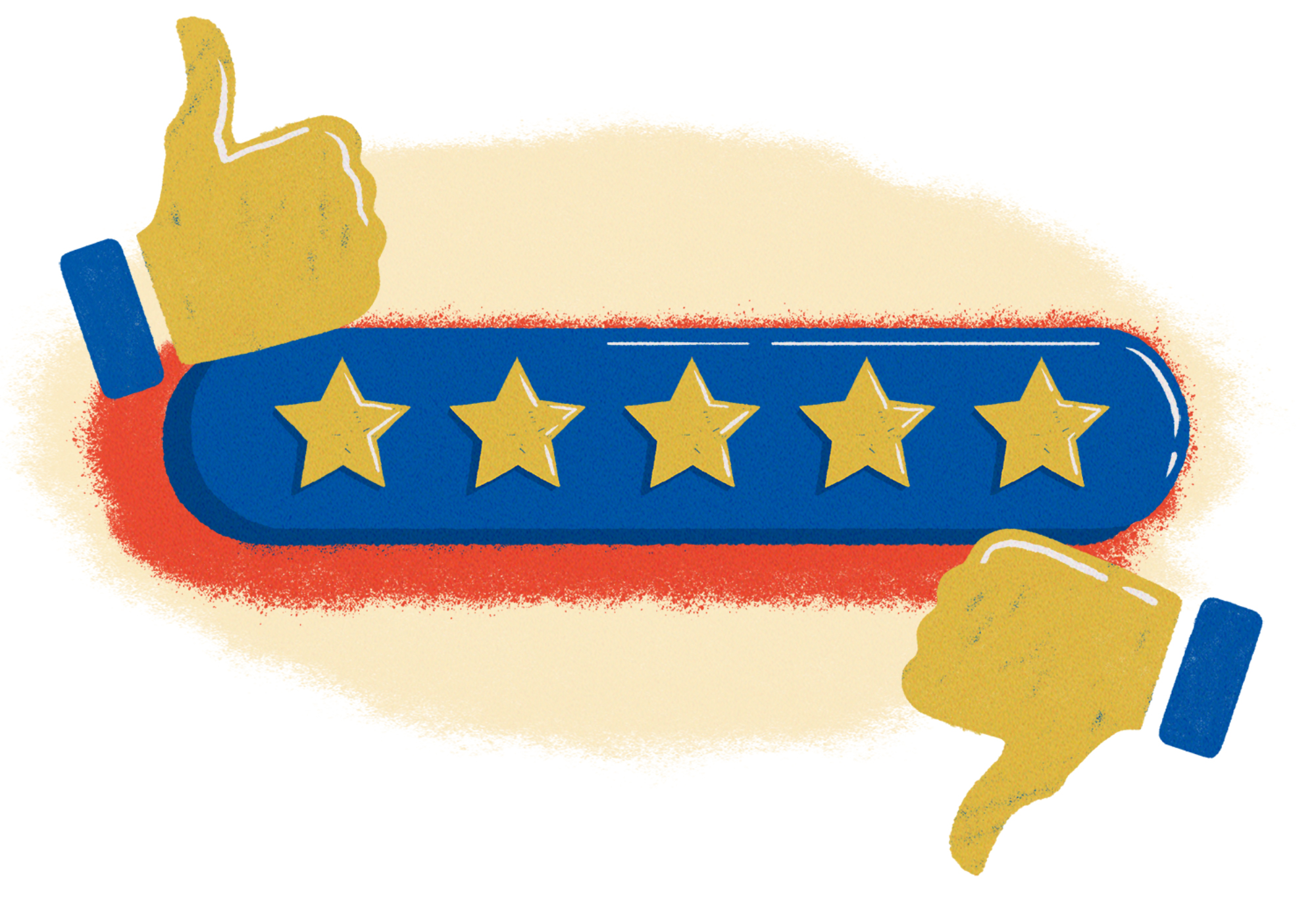
7. Read Reviews
We live in an online world. While some reviews may seem a little wacky, for the most part you can glean a lot of valuable information from what’s posted online regarding a company or a particular product. Do an online search and see what you can find. Our industry isn’t too large so you might even know the person posting the online review. If you do make a purchase, you might consider adding your thoughts and opinions on what you purchased to the mix. Helping someone else decide is a good thing.
8. Get a Warranty
or Service Agreement
Make sure you take the time to review the warranty or service agreement that’s going to come with the purchase of the equipment. Understand what it requires from your company to keep it up-to-date and valid. This may mean some preventative maintenance on your end. Usually, there’s an extended warranty or service agreement available for you to purchase separately. Dig into the details. You want to know what the extra warranty covers, especially for any common mechanical parts that may wear out. If you had to replace something, like a printhead without the warranty could you do it? How much would it cost?
Let’s face it. Mechanical things wear out. Parts fail. When that happens you want to understand how you’re going to get back up and running with minimal delay and cost. Part of your equipment research needs to include getting clarity on the warranty and any service agreements for the device. This should be a major factor in your buying decision.
9. Make Sure It’s Compatible
with Your Other Systems
Your equipment won’t exist in a vacuum in your shop. Other pieces of equipment, workflows, and processes will be connected to it somehow. This is why you see shops with all one brand of printing equipment. The platens, parts, and thinking are often interchangeable. It’s easier to train the staff. Plus, it just looks nicer.
But it isn’t just that. Sometimes computers or servers must be connected. For example, printing RIP systems for output. If any files or data are to be transferred, can the equipment be connected? Make sure you check and understand the connectedness of the equipment you’re purchasing and see how it relates to workflows and devices you already possess.
Conclusion
So, pretty straightforward right? It pays to take some time and do your research. If you don’t just have the “shiny object syndrome” where you have to buy the latest and greatest technology on the market, and instead look to use that new tech to solve an actual problem, you’ll be better off. Good luck!
Learn what members of the Brain Squad have to say about their equipment purchasing processes at screenprintingmag.com/equipment.
AdvertisementMarshall Atkinson is the owner of Atkinson Consulting, LLC, based in Mesa, Arizona. He coaches apparel decoration companies on operational efficiency, continuous improvement, workflow strategy, business planning, employee motivation, management, and sustainability. He is a frequent tradeshow speaker, author, and host of two podcasts, as well as co-founder of the Shirt Lab educational company. He can be reached at marshall@marshallatkinson.com

SPONSORED VIDEO
Let’s Talk About It
Creating a More Diverse and Inclusive Screen Printing Industry
LET’S TALK About It: Part 3 discusses how four screen printers have employed people with disabilities, why you should consider doing the same, the resources that are available, and more. Watch the live webinar, held August 16, moderated by Adrienne Palmer, editor-in-chief, Screen Printing magazine, with panelists Ali Banholzer, Amber Massey, Ryan Moor, and Jed Seifert. The multi-part series is hosted exclusively by ROQ.US and U.N.I.T.E Together. Let’s Talk About It: Part 1 focused on Black, female screen printers and can be watched here; Part 2 focused on the LGBTQ+ community and can be watched here.
You may like
Advertisement

The Profit Impact of a Market Dominating Position

Inkcups Announces New CEO and Leadership Restructure

Hope Harbor to Receive Donation from BlueCotton’s 2024 Mary Ruth King Award Recipient
Advertisement
Subscribe

Bulletins
Get the most important news and business ideas from Screen Printing magazine's news bulletin.
Advertisement
Most Popular
-

 Case Studies2 months ago
Case Studies2 months agoHigh-Density Inks Help Specialty Printing Take Center Stage
-

 Art, Ad, or Alchemy2 months ago
Art, Ad, or Alchemy2 months agoF&I Printing Is Everywhere!
-

 Andy MacDougall2 months ago
Andy MacDougall2 months agoFunctional and Industrial Printing is EVERYWHERE!
-

 Columns3 weeks ago
Columns3 weeks ago8 Marketing Mistakes Not to Make When Promoting Your Screen Printing Services Online
-

 Editor's Note2 weeks ago
Editor's Note2 weeks agoLivin’ the High Life
-

 Marshall Atkinson2 weeks ago
Marshall Atkinson2 weeks agoHow to Create a Winning Culture in Your Screen-Printing Business
-

 Thomas Trimingham2 months ago
Thomas Trimingham2 months ago“Magic” Marketing for Screen Printing Shops
-

 News & Trends2 months ago
News & Trends2 months agoWhat Are ZALPHAS and How Can You Serve Them in Your Print Business?










