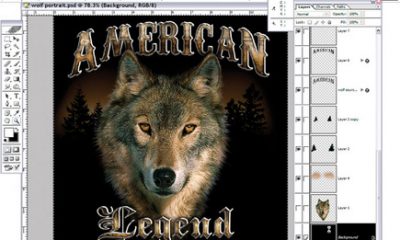Digital Printing
Published
11 years agoon
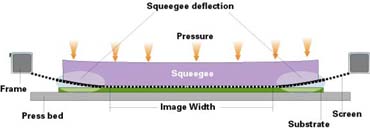
In the not so distant past, print providers would assist in preparing the final files we’d use to produce prints. We would maximize the printability as it related to the imaging process. For the last couple of decades, we battled on press to print the files that were provided, because we weren’t willing to take responsibility for altering client files in an effort to improve printability.
In the not so distant past, print providers would assist in preparing the final files we’d use to produce prints. We would maximize the printability as it related to the imaging process. For the last couple of decades, we battled on press to print the files that were provided, because we weren’t willing to take responsibility for altering client files in an effort to improve printability.
Even though modern technology offers avenues to create files that print better, save time and money, and eliminate the need to dig into the files, we still have to deal with situations where a client’s file doesn’t print properly or quickly enough on press. This causes delays on press to achieve the right rendering, which is not always possible, and generates considerable losses in machine time and waste—and client dissatisfaction.
Common issues include mismatches between an incoming file’s color-separation profile and the digital printing device, incompatibility between ink values (total area coverage or TAC) contained in the file and destination printers and substrates, or mismatches between the incoming file’s black generation and printer desired or optimal black generation (GCR/UCR).
Image-enhancement/optimization solutions have created a buzz over the last number of years in the market for digital printing. But what are we attempting to enhance and optimize?
Expectations for optimization
The first impression of the optimization process at a channel or separation level (CMYK) is that the result looks just like under-color removal (UCR) or gray-component replacement (GCR). UCR removes overlapping process colors, replacing them with black ink only during the color-separation process. It is used in four-color (or more) printing.
UCR tends to reduce the volume of shadow color in CMY to allow easier printing and drying. The measurement term that is used for UCR is a total ink-volume limit. Here, 100% of all four colors is 400. If, for example, UCR is called out to be 320, CMY is reduced in a dark shadow and black is increased so that the total coverage of CMYK does not exceed 320%.
GCR replaces the neutral gray in CMY with black. As in UCR, there are levels of GCR that can be applied to allow the software to alter the imagery into the shadow range. In essence, higher levels have a similar affect as UCR. Black is acting as a real color now and not just shadow detail. So if the black ink has a brownish hue—many digital inks have this issue—the color shift toward a warmer (red/yellow) shadow will occur.
Figures 1-3 display a graphic with a skeleton black and optimized with UCR/GCR. The images shown are four colors, CMY colors only, and just the black channel. Within this test graphic, the shadow area displays the following:
Native file Compensated file with UCR/GCR
Cyan 82 37
Magenta 62 20
Yellow 60 19
Black (K) 91 99
The flesh-tone area shows:
Native file Compensated file with UCR/GCR
Cyan 21 0
Magenta 40 33
Yellow 53 47
Black (K) 0 20
The shadow compensation is a classic under-color removal of decreasing CMY and replacing with black. The flesh-tone data display GCR’s advantage of replacing the graying component of cyan with black. The goal is for the color to be very similar for each version, though easier to print and with ink-cost savings. L*a*b analysis is a method of measuring color without taking into account the CMYK values. Non-compensated L*a*b of the flesh area is 79, 15, 25. Compensated readings are 76, 15, 28. This is a confirmation of virtually the same color fidelity. UCR/GCR is affecting the TAC. Figure 4 shows simplistically the reduction in CMY and the addition of black.
Software
The producers of image-enhancement/optimization software would bristle at the comparison of their software to GCR/UCR. Their modifications to the file are claimed to alter the color values in a proprietary way. Print providers do want improved imagery and wider color gamut, though a reduction in ink usage is very tantalizing. With the average cost for a single liter of ink at $210, it doesn’t take long for most print operations to chalk up thousands of dollars in ink expenses.
Alwan has a solution in which the printer purchases a server product with the software. Alwan says its CMYK Optimizer ECO edition (ACE) is a unique solution that allows printers to significantly reduce ink and toner consumption of their presses without any visible change to the printed colors. ACE is designed to preflight, ensure the highest possible color-ink reduction and printability while maintaining color, recognize printing conditions and ICC profiles, and optimize black generation for the destination process.
The goal of Alwan, like others, is to maximize the color gamut, while also decreasing ink usage. The server method actually alters each file before the file is processed through the RIP of the printing device. Could this be a liability issue if the print does not reflect the client’s expectations? If the project were conventionally printed, and not digital, I would say yes. As the digital printers also contain light magenta and light cyan, or orange and green to increase the gamut, our final prints have not equaled the native file for quite some time.
Another solution is through OneVision. OneVision is a global provider of software solutions designed to secure, optimize, and simplify complex production workflows. OneVision believes they have an industry-leading correction, optimization, and normalization—as well as data-conversion—technology for PostScript and PDF workflows. The company says comprehensive analysis and data verification provide secure file conversion, optimization, and error correction in a LAN environment (local area network, software residing on your computer or server).
OneVision is a server-based solution and has a number of different module options. The component Speedflow Plus has been expanded by the ability to reduce a significant amount of ink. To achieve cost savings, CMYK print data are re-separated. Black (K) replaces expensive chromatic colors (Cyan, Magenta, Yellow). The amount of ink usage throughout the whole document can be reduced without visual variation, which is the goal of all software.
OneVision also touts a proprietary solution that is not directly termed GCR/UCR. OneVision elaborates, “The PlugINKSAVEin module provides Asura and Speedflow Check Plus the ability to re-separate CMYK print data. This helps reduce high ink coverage and consequently saves ink without running the risk of color changes. Customers who do not need to follow a particular printing standard can save an even higher amount of ink. In this case, however, slight color variations between the original and the resulting image might become apparent.
Ink saving replaces chromatic colors (cyan, magenta, and yellow) with black in the color composition. This technique keeps the existing pure black, rich black within the specified maximum area coverage, as well as process and spot colors. During this process, the color gamut is adjusted to colors that are printable within the selected color space. The colors’ visual impression is maintained for printing and proofing; however, a smaller amount of ink is required. The increase in black also ensures greater accuracy in reproducibility of the imagery.”
FineEye’s ICEmeta is Web-based. While a server product affects each file, ICEmeta creates optimized profiles for your digital print to be affected and result in improved imagery and cost savings. FineEye Color’s ICEmeta portal is designed to give users a fast, accurate, and verifiable up-front look at just how much value this new optimizing product will drive in their own shop, before they spend one red cent.
The printer uploads their ICC profile to the ICEmeta portal. The profile is immediately ICEd (can I just say that I like that name tag of the file being ICEd?), and a TIFF file is produced of an image with the ICC profile and the new ICEd profile. Along with a TIFF image, the printer gets projected ink savings using the ICE ICC profile, plus Delta E data indicating the accuracy that can be expected. This file can be brought into Adobe Photoshop to see exactly how both profiles treat the image. If you like what ICEmeta did to your profile, purchase of the ICC profile may be transacted on the Website. Ink settings can be altered prior to the ICE-generated profile, and the operator may then evaluate the different setting applications before purchasing.
The RIP
The RIP is one piece of software that doesn’t mind the reference of GCR/UCR when it’s used to assist in file optimization and ink savings. The RIP product you may have now may create the ink savings for which you’re looking. For example, when you send Onyx’s Thrive a PDF, it only processes the file. The file is not optimized. If you send a PostScript or EPS, the RIP will process the file into an optimized PDF. Part of the optimization is ink savings through GCR/UCR. Onyx has that as part of the profiling process. It is called PowerChroma.
Per Onyx, their engineers have written an algorithm that allows GCR and UCR to be applied at the same time. The combination allows for a smoother result with more ink saving (Figure 5). Onyx notes its PowerChroma ink-savings technology allows users of Thrive and ProductionHouse to build color profiles to fit their quality demands and reduce their cost.
With the latest addition of the GCR Plus setting to Onyx’s PowerChroma feature, users can build profiles that can save up to 30% ink, while maintaining smooth output quality in lighter tone regions. Existing profiles will be rebuilt without the need to re-measure the data, ultimately creating optimized profiles. As with other software, customization of UCR and GCR components are available (Figure 6).The results are three fold: better imagery, easier printing, and ink-cost savings.
EFI’s RIP solution also optimizes the ICC profile, as it produces the ICC profile in the color-manager module. It is at this stage that GCR/UCR can be introduced for the optimal ink savings, while balancing image integrity.
ICC profiles
Implementing ICC color management remains tedious in multidevice and multiprocess environments. An individual ICC profile for each press and substrate is technically right but practically difficult. It may not be necessary to achieve very good and consistent results on the press, because:
• A printer does not always know far in advance which print device will be used to print a job; therefore, in these cases, it is not possible to use the actual print profile for production.
• Substrates can be chosen or changed at the last minute depending on price, availability, etc. Print results can vary dramatically between substrates, even in the same category.
Therefore, one choice is send each production file through an optimizing server to alter the values of the native file. This enhanced file will have the ability to print more effectively on each of your printing devices. In essence, it is an easier file to print. The result is increased color consistency and ink savings.
The server method is wonderful for the creation of color separations for an analog printing process (offset, screen, flexo). Alwan and OneVision are examples of this method. Another choice is a solution to create a better ICC profile generated through the profile producing software, such as ICEMeta. The optimized profile will also advance the color production and ink savings. The last solution is altering the base profile within your current RIP solution that takes advantage of GCR/UCR options.
All methods reduce the total area ink coverage of chromatic color components independently from their absolute values, as far as this is possible, by replacement with black ink. The benchmark for all these processes should always be the visual impression of the graphic that meets your client’s expectations.

Subscribe

Magazine
Get the most important news
and business ideas from Screenprinting Magazine.
Most Popular
-

 Art, Ad, or Alchemy1 month ago
Art, Ad, or Alchemy1 month agoF&I Printing Is Everywhere!
-

 Case Studies1 month ago
Case Studies1 month agoHigh-Density Inks Help Specialty Printing Take Center Stage
-

 Andy MacDougall1 month ago
Andy MacDougall1 month agoFunctional and Industrial Printing is EVERYWHERE!
-

 Columns2 weeks ago
Columns2 weeks ago8 Marketing Mistakes Not to Make When Promoting Your Screen Printing Services Online
-

 Editor's Note2 weeks ago
Editor's Note2 weeks agoLivin’ the High Life
-

 Marshall Atkinson2 weeks ago
Marshall Atkinson2 weeks agoHow to Create a Winning Culture in Your Screen-Printing Business
-

 Thomas Trimingham2 months ago
Thomas Trimingham2 months ago“Magic” Marketing for Screen Printing Shops
-

 News & Trends1 month ago
News & Trends1 month agoWhat Are ZALPHAS and How Can You Serve Them in Your Print Business?