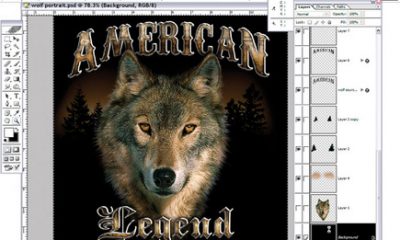Version 6.5 of Onyx ProductionHouse and Onyx PosterShop now features a Specialty Ink Tools module designed to streamline the workflow for users of certain large-format printers with the capability to use white ink, spot colors, or liquid laminates. Through the Specialty Ink Tools module, users can view media color and special ink areas on screen prior to printing, adjust ink fill behind or over an image area, control the ink-fill areas, select background colors with one click, and save settings and apply them to a Quick Set for full automation of future print jobs. Workflow sets for a variety of ink and printer types are included. The White Ink Workflow allows users to print white ink onto colored surfaces, including metal, vinyl, wood, tile, and fabric. By applying a flood of white ink, clear materials can be used to create backlit images and double-sided view panes used in windows, glass doors, and glass mirror surfaces. The Spot Ink Tool in Preflight feature allows users to select the media color and designate which areas will receive spot ink. Fill amount and spread information also can be selected. The Spot Layer Tool for Multi-Print Printers is useful for printers that can rewind and reprint. This tool set lets users set up custom layers to create effects such as double-sided images on clear materials. The Specialty Ink Tools module currently supports select printers from Mimaki, Roland, Nur, Durst, Kornit, and Zund and is included in all Onyx ProductionHouse 6.5 software packages sold after Oct. 1, 2005. It also can be obtained through the Onyx AutoUpdate system. Onyx Graphics, 6915 S. High Tech Dr., Salt Lake City, UT 84047, 801-568-9900, fax: 801-568-9911, e-mail: northamericasales@onyxgfx.com, Web: www.onyxgfx.com.

 Case Studies2 months ago
Case Studies2 months ago
 Art, Ad, or Alchemy2 months ago
Art, Ad, or Alchemy2 months ago
 Andy MacDougall2 months ago
Andy MacDougall2 months ago
 Columns3 weeks ago
Columns3 weeks ago
 Editor's Note3 weeks ago
Editor's Note3 weeks ago
 Marshall Atkinson3 weeks ago
Marshall Atkinson3 weeks ago
 Thomas Trimingham2 months ago
Thomas Trimingham2 months ago
 News & Trends2 months ago
News & Trends2 months ago