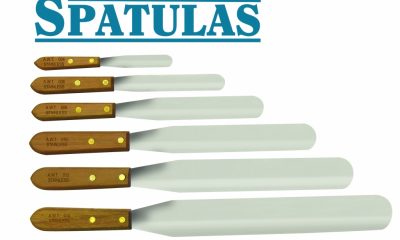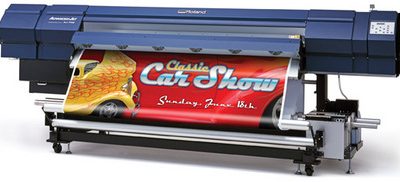Business & Industry
Published
19 years agoon

So you want to sell your products on the Internet. Good idea–especially five years ago, before the rest of the world figured out what a great opportunity the Web represents for sales and marketing. Using the Internet to sell your products and services is still a good idea, but it takes more work than ever to get the level of attention that make your efforts worthwhile. You can’t just create a Website and then sit back. Websites require constant attention, technological support, and marketing to be valuable. Furthermore, a profitable Web presence is one that is kept fresh and interesting.
So you want to sell your products on the Internet. Good idea–especially five years ago, before the rest of the world figured out what a great opportunity the Web represents for sales and marketing. Using the Internet to sell your products and services is still a good idea, but it takes more work than ever to get the level of attention that make your efforts worthwhile. You can’t just create a Website and then sit back. Websites require constant attention, technological support, and marketing to be valuable. Furthermore, a profitable Web presence is one that is kept fresh and interesting. A site that changes little over time will only be inviting to visitors who have never seen it before. If you hope to have repeat customers, the site has to evolve. When it comes to the Internet, there are a multitude of ways to create a Website and attract visitors to it. This article will highlight the various approaches and steps you can take to create a profitable Internet presence for your business, whether you want to sell goods or promote the services you offer. Types of sites The first choice you make is a big one: the type of Web presence to have. The main consideration here is the amount of money you wish to invest in the startup and maintenance of your site. The range of cost is quite large. You can get a small, simple presence as part of an online T-shirt mall or by selling on eBay or another auction site. Another option is to have an independent Web page that is linked through your community or some special-interest group. A more involved choice is to develop a sophisticated site that serves as a catalog but then switches to a third-party merchant site, such as PayPal, to handle the transactions and money. Finally, you can go full boat and build a Website that handles its own orders and money and has a full customer-service section. There also are variations on each of these models that we will discuss in more detail. Even if you do not want to have a site to help you boost sales, know that in today’s world, an Internet presence adds credibility to your business. Even the most basic informational Website can save you time by educating your customers about the foundations of your business. For example, a simple site might just list the hours of operation, general credit and payment policies, order minimums, services available, lead times, and contact details. By making the information accessible online, you free up your receptionist, office manager, sales staff, or–for smaller shops–folks who could be using that time making screens or working on press. There are lots of sites that are little more than a deluxe phone book ad. There is nothing wrong with this approach; it may actually be the most appropriate type of site for a screen shop that does custom or contract work. By adding a basic price list, general policies, and delivery information to the site, you may actually weed out some of the calls that never amount to anything. If you want to move beyond the basic level, you don’t have to do all the work at once. Depending on your budget, you can start out quite simply and add features as money and business opportunities allow. Also remember that companies that provide Web-design services are selling too. They want you to buy up. Whatever you do, it needs to fit your company’s style and size. Getting noticed I recall a TV ad that aired during the Internet boom a few years ago. It showed a group of people sitting around a computer on the day their company’s Website went active. They all looked on in horror as the number of orders that came in went right through the roof, surpassing their capabilities. Although it would be nice to think that your new Website will generate tons of new business right away, it is very unlikely that it will do so all at once. The main reason is that the Web is much more mature now and the level of competition is much greater. It is a challenge to even get noticed. Figuring out how you’ll get noticed is as important–often even more so–than what your site will look like or what features it’ll offer. If you’ve done any online shopping yourself, you realize that there is a wide variety of marketing approaches used. When you punch the word "T-shirt" into one of the search engines, you may get links to places selling printed shirts, garment wholesalers, and even a personal site or two dedicated to someone’s T-shirt collection. Scattered among those results are links to auction sites and other search engines. Meanwhile, paid advertisements, called "Sponsor Results" or "Sponsored Links" hover prominently next to the common search results. Getting your Website noticed costs both time and money, even if you don’t want to pay for a highly visible link. For example, one search engine may examine the entire content of your Website to determine its rank when someone performs a search. Another may simply look for the most often repeated words on your site. Another still may set your rank based on how many other high-traffic sites link to yours. It’s up to you to research the methods each of the major search engines (e.g., Google, Yahoo!) uses to assign rank, then either tailor your Website to accommodate these criteria or discuss your strategy with an outside consultant who can help you achieve your goals. You need to be as creative as possible and use as many tools as you can to generate site traffic. The Web constantly brings new ideas to the fore. It pays to keep in touch. Be aware that Internet marketers try to sell themselves on being able to ensure yours is the first company that pops up when someone searches for your specialty. Maybe ten years ago they could have done this easily, but everyone is going for that first spot now. An article in the August 2004 edition of PC World magazine discusses the fact that search engines have come to rely so heavily on advertising revenue from sponsored sites that paid ads overwhelm the more valid choices in most searches. This tactic is hurting the little guy. A small screen printer cannot afford to fight this onslaught. What you can afford to do, however, is make links work for you. Well-placed links can help you draw more attention to specific areas or products on your site. They can be very valuable and even profitable, too. Some sites pay a finder’s fee to other sites that refer customers. Putting links on your site provides a service. But links can backfire. If the links are too prominent or in too great a number, they can lose you customers when they go somewhere else before they have had a chance to order from you. At the same time, a good link is one that you get on someone else’s site to bring customers to you. Linking your site is now one of the best ways to get noticed. Since the search engines have become so sophisticated and jammed with advertisers, a small company does not have as good a chance there. However, links on local support pages can be great. For instance, most Chambers of Commerce provide links to member sites. And if you do work in a special-interest field, such as Cat Fanciers clubs, you might explore paying a small fee to be linked to Websites dealing with the special interest. Basic elements of a Website Once you’ve decided on what functions your Website will serve, it’s time to deal with the logistics of setting it up. Let’s discuss some behind-the-scenes considerations and those that will affect the visitor’s overall experience. Domain name Even if you are not ready to get your site set up, it’s never too soon to get a good Web address picked out. For instance, a company called Graphic Shirt Works might want to be known on the Web as graphicshirtworks.com, or GSW.com, or GraphicSW.com. All of these work, but not all of them may be available. When registering for a domain name, you are usually asked to submit several choices for your address. However, you can do some of the legwork ahead of time by performing a WHOIS search for the domain names you like (see "Additional Resources" above). This is the most reliable way to deter-mine a domain name’s availability. You cannot assume that a domain is available simply because nothing shows up when you point your Web browser to it. Someone may have registered the name for future use. The price for a domain is minimal, around $35 per year. Even if you don’t set up your site for a couple of years, it may be advantageous to get the name now to avoid future problems with availability. The ISP You need to select an Internet service provider (ISP) that can best meet your needs in terms of cost and functionality. Some ISPs offer hosting packages for as little as $9.95 per month–or less if you sign up for two years of service. If you plan to develop an information-only site, a basic, inexpensive hosting plan should do. Even then, you’ll still have access to some great features: lots of e-mail accounts, Web-based e-mail access, a few hundred Megabytes of storage space, and much more. Other plans may feature shopping-cart software ready to use. The most sophisticated plans will feature huge amounts of storage, database functionality, and other high-level features that will enable you to create a robust and comprehensive site. Home page The sophistication of the Web is such that a dull home page can instantly lose a customer. In our fickle world, if a customer isn’t impressed right off the bat, he will probably go elsewhere. While my view may seem cold and heartless, remember that the Web has become a very competitive place. Customers have to be wowed. They have to be interested enough to take the next step. You may have noticed that major Web retailers change the look of their home pages very frequently. The feeling is that if customers see the same thing on each visit, there is nothing new inside. Informational Websites can get away with a home page that does not change; sales sites cannot. Ease of navigation You wouldn’t think there would be much to getting around a site once you are there, but you’ll find a great deal of difference in each site’s ease of navigation. The best sites make it extremely easy to move from point to point. The worst sites make it necessary to go back to the home page every time you want to do anything. This phenomenon is most evident in sites with ordering capabilities. The best ordering sites allow you to go back to the same item for possible addition of another size or color. Good sites allow you to go back to the category page and work through the selection process again. The least effective sites kick you back to the home page or another unrelated area after you make each selection. Shopping cart If your site is informational only, then you do not need a shopping cart. However, if you plan to sell items through the site, the shopping-cart mechanism is extremely important. As mentioned in the previous section, ease of navigation has everything to do with how long a customer will stay interested in your site. And longer site time means bigger orders. When you discuss setting up a site with a Web developer, this feature deserves maximum attention–particularly with regards to security. Catalog Again, ease of navigation is the theme. Do not make giant pages with lots of graphics on each page. It is much better to make smaller pages that load quickly and easily. Remember, a very large percentage of the population still does not have a high-speed connection. Big, slow-loading pages will turn off these people in a hurry. Another advantage of using smaller pages is that they’re much easier to update or replace. Since most small companies have to pay an outside Web designer to create and maintain their sites, making the pages smaller, with fewer items on each page, may streamline potentially costly work. Visitor response In the Web world, the best source of instant feedback is a site that allows its users to let the owner know what they think. It is amazing how willing people are to comment online. They will give feedback on anything and everything. Most of the time, they will be very honest and helpful. The results can help you to keep your site fresh and interesting. Cookies, pop-ups, ad ware, and links After spam, pop-ups, cookies, and garbage software left on the user’s computer are the biggest threats to a positive online experience for visitors to your site. The backlash against these intrusions has grown into an industry that provides ways of blocking and removing such inconveniences. Pop-ups are everyone’s favorite Internet feature to hate. Software to block pop-ups has become so prevalent that most Internet providers now include it among their services. It is best to just leave pop-ups out. Cookies were originally intended to make it easier for someone visiting a site to navigate around. The site’s software would remember the customer’s preferences, name, and other details to aid the interaction. When used in this way, cookies are fine. Unfortunately, many companies have turned cookies into a way to get and maintain much more data than the basics. It is valid to use cookies; it is even smart to require them for ordering on your site. But I do not recommend going beyond this level. Most Internet users have figured out how to set their cookie preferences to maintain their preferred level of privacy. Cookies are blocked completely at the most secure level. At the opposite extreme, all cookies are allowed. The setting that many use allows for cookies to be accepted only for the current visit or to be accepted only after prompting the user and receiving approval. Customers that use such settings would be able to use a cookie to manage their shopping carts, but no data would be carried over from visit to visit. Ad ware is a marketer’s dream and privacy advocate’s bane. Ad ware is provided by third-party vendors. It creates a file on the customer’s computer that gives feedback to the provider on the customer’s navigation habits. Most programs are designed to monitor how the customer navigates within a specific site only–which items they look at, how many times they access each page, how often they visit, etc. The more sophisticated ad ware can monitor even more details. The providers of ad ware sell on the basis of how much information they are able to provide their customer about the buying habits of people who visit their site–including the number of visits these people make to competitors’ sites. My recommendation is to stay away from this type of service. The backlash to ad ware is just beginning, but it is growing rapidly. I cannot stress enough the importance of being a good Web citizen. A good, well-managed site that is not trying to dig too deep into the privacy of its customers will do well. Finding a Web designer Hiring a Web developer is a very important step. Don’t just jump at the first company that shows you what they can do. When you hire a Web developer, it is not a one-shot deal. At the most basic level, you need someone to manage your site, make modifications, and help get you noticed by the search engines. The initial price for developing the site is not the whole picture. The cost of ongoing maintenance can far exceed the initial setup costs. Make sure that the fee structure and services to be provided are well understood. A contract is essential, and it should spell out what is included and what is not. Good Web developers are proud of their work. They should be able to give you a list of other companies that they have worked with or are doing work for. I cannot stress how important references are in this field. Make sure that most of the references you get are for companies that have an ongoing relationship with the developer. Don’t just look at a couple of their sites; talk to the principals of these companies and find out what their experiences are. I would be very surprised if you find even one reference that says that everything went perfectly. There is a lot of detail in this work, and misunderstandings and wrong turns are inevitable. Remember, Web developers understand the Internet, not screen printing or digital imaging. You have to teach them as much about your world as they do about theirs. The strongest recommendation that I can make is to work with a local Web developer. It will pay dividends to be able to meet face to face with the people involved in your site. They will better understand your needs and capabilities if they see what you can do. They also will be more likely to respond rapidly to any instant opportunity that might come up. Using your own staff Before you set up a Website with the idea that it can be maintained in house, ask two questions: First, is the person who will handle the task solely dedicated to the Website or does he or she have other responsibilities? Second, if they have other responsibilities, which tasks take priority during crunch times? My experience is that smaller companies that handle Website maintenance in house do not do a good job. The Website work gets pushed aside whenever there is a need in another area. If your company is big enough to dedicate someone to the task, that’s excellent. But make sure that is all the person does. If you go the in-house route, also make sure that it is cost effective. Find out what the Website development company would charge for maintenance of your site versus the in-house cost. My guess is that unless you have a very extensive site, an outside firm will be more cost effective. Development costs Whether you do it yourself or hire a consultant, each level of complexity in your site will increase the cost of setting it up and maintaining it. The cost ranges from as little as a few hundred dollars for the basics well into the five-figure range for a complete site with shopping and merchant-account setup. In between are in-formative sites designed with multiple pages and those that feature basic shopping systems and independent third-party merchant services, such as PayPal. It is easy to understand why the cost increases with complexity. Anyone who has shopped online sees these various types of sites every day. In many cases, the more complex the customer perceives the site to be, the more credible the company. However, if you do not sell individual products, a full-featured site would be a waste of time. All you really need then is solid graphic design and easy access to the information to catch the customer’s attention. Don’t just throw out a logo and a price sheet. Why the Web? The Web gives you the opportunity to effectively showcase your company’s talents and market your products and services. If you use the Internet to its fullest, the rewards will more than cover the cost of the site. Fair and accurate or not, in today’s market, a company without a Website is viewed as less capable or credible than a company that has one. And among companies that do have sites, good looks, regular updates, and dynamic content are characteristics that make up the most successful ones. Competition in the screen-printing market is not going away, and you may find that a Website, even a basic one, is the only way to set yourself apart from the shop up the street. Additional Resources Most of the research you need to complete before launching your own site can be accomplished online. Here is a summary of the tools and information you’ll want to investigate. Finding a domain name Conducting a WHOIS search will determine whether a domain name is available. If the name you want isn’t available, the WHOIS results may indicate when that name’s registration will expire. Once a registration expires, the name goes up for grabs–unless someone has backordered it. Numerous sites feature WHOIS searches, and some are more detailed than others. Two good domain name search sites are www.register.com/whois_lookup.cgi and www.network solutions.com/en_US/whois/index.jhtml. Finding a hosting service There are many ISPs out there, and each has an array of hosting packages from which to choose. Uptime guarantees, server operating systems, customer service, and generous storage space and features are all important. If you’re interested in a particular ISP, give the company a call and get a feel for the way they do business. Ask for references. If you hire a Web designer, he or she may have a list of preferred ISPs. But keep in mind that there may be financial incentives for the consultant to bring business to a particular hosting service. If you prefer to find an ISP on your own, check out sites such as www.thelist.com and www.findanisp.com. Doing it yourself? Building a Website yourself requires either solid knowledge of Hypertext Mark-up Language (HTML), which is the code that drives Web pages, or access to plug-and-play software that generates the code for you as you go. If you want to learn HTML, there are lots of Websites devoted to it. A good one is www.html goodies.com/primers/basics.html. Keep in mind that more involved sites not only require fluency in HTML, but also in advanced coding languages, such as JavaScript. If you want software to generate your code, there are several stand-alone applications that can do the job. Macromedia Dreamweaver MX and Adobe GoLive CS are examples. You also may use software you already have to create Web pages. For example, desktop-publishing applications like QuarkXPress have built-in capabilities that help you convert your work to HTML. About the author Mike Ukena is a 15-year screen-printing veteran who has owned a textile-printing company and worked in technical services for the Specialty Graphic Imaging Association Int’l as the director of education. A member of the Academy of Screen Printing Technology, Ukena is a frequent speaker on technical and management topics at industry events. He is currently a technical sales representative for Union Ink Co., Inc.

Subscribe

Magazine
Get the most important news
and business ideas from Screenprinting Magazine.
Most Popular
-

 Art, Ad, or Alchemy1 month ago
Art, Ad, or Alchemy1 month agoF&I Printing Is Everywhere!
-

 Case Studies1 month ago
Case Studies1 month agoHigh-Density Inks Help Specialty Printing Take Center Stage
-

 Andy MacDougall1 month ago
Andy MacDougall1 month agoFunctional and Industrial Printing is EVERYWHERE!
-

 Editor's Note1 week ago
Editor's Note1 week agoLivin’ the High Life
-

 Columns2 weeks ago
Columns2 weeks ago8 Marketing Mistakes Not to Make When Promoting Your Screen Printing Services Online
-

 Thomas Trimingham2 months ago
Thomas Trimingham2 months ago“Magic” Marketing for Screen Printing Shops
-

 Marshall Atkinson1 week ago
Marshall Atkinson1 week agoHow to Create a Winning Culture in Your Screen-Printing Business
-

 News & Trends1 month ago
News & Trends1 month agoWhat Are ZALPHAS and How Can You Serve Them in Your Print Business?