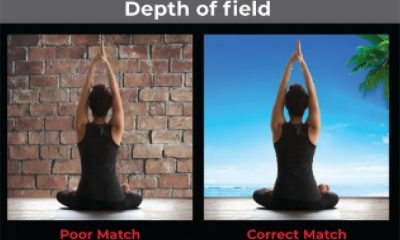Garment Printing
Published
12 years agoon
Dot gain is the amount that a halftone dot will increase in size during a printing run. All printing of halftone dots creates this spread to some degree; the challenge is to control and manage it to reduce the amount of unpredictable shifts in the finished imprints. The more separation issues you can deal with on the computer, the less you will have to address when it’s time to print T-shirts.
Dot gain is the amount that a halftone dot will increase in size during a printing run. All printing of halftone dots creates this spread to some degree; the challenge is to control and manage it to reduce the amount of unpredictable shifts in the finished imprints. The more separation issues you can deal with on the computer, the less you will have to address when it’s time to print T-shirts.
Garment screen printing tends to produce more dot gain than graphics screen printing. The primary cause is the garment’s uneven printing surface. When a halftone pattern is printed onto a woven surface, some of the dots may not make good contact with the fabric, and the ink will remain in the screen. When the next several prints are made, these dots will stack up with new ones and begin to spread out as more ink is pushed through the screen.
If your artwork changes with almost every job, you will need to have flexible methods for estimating and controlling dot gain, with checks and balances in several departments. The best way to manage dot gain in a screen-printing environment is to isolate and control the production variables, then run some print tests to determine when and where dot gain occurs so that your artists can compensate for the gain in the artwork itself.
Production variables
Off-contact impacts dot gain in production the most. If you can control and standardize your off-contact distance to the minimum level necessary for proper ink release, then you can master dot gain. To do so, you must have consistent screen tension, screen leveling, press alignment, press leveling, print pressure (minimum required), flood pressure, and enough experience to adjust for different garment types and printing speeds.
Testing allows you to build a profile of gain characteristics for the art department. Begin by creating a series of 20-step grayscale patterns in several halftone line counts. Generate a film positive of this test sheet (Figure 1), then use it to create a stencil following the same screenmaking techniques you plan to use in production. When the screen is complete, use it to produce sample prints of the grayscale pattern. Run test prints with inks in several different colors (white, black, and a few primary colors) and viscosity ranges.
Don’t forget to use proper printing speed. Aim for the best quality possible. You’ll then be able to use the test results as a reliable standard for all your prints. Keep in mind that this test will only give you results as good as your best efforts in screen creation, press setup, squeegee selection, and careful printing. Treat your tests as if you’re running a crucial job for your most demanding customer. Use your best equipment and methods.
To evaluate your test results, compare the original film positive used to produce the test screen or a computer printout of the test pattern with your test print (or with your first and last test prints if you did a volume run of the test). You should be able to see where the gray values match up and where they don’t (Figure 2) when comparing these items under identical lighting. Look at the 10-90% tonal areas, compare them with the same areas on the computer printout, and determine the shift in tonal value you’re seeing. For example, do the 10% dots look more like 20% or 30%?
Look for situations in which there may be more apparent dot gain in the midtones and shadows than in the highlights—a possible indication too much ink flow (the need for a higher mesh count) or poor screen tension. The goal is to have even dot gain in most areas. When you do, the final print in your test run is likely to appear more stabilized than some of the earlier prints you generated.
Art
The best way to adjust dot gain visually in Adobe Photoshop depends on your color-separation method. One of the easiest ways is to load each separation selection into an individual alpha channel with the layer options tuned to echo each ink color (Figure 3). You then can view the channels and overlay them onto each other to see how they’ll interact. This doesn’t give you a true example of the final print, because of the opacity and the interplay of the hue shifts that may occur, but it can come close enough to catch any major problems.
After you load a separation set into channels, you can adjust and view the dot gain that is likely to occur by opening each channel and then using Photoshop’s curves menu. You want to push the midtone of the curve diagonally toward the black point of the menu. This will cause the image to get darker and lose tonal range quickly as the values start to flatten and lose division between levels of brightness. Watch for a visible change in tonal value that approximates what you see in your test prints and the effect that this tonal shift has on your image’s clarity. The example in Figure 4 shows the extreme level of dot gain that may occur by pushing the curves menu too far. Lightening the value of the underbase reveals how the image can be damaged.
The lessons that you learn from these curves adjustments should affirm the results you saw on your test prints. You can expect value increases throughout your separation set that are similar to what you saw with your test file. If you desire an even higher level of precision in determining levels of likely dot gain, you can record the input and output levels of the adjustment curve after you adjust your original test file to echo the printed sample as closely as possible. Then you could save this curve adjustment in the curves menu and load it when you wish to adjust a separation channel that has the same halftone line count, uses the same ink, and will be printed on the same garment type as the test sample. This method should provide you with a very predicable adjustment tool for standard dot gain using a controlled set of variables.
Output resolution and mesh count can affect dot gain dramatically. The artist should make these decisions instead of the production staff, thereby controlling how much ink goes into each color. The output decision is the control over the frequency, and therefore the size, of the printed dot. Relatively small adjustments in dot-gain size can make a huge difference. If an artist picks a 42-line/in. halftone instead of a 55-line/in. halftone, it may seem like a small difference in the number of dots, but it represents thousands of dots in relatively small halftoned area.
Do more dots mean more detail? Not always. There is a struggle between the loss of tonal range at higher resolution and the retention of detail. A loss of tonal range commonly occurs at 65 lines/in. or above that may make any additional detail retention irrelevant if a printer has normal levels of dot gain. Most garment printers achieve the best results with halftones in the 40- to 55-line/in. range.
The artist needs to experience the cause and effect of dot gain to properly pick mesh counts for halftone artwork. This is a function of practice and thoughtful observation of previously printed pieces. Mesh selection can make or break a design. It dictates how much ink is picked up on successive screens and how much ink is there in the first place to spread. Selecting a mesh count that is high enough, but not too high, is critical for controlling dot gain. If the mesh count is too high, you will have a dull printed image, and you may even have difficulty getting opacity on a colored garment. The right mesh count will cover a printed area with a stable ink deposit that is bright, vibrant, and consistent. For detailed halftone prints, the mesh count can vary between 180-230 threads/in. for an underbase color and up to 180-355 threads/in. for overprinted colors.
The visual method of adjusting artwork for dot gain can be effective when it’s used with knowledge and experience. There is always the possibility of some unforeseen variables skewing the results, but just remember to record and isolate any unexpected results and you will profit from these problems as well. Estimating dot gain in Photoshop will save significant time and head off potential disasters on press if it is carefully done. Rather than fear dot gain and the problems it represents, take charge of the issue by evaluating the results of print production and then implement a system in prepress to compensate.

Subscribe

Magazine
Get the most important news
and business ideas from Screenprinting Magazine.
Most Popular
-

 Case Studies2 months ago
Case Studies2 months agoHigh-Density Inks Help Specialty Printing Take Center Stage
-

 Art, Ad, or Alchemy2 months ago
Art, Ad, or Alchemy2 months agoF&I Printing Is Everywhere!
-

 Andy MacDougall2 months ago
Andy MacDougall2 months agoFunctional and Industrial Printing is EVERYWHERE!
-

 Columns3 weeks ago
Columns3 weeks ago8 Marketing Mistakes Not to Make When Promoting Your Screen Printing Services Online
-

 Editor's Note2 weeks ago
Editor's Note2 weeks agoLivin’ the High Life
-

 Thomas Trimingham2 months ago
Thomas Trimingham2 months ago“Magic” Marketing for Screen Printing Shops
-

 Marshall Atkinson2 weeks ago
Marshall Atkinson2 weeks agoHow to Create a Winning Culture in Your Screen-Printing Business
-

 News & Trends1 month ago
News & Trends1 month agoWhat Are ZALPHAS and How Can You Serve Them in Your Print Business?