Prepress & Screen Making
Published
10 years agoon
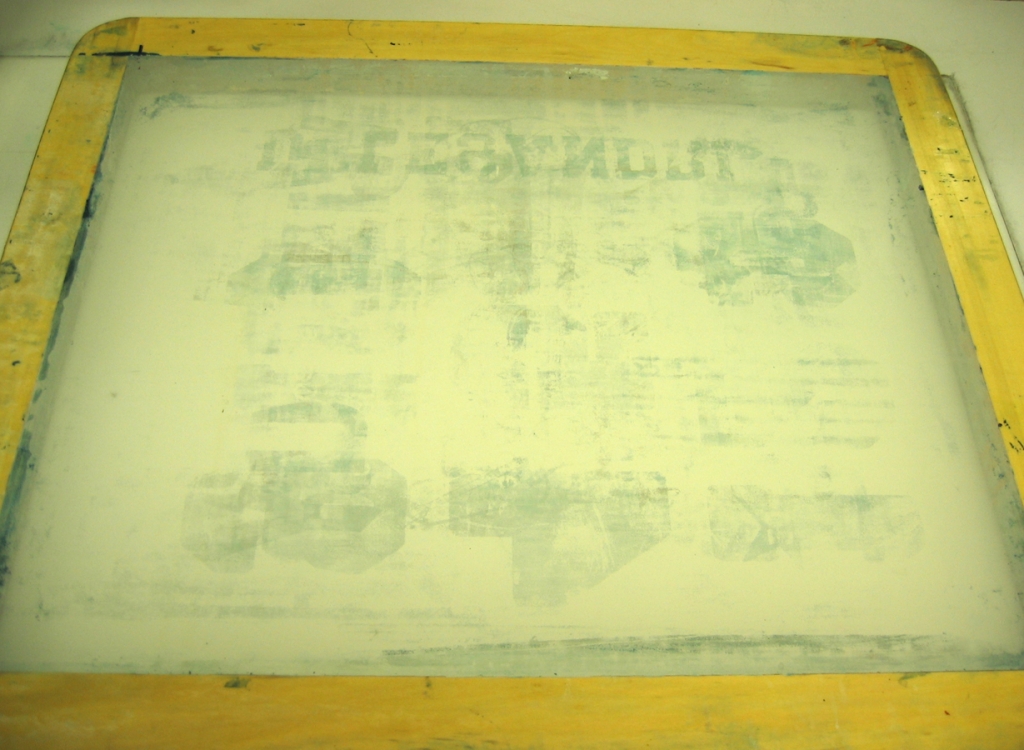
Ghost haze is a problem you can conquer when you arm yourself with the proper tools and techniques. However, at times it seems as if there’s no clear delineation between degreasers, abraders, ink removers, and haze removers. Some degreasers also dehaze, and some dehazers also degrease. There are abraders that dehaze and dehazers that abrade. And now some ink removers allegedly degrease and dehaze. It’s enough to make your head spin. This article will try to clear up the confusion. Let’s simplify matters by organizing and defining these products.
Ghost haze is a problem you can conquer when you arm yourself with the proper tools and techniques. However, at times it seems as if there’s no clear delineation between degreasers, abraders, ink removers, and haze removers. Some degreasers also dehaze, and some dehazers also degrease. There are abraders that dehaze and dehazers that abrade. And now some ink removers allegedly degrease and dehaze. It’s enough to make your head spin. This article will try to clear up the confusion. Let’s simplify matters by organizing and defining these products.
Degreasers consist of one or more of the following ingredients: detergents, emulsifiers, and surfactants and other wetting agents. They clean the mesh prior to application of emulsion or film and remove most forms of contamination and foreign matter from the screens so a smooth, uniform, blemish-free coating can be achieved. Screens should be degreased just before the mesh is coated. Degreasers are not intended to dehaze.
Abraders microscopically scratch the knuckles of the mesh, which increases the surface area and helps improve stencil adhesion. The active ingredient is silicon carbide, which is a dark, insoluble crystalline compound used as an abrasive. These products are most frequently used to improve the durability of capillary and indirect films when longer production runs are required. Abraders are not intended to dehaze.
Ink removers consist of various blends of solvents used to dissolve inks for cleanup after printing, or for use while printing. If used after printing, they are classified as ink washes or ink degradants. These ink removers evaporate slowly, contain emulsifiers, and are used during the reclaiming process. Ink removers used while printing are classified as screen openers, press washes, or on-press cleaners. These ink removers are used to open up a clogged screen, to clean excess ink from the substrate side of the screen, and for making color changes at press. They usually evaporate faster than ink washes and preferably leave little to no oily residue so tapes can be used promptly thereafter. Ink removers are not intended to dehaze, but some show promise when used only for removing ink haze.
Haze removers traditionally contain some form of caustic ingredient, such as sodium or potassium hydroxide and/or sodium hypochlorite, and may include a solvent or solvent blend, as in the case of most single-component haze removers. They remove ink and/or emulsion ghost-haze images (stains) that remain in the mesh after removing the ink and emulsion from the screen during the reclaiming process.
Haze
The first thing we think about when discussing ghost images is a stain of the printed image that remains in the mesh after reclaiming. The severity of ghosting often depends on the type of ink used. For example, catalyzed inks contain solvents that react with low-surface-energy substrates to improve ink adhesion. These types of inks can create ghost haze that is difficult to remove. Inks also contain pigments that get trapped in between the knuckles of the mesh, bond to the mesh, or become partially dissolved by hot solvents and slightly penetrate the mesh (Figure 1).
Another area we think about is the negative image created by the stenciled parts of the screen. Here, the emulsion or film used to define the customer’s artwork most often causes the ghost haze; however, the ghosting can be attributed to a combination of the emulsion and the ink staining the mesh in these areas (Figure 2).
Other considerations regarding haze
Underexposure prevents the emulsion that encapsulates the mesh from the squeegee side from absorbing enough UV light to become firmly anchored to the screen. When developed, most of this emulsion rinses away along with the unexposed emulsion from the image area. The only firmly anchored emulsion resides on the side closest to the light source—the substrate side. This leaves mesh threads on the squeegee side exposed and susceptible to staining from ink and emulsion. Additionally, a reaction may occur between partially hardened emulsion, which may remain on the squeegee side of the screen, and the ink. This reaction makes reclaiming difficult and often results in excessive ghosting.
When deciding which haze remover will best meet your needs, you want to consider which type of haze is most prevalent in your shop. If it’s ink haze, which ink formulation is the cause? Is it plastisol, UV, solvent, aqueous, conductive, ceramic? And if it’s an emulsion haze, take stock of the emulsions you use. Do you apply an SBQ pure photopolymer emulsion or a diazo, or diazo-photopolymer dual-cure product? Diazo sensitized emulsions generally have a propensity for staining mesh more often than SBQ emulsions. Water-resistant emulsions are prone to staining more often than solvent-resistant emulsions.
If you determine that ink is the only cause of your haze, you may be able to remove it by using a highly effective ink remover, sparing your screens the damage caused by unnecessarily using aggressive and caustic haze removers, thus extending the screens’ useful life. If, on the other hand, you’ve determined that emulsion is the only cause of your haze, you may not need to use a solvent activator with your haze remover in the case where two-part haze removers are used, thereby saving you time and money.
In most cases, however, printers experience haze caused by the ink and the emulsion. Two-component haze removers usually work best here, followed by haze removers that contain a caustic ingredient and some form of solvent. Typical two-component haze removers work most effectively by applying the first component to a dry or nearly dry screen. These systems are less harmful to the mesh, but work slower than caustic systems. For maximum effectiveness, they should be allowed to dry naturally on the screen. Once dry, they are activated by applying a solvent ink wash onto the dried haze remover. This assures us that ink and emulsion stains are treated.
If you find that time is a factor, or you do not want to use two products for removing haze and are not as concerned about potentially harming the mesh, you should select a caustic haze remover that contains solvent. But ink and emulsion are not always to blame for haze. Other contributing factors, such as process variables, are often overlooked. Process-related variables contribute to the severity of ghost images as much, if not more, than your inks and stencil systems. Since process related variables are often more controllable than the type of ink or emulsion you use, let’s take some time discussing how these variables contribute to ghosting.
Low and unstable screen tension Low and unstable screen tension can contribute to high degrees of ghost haze. Low-tension screens require excessive off-contact on press in order to achieve proper peel/snap-off during printing. High off-contact is how one achieves the proper tension necessary to effectively transfer the ink to the substrate when working with improperly tensioned screens. Unfortunately, excessive off-contact causes inordinate mesh elongation as the squeegee stretches the screen while dropping into printing position. At this point, the ink transfers through the mesh and much of its pigment particles get trapped in the knuckles of the mesh when the screen relaxes to its resting position.
Screens that have high tension initially but are not stabilized properly prior to printing may experience a lot of tension loss, which results in the same pigment-particle entrapment explained above. Some meshes also exhibit lower elongation and relaxation during stretching and printing than others. Thorough in-house testing will prove which ones perform better. Therefore, high tension is good, but high, stable tension is better for reducing ghost haze, as well as print misregistration, distortion, and color shifts.
Unnecessary use of roughening agents Roughening agents, or abraders, improve stencil bonding and durability. These products cost more than concentrated degreasers and microscopically scratch the mesh, which can lead to premature ghosting. These products are beneficial at times, but they should not be used unless absolutely necessary. An alternative to abrading the mesh is a product used as a degreaser/wetting agent that treats and conditions the mesh for improved stencil durability. If used consistently, it may reduce the severity of ghost haze.
Improper drying Improperly dried and/or exposed emulsions are the leading cause of emulsion ghosting. Emulsions with residual moisture do not cross-link thoroughly. If the drying area is greater than 50% relative humidity, residual moisture is present.
Underexposure Unfortunately, most screen printers don’t understand what complete exposure means. Many believe it is the shortest exposure in which the emulsion doesn’t fall off the screen when developing with a garden hose sprayer. If this is how you pick your exposure times, you are grossly underexposing the emulsion and contributing to your haze problems.
To illustrate this point, conduct this simple test. Expose a screen using an exposure calculator or perform stepped exposures ranging from under to over exposure using your own positives. Develop, and reclaim the screen, no printing is required. Pay attention to the areas that are more difficult to reclaim and you will see these areas represent the shortest exposure times and leave a noticeable haze in the screen (Figure 3).
Use of hot solvents Use of hot solvents causes emulsions and polyester mesh to swell, trapping their pigments into the weave of the mesh. Haze removers have difficulty reaching these trapped pigments, which reduces their effectiveness.
Delayed ink removal The longer you wait to remove inks from screens after production, the more difficult it becomes to remove the resulting ink stains. This is especially true for solvent-based inks and many UV inks. Applying a slowly evaporating ink wash to screens right after ink is removed is an effective way to reduce ghost images when immediate reclaiming is not feasible.
Incorrect use of reclaiming chemicals and/or procedures Misuse of screen-reclaiming procedures and products contributes to ghosting problems. Some printers take procedural shortcuts that they believe contribute to their efficiency. They become so concerned with throughput and turnaround times that they don’t realize where the bottlenecks truly are. All screen-cleaning products should be applied to both sides of the screen and brushed into both sides of the screen. Remember to remove these products from both sides of the screen and under a high-pressure wash. What some perceive as emulsion-haze problem can actually be a procedural issue—for example, pressure washing from only one side of the screen.
Latent or phantom haze This type of haze is virtually invisible on the screen when viewed head on. The stain is not apparent, and the screen mesh may appear like new. Only when the screen is viewed at approximately 45° does one see this latent image from a previous job. Latent haze typically causes no problems for screen printers, but on occasion, it may show up in the most unlikely places, such as embedded in the design of a subsequent job. The printed image shows areas of lighter color anywhere the image overlaps a previous job’s latent haze. This is how the phantom image shows itself. There’s a restriction of the normal flow and/or transfer of ink through the screen and onto the substrate in these overlapped areas.
Long printing runs Mesh eventually loses its ability to fully recover or regain its original physical structure in the areas of the printed image, which leads to a condition called mesh bruising. Thread compression differs in image and non-image areas, leaving a permanent impression of the printed image in the screen, even after the screen has been fully reclaimed. The image reappears in the subsequent job.

Subscribe

Magazine
Get the most important news
and business ideas from Screenprinting Magazine.
Most Popular
-

 Art, Ad, or Alchemy1 month ago
Art, Ad, or Alchemy1 month agoF&I Printing Is Everywhere!
-

 Case Studies1 month ago
Case Studies1 month agoHigh-Density Inks Help Specialty Printing Take Center Stage
-

 Andy MacDougall1 month ago
Andy MacDougall1 month agoFunctional and Industrial Printing is EVERYWHERE!
-

 Columns2 weeks ago
Columns2 weeks ago8 Marketing Mistakes Not to Make When Promoting Your Screen Printing Services Online
-

 Editor's Note2 weeks ago
Editor's Note2 weeks agoLivin’ the High Life
-

 Marshall Atkinson2 weeks ago
Marshall Atkinson2 weeks agoHow to Create a Winning Culture in Your Screen-Printing Business
-

 Thomas Trimingham2 months ago
Thomas Trimingham2 months ago“Magic” Marketing for Screen Printing Shops
-

 News & Trends1 month ago
News & Trends1 month agoWhat Are ZALPHAS and How Can You Serve Them in Your Print Business?




