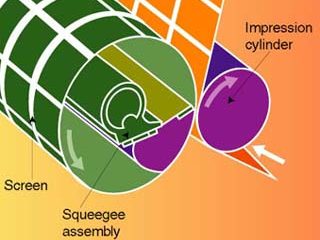Pad Printing
Published
22 years agoon
By Robert Chadwick, Comdec Inc./Ruco Printing Products & John Kaverman, Service Tectonics, Inc. (2002-01-30)
How can I prevent voids in images when pad printing onto textured surfaces?
By Robert Chadwick, Comdec Inc./Ruco Printing Products & John Kaverman, Service Tectonics, Inc. (2002-01-30)
How can I prevent voids in images when pad printing onto textured surfaces?
Chadwick: To avoid pinholes and other image flaws when printing onto textured surfaces, it’s important to treat the causes of the problem, not merely the symptoms. Pinholes in a texture are a direct result of one of two things: air entrapment in the texture itself or "bridging" of the pad and ink film across the texture during printing.
Air entrapment occurs when the pad contacting the surface "scals" or blocks the escape of air from the texture. The air holds the ink away from the substrate and prevents the ink from forming a bond. You can predict the extent of this problem by taking a close look at the texture itself. Textures are constructed in one of two ways: They either comprise raised features on a flat field (positive texture) or are made up of depressions on a flat field (negative texture). From a distance, both types of textures can appear identical. Only close inspection will show the difference.
A positive texture cannot trap air because the air can escape in many ways around the various features of the etched image. This type of texture is not much more difficult to print than a flat surface. A negative texture, on the other hand, can sometimes be very difficult to print because when the top of the texture is sealed by the pad during compression, the air cannot escape. The ink over the depressed areas of the texture never makes contact with the substrate surface, often resulting in pinholes.
The only remedy for this condition is to use a hard and steep-sided printing pad. The harder pad will force its way into the depression while the steep angle allows air to escape ahead of the pad’s compression. The trick is to get the air out before its escape route is sealed off.
The location of the pad relative to the image is also important. The point of the pad must lie outside the image area, or the risk of air entrapment increases. You may need to experiment with pad location and size to accommodate your images.
You might consider extending pad dwell time on the surface to give the pad more time to force the air out of the recesses or allow time for ink to flow into the recesses. However, once the air is trapped, it’s trapped. Multiple hits of the pad will not solve the problem, since the air will be trapped the same way each cycle. Also, pad-printing ink does not flow. The addition of a flow agent simply allows the pad to "slide," which can degrade print definition or sharpness.
Pad printing is based on the transfer of a tacky ink. After the pad picks the ink out of the plate, the ink becomes semi-dry, and no additive will force it to flow. The only way to get full ink release is for the ink to make complete contact with the substrate, and only by using a hard pad can you ensure this contact.
The ultimate solution is for the part designer to consider printing requirements before specifying the texture. If textured areas will be printed, the designer should select a positive texture, which will look the same as a negative texture but will not cause printing problems.
Kaverman: Textures vary in their individual depth, the degree of draft (angle) of their side walls, and in the frequency of peaks and valleys for a given surface area. Typically, the deeper the texture, the greater the angle of the side walls to allow the part to release from the mold. Depending on these variables, some textures are more difficult to successfully print than others, and others are simply impossible to completely cover.
To find a correlation between these variables and a part’s "printability," I printed a series of approximately sixty plaques with various textures, all of which were molded out of ABS plastic. I used an automotive approved, two-component white ink (thinned 15% by weight); a steel cliche with an etch depth of 0.001 in., and a 60-durometer (Shore scale A) transfer pad. Each plaque was single printed at one end, double printed on the other, then allowed to dry per the ink manufacturer’s recommendations.
I then visually inspected each print for coverage. Acceptance or non-acceptance of the print was determined by the presence of any visible defect or void resulting from insufficient coverage of the texture.
What I found was that the frequency of the texture played a significantly larger role in achieving an acceptable print than its depth or the angle of the side walls. One texture with a depth of 0.0055 in. and 8° draft (fewer peaks and valleys) was successfully single and double printed, whereas another texture that was only 0.0015 in. deep with 2.5° of draft (more peaks and valleys) couldn’t be successfully printed at all. My conclusion: The higher the texture frequency, the lower the likelihood of complete ink coverage.
Note, however, that the data from my experiment only covers a limited number of known textures in a sea of millions. Unless you’re printing the same plaques I used in my experiment, its results don’t help much. You’ll need to conduct similar tests on the textures you print in order to determine their printability.
When conducting such an experiment, make sure to use a pad press, cliche, ink (including hardener/thinner ratio), and textured image size and depth that closely resemble the conditions you’ll face in production. Finally, use the same pad shape and durometer as you’ll use in production. Set up your test machine to run with typical production settings for speed, and set pad compression on the cliche and the substrate at the minimum levels necessary to pick up and transfer the image.
If you can’t get an acceptable print using the settings and tools you typically use, you can change several things. The easiest thing to try is a harder pad, which will penetrate the texture further than a soft pad before the ink releases.
If a harder pad alone doesn’t do the trick, try using one that has steeper side angles, which increases the chance of the pad making contact with the substrate in recessed areas of the texture. You may also try slowing the speed at which the pad compresses on the substrate. This can make it easier to displace the air that leads to pinholes.
Allowing the pad to dwell on the surface of the substrate for a few seconds may achieve the same result, and some machines can be programmed to provide the extra dwell time. But note that overcompressing the pad on the part can actually stall the press, resulting in image distortion, or, worse yet, leading to undue wear and tear on the machine, the pad, and the part being printed.
On finely grained textures, if you fail to cover the texture with a single pass, the chances of covering it with a second pass aren’t very good. This is because the thickness of the ink layer that you lay down only makes the valleys (and resulting voids) even deeper than they were initially. When this occurs, you may consider "bridging" the texture, rather than continue trying to fill it in.
You can bridge shallow, high-frequency textures by changing how the ink film releases from the pad. If you’re lucky, you can achieve this by using less thinner or slowing down the machine to allow more solvent to evaporate from the ink film while it is on the pad. Directing low-velocity air at the pad surface after it picks up the ink is another means to accelerate solvent evaporation. Allowing more solvent to evaporate increases the ink’s tackiness, making it leave the pad sooner in favor of the substrate. With the right degree of tackiness, the entire ink film will transfer intact, even though it’s only making contact with the peaks of the texture.
Note, however, that even if the ink film transfers without pinholes, after drying it will have less mechanical resistance than a full-contact print, especially with deeper textures. Since the ink only adheres to the peaks, you’ll have tiny voids in the valleys under the ink film. The ink above these voids can fracture more easily, so you need to keep the end use of the part in mind when you’re deciding whether or not to bridge.
Finally, some textures are just plain impossible to completely cover, and the texture will need to be modified to make it printable. But pad printers generally don’t make the parts they’re printing, so this is rarely a viable option. If you’ve conducted the simple experiment outlined previously, you’ll be better able to communicate to customers the reasons why the texture isn’t printable. And your findings can be an asset in determining what the texture should be.

Subscribe

Magazine
Get the most important news
and business ideas from Screenprinting Magazine.
Most Popular
-

 Art, Ad, or Alchemy1 month ago
Art, Ad, or Alchemy1 month agoF&I Printing Is Everywhere!
-

 Case Studies1 month ago
Case Studies1 month agoHigh-Density Inks Help Specialty Printing Take Center Stage
-

 Andy MacDougall1 month ago
Andy MacDougall1 month agoFunctional and Industrial Printing is EVERYWHERE!
-

 Columns2 weeks ago
Columns2 weeks ago8 Marketing Mistakes Not to Make When Promoting Your Screen Printing Services Online
-

 Editor's Note2 weeks ago
Editor's Note2 weeks agoLivin’ the High Life
-

 Thomas Trimingham2 months ago
Thomas Trimingham2 months ago“Magic” Marketing for Screen Printing Shops
-

 Marshall Atkinson2 weeks ago
Marshall Atkinson2 weeks agoHow to Create a Winning Culture in Your Screen-Printing Business
-

 News & Trends1 month ago
News & Trends1 month agoWhat Are ZALPHAS and How Can You Serve Them in Your Print Business?