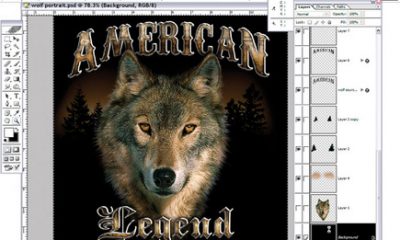Digital Printing
Published
17 years agoon
We did everything the prepress department wanted: got new Macs, up-to-date software, and more. We even upgraded to a T-1 line so our clients can get us files in 15 minutes instead of the 20 minutes it took when we used DSL. Now we’re set. In comes a hot job from a huge, new client. Wait, what do you mean the file won’t RIP?!?
Welcome to the world of prepress technology—and the increase in grey hairs and blood pressure that sometimes come with it. The truth is that keeping the RIP humming is a matter of building experience and knowledge, staying current with technology, and developing a safety net of people to assist with problematic issues. Let’s explore how these factors come together to build a reliable process.
Experience
The raster image processor, or RIP, translates information from a file or document into a format that the output device can un-derstand and use to do its thing. Why is the RIP so worthy of attention? Because it’s often the culprit when the wheels come off. And when a RIP won’t process a file the way we expect it to, the reason generally won’t be related to our prepress technicians or equipment vendors but will stem from the clients’ files themselves and the way they are understood by the RIP. Learning to identify what aspects of client files may choke up the process is crucial to keeping production moving.
The variables associated with files designed for digital printing are almost endless. The first few that come to mind are the software used to create the files, the formats they’re save in, the fonts used, and the way the data are compressed. The RIP itself can be a variable. If we take one file and pass it through a few different RIPs, the results may be different each time (my next column will focus on this issue).
Our clients are sometimes the source of these variables. They have many options when creating an image file. Each choice our customers make can profoundly affect the final digital print, whether it’s the way they create blends, the resolution of the graphics, their use of layers, and so on.
As a consolation, the more we run into roadblocks, the more experience we earn. And part of developing this experience is recording the solutions we uncover; otherwise, all our pain and suffering is for naught. At my company, we have an intranet Website in which we catalog all the problems we’ve experienced and the solutions we came up with. The subjects may be categorized by software program, output device, network issue, FTP, etc. Any person in the company can access this valuable database when a problem arises.
Knowledge
Those who understand RIP technology can skip a few grades in the school of hard knocks. Anybody who works with RIPs should learn from the manufacturer or vendor how the RIP will react to the multiple variables common in digital imaging. This knowledge should be accumulated during RIP installation, not when a shop wants to impress a new client. Knowing which file formats are most compatible with our RIPs can save hours of misery.
Building a shop’s knowledge base also involves employees immersing themselves in the RIP software. To prevent interruptions in production, we can load a laptop with the RIP software and allow staff members to take it home. Learning about the features and functions of any software just takes time and curiosity. We simply need to feed the interest of those who show hunger to learn new things.
It’s also important to realize that being an expert on all programs just isn’t possible. A prepress department should segment expertise by operator. Each operator should have a general knowledge of all the programs, but it’s beneficial for individual operators to be specialized in particular ones.
Preflighting has become quite the buzzword, but knowl-edge and experience are more valuable when making pre-print evaluations. Preflighting software is handy for checking resolution, fonts, and other file components and properties, but it’s not really effective when we need to determine how a file is built. For example, if the file is a PDF, thousands of individual descriptions may be embedded in it. In that case, the PDF can choke the RIP. Experienced prepress staff can step in, examine the problem, and solve it elegantly by converting the file to another format.
Current Technology
RIP manufacturers focus on current applications when they develop updates for their software. Without the most recent software release, a RIP may not be as efficient as possible. And if hardware is outdated, it may not be able to handle a RIP upgrade. RIP manufactures always catch up with new releases of graphic-design software, often by issuing a patch or plug-in that can be downloaded from their Websites.
It’s important to question the RIP and/or printer manufacturer about updates and changing software. How often is the RIP software updated? How does the manufacturer deal with constant updates in desktop publishing software or software for graphic design? At what cost? The answers may sway a shop’s decision to purchase one RIP over another. Technology is a moving target. Maintaining a relationship with those who keep up is invaluable.
The safety net
Every graphics-printing operation should build a safety net of professionals that can be called on when the shop is stumped with a particular RIPing problem. Even with talented people, we all face scenarios that dumbfound everyone and leave them asking one of the most popular questions in graphic arts: How did that happen? The question might as well be rhetorical, as we often find ourselves without an answer.
Luckily, we have a lot of resources at our disposal that can provide support. RIP vendors and the developers of graphic-design software are a great place to start. With today’s technology, many vendors can even remotely access a shop’s computer system, allowing their experts to see and control what’s on the operator’s screen and demonstrate the procedures necessary to solve the problem at hand. Another good resource is technical forums, where we can share our problems and solutions with people facing the same challenges (see “Online Resources for Problem Solvers” on page 32). Collaboration is the key.
Let it RIP
Sending the latest customer files through the RIP shouldn’t make our heads spin or stomachs tighten. By cultivating knowledge and experience, keeping current with hardware and software, and establishing a network of internal and external resources for troubleshooting, we can rein in our RIPs and make them big contributors to the profitability of our digital-imaging businesses.
Online Resources for Problem Solvers
Adobe Online Forums
www.adobe.com/support/ forums
We all seem to be working in the world of Adobe. These forums are extensive.
MacFixIt
www.macfixit.com
This a great site for hardware problems and solutions. It offers product reports, forums, and a newsletter.
Mac Forums
www.mac-forums.com
This is a community flow-ing free with ideas, but isn’t directly linked to Apple.
MacNN Forums
http://forums.macnn.com
MacNN is similar to Mac Forums. Pick the one that suits you best.
Mac Owners Support Group
www.macosg.com
Here you’ll find a network of gurus that you can lean on in times of need.
PrintPlanet
www.printplanet.com
This site deals with many print processes and attracts users from around the world.
Speed Anywhere
www.speedanywhere.com
We all work with FTP at some point. This site will measure your file-transfer speed (and try to sell you stuff, too).

Subscribe

Magazine
Get the most important news
and business ideas from Screenprinting Magazine.
Most Popular
-

 Art, Ad, or Alchemy1 month ago
Art, Ad, or Alchemy1 month agoF&I Printing Is Everywhere!
-

 Case Studies1 month ago
Case Studies1 month agoHigh-Density Inks Help Specialty Printing Take Center Stage
-

 Andy MacDougall1 month ago
Andy MacDougall1 month agoFunctional and Industrial Printing is EVERYWHERE!
-

 Editor's Note2 weeks ago
Editor's Note2 weeks agoLivin’ the High Life
-

 Columns2 weeks ago
Columns2 weeks ago8 Marketing Mistakes Not to Make When Promoting Your Screen Printing Services Online
-

 Thomas Trimingham2 months ago
Thomas Trimingham2 months ago“Magic” Marketing for Screen Printing Shops
-

 Marshall Atkinson2 weeks ago
Marshall Atkinson2 weeks agoHow to Create a Winning Culture in Your Screen-Printing Business
-

 News & Trends1 month ago
News & Trends1 month agoWhat Are ZALPHAS and How Can You Serve Them in Your Print Business?