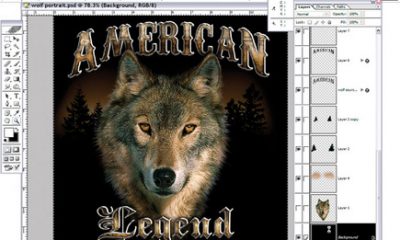Digital Printing
Published
12 years agoon

Wide-format UV inkjets come in models that can print on thick and rigid materials, combination systems for both flatbed and roll-to-roll printing, and flexible, roll-fed media. Regardless of the configuration of these devices, all of them share the distinguishing feature of printing with UV inks, which are cured with specially designed lamp assemblies.
Wide-format UV inkjets come in models that can print on thick and rigid materials, combination systems for both flatbed and roll-to-roll printing, and flexible, roll-fed media. Regardless of the configuration of these devices, all of them share the distinguishing feature of printing with UV inks, which are cured with specially designed lamp assemblies.
Inkjets with one curing assembly (a typical assembly consists of a single lamp and reflector) print in a unidirectional fashion, and the assembly is mounted on the trailing edge of the printhead to cure inks immediately after they’re jetted onto the substrate. Systems that have two sets of curing lamps position them on both sides of the printhead carriage. Such systems can run in bi-directional mode, with each lamp activated only when it’s on the trailing edge of the printhead.
Some dual-lamp printers can activate lamps to cure on the leading edge so that ink that is laid down is cured only after the carriage returns, not immediately upon deposition. The time between ink deposition and curing can affect the visual characteristics of the final print, which is why curing on the leading edge is referred to as glossy mode on some printer models, and curing on the trailing edge is termed matte mode. The function of the UV lamp is the same regardless of whether a machine cures on the leading or trailing edge of the printhead.
Maintenance and troubleshooting
Parts of the UV-curing assemblies—UV lamps, reflectors, and air filters—require periodic cleaning and replacement. Each manufacturer has a schedule for you to follow. Some may specify a reflector change at each lamp change; others may tell you to change the reflector every other time you change the lamp. Some printers use an all-in-one cartridge system that contains both the lamp and reflector. With such systems, users can remove the cartridge and insert a new one into the assembly housing when the lamp is no longer suitable for curing.
Most manufacturers say that a UV lamp’s average life span is 1000 hours, plus or minus 200 hours. Some substrates require 100% output from the lamps for printed images to cure properly, and frequent job runs on such materials may reduce the effective life of the UV lamps. Conversely, high-volume work with less demanding substrates can prolong the usefulness of the curing lamps because they may not require that the lamps be operated at full power.
UV-LED units, a newer breed of curing technology, are engineered for low-temperature curing and, therefore, can accommodate a variety of heat-sensitive materials that might be affected by conventional UV curing. Many on-board UV-LED curing units are rated at 10,000 hours or more of useful life.
UV curing systems deliver an optimum dose to printed substrates for a certain amount of time, after which the dose declines. Deterioration can occur very gradually, giving the impression, for example, that a 1000-hour-old lamp is functioning correctly. A dirty lens also reduces the dose delivered to the substrate’s surface.
Lamps will ultimately fail if they’re not replaced (Figure 1). Detecting a decline in curing-system performance before total lamp failure can be as simple as handling cured prints. The feel of the cured, printed surface will change when lamps start to reach the end of their usefulness. Those who want a more objective method of measuring curing-system performance can use a radiometer or, for inkjet systems that cannot accommodate probes between the printhead assembly and substrate path, an adhesive-backed label that reacts to UV exposure by changing color (Figure 2). These labels can be affixed to substrates and run through the printer at various stages of lamp life, beginning when lamps are new and repeated periodically thereafter until lamp output becomes unsuitable.
Quantifying lamp output may be unnecessary if you simply monitor hours of lamp operation and stick to the manufacturer’s lamp-replacement guidelines. But you still need to take steps to optimize lamp life. One way is to make sure the lamps are idle when the printer is not in use. The printer’s operating software, which allows you to vary curing-lamp intensity to best match the substrate with which you’re working, may enable you to select the time of inactivity that must elapse before the printer automatically powers down its curing system. Precise workflow management is another way to make lamps last longer. Keeping the lamps powered up and in use once they’re activated can be more effective in terms of longevity than switching them on and off throughout the day. Queuing jobs in the RIP so that the printer is feed jobs constantly can help.
Heat generated in the UV-curing assembly is managed by air flow generated by fans or blowers. Keeping conventional curing lamps cool helps to prolong their life. In some cases, filters are included to prevent airborne contaminants from entering the curing assembly as it’s cooled. These filters must be cleaned regularly and replaced periodically. Dust buildup reduces the system’s ability to keep the assembly cool. Finally, the transparent plate that protects the curing assembly must be tended to routinely. Ink overspray, dust, and other substances will otherwise accumulate on the plate and cause UV light to reflect back into the assembly, creating excessive amounts of heat.
Safety
Containing the UV light produced by the curing assemblies also is a consideration. Exposure to UV light can be hazardous to the press operators, which is why UV inkjet printers contain various shielding systems and other safety measures. Routine inspection is necessary to ensure that these safeguards function properly. One such device is a normally closed shutter mechanism that is activated by the printing process. Flatbed UV inkjets, many of which accommodate thick substrates, have a necessary gap between the print bridge and the table to accept such materials. However, the printers generally are equipped with brush curtains or similar contraptions on either side of the print engine to contain the UV light.
Other types of safety considerations include shutoffs on a printer’s access points. These shutoff switches only allow activation of the UV lamps when certain parts of the printer, such as sliding doors and front covers, are closed tightly. This makes the curing assembly inaccessible while the machine is in use.
One of the major benefits of using UV inkjets is that their ink systems are free of solvents. However, some users may be sensitive to monomers and other chemical compounds in the inks that can undergo polymerization, as well as to ozone, which is a byproduct of the use of UV lamps. Installing an air-filtration system nearby or a localized exhaust that vents to the outside can help reduce exposure to these chemicals. Some manufacturers call for the installation of a dedicated exhaust system to support high-speed printing by extracting air that has passed through the printer to cool its curing components. Depending on the printer, you might be able to either connect ducts to the exhaust system or in-stall a ventilation hood directly above the printer.
MANUFACTURERS OF WIDE-FORMAT UV INKJET PRINTERS
Agfa Graphics
www.agfa.com
CET Color
www.cetcolor.com
Durst Image Technology
www.durstus.com
EFI
www.efi.com
Flora Digital Printing
http://www.floradigital.dpes.com.cn/
Fujifilm North America
www.fijufilmgs.com
Gandy Digital
www.gandydigital.com
GCC America
www.gccworld.com
Hewlett-Packard
www.hp.com
Inca Digital Printers
www.incadigital.com
Infiniti America
www.infiniti-dt.com
Inx Int’l
www.inxinternational.com
Lawson Screen and Digital Products
www.lawsonsp.com
Matan Digital Printers
www.matanprinters.com
Mimaki USA
www.mimakiusa.com
Neolt Digital Printers
www.neoltdigital.com
Océ North America
www.oceusa.com
Polytype America
www.polytypeamerica.com
Roland DGA
www.rolanddga.com
Screen USA
www.screenusa.com
Signs Int’l Dist.
www.sidsigns.com
SwissQPrint
www.swissqprint.com
Teckwin Int’l
www.teckwin.com

Subscribe

Magazine
Get the most important news
and business ideas from Screenprinting Magazine.
Most Popular
-

 Case Studies2 months ago
Case Studies2 months agoHigh-Density Inks Help Specialty Printing Take Center Stage
-

 Art, Ad, or Alchemy2 months ago
Art, Ad, or Alchemy2 months agoF&I Printing Is Everywhere!
-

 Andy MacDougall2 months ago
Andy MacDougall2 months agoFunctional and Industrial Printing is EVERYWHERE!
-

 Columns3 weeks ago
Columns3 weeks ago8 Marketing Mistakes Not to Make When Promoting Your Screen Printing Services Online
-

 Editor's Note2 weeks ago
Editor's Note2 weeks agoLivin’ the High Life
-

 Thomas Trimingham2 months ago
Thomas Trimingham2 months ago“Magic” Marketing for Screen Printing Shops
-

 Marshall Atkinson2 weeks ago
Marshall Atkinson2 weeks agoHow to Create a Winning Culture in Your Screen-Printing Business
-

 News & Trends1 month ago
News & Trends1 month agoWhat Are ZALPHAS and How Can You Serve Them in Your Print Business?