Articles
Published
16 years agoon
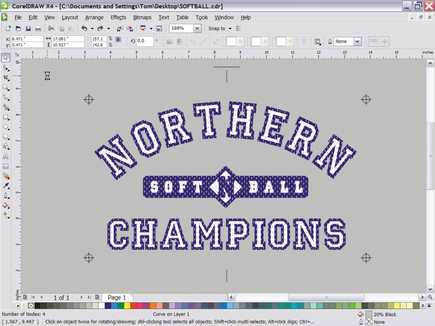
Watching a new recruit trying to register a garment-printing job on a manual press is a lot like riding in a car with a student driver. Whoa! A little too far to the left…and then zoom! Too far off to the right. You’re in for a long trip if the print is rotated and out of alignment. The process of quickly registering screens on press is commonly thought of as a printer’s job and, for the most part, an activity that requires skill and experience.
Watching a new recruit trying to register a garment-printing job on a manual press is a lot like riding in a car with a student driver. Whoa! A little too far to the left…and then zoom! Too far off to the right. You’re in for a long trip if the print is rotated and out of alignment. The process of quickly registering screens on press is commonly thought of as a printer’s job and, for the most part, an activity that requires skill and experience. That may be true to a degree on a manual press without a registration system, but the more automated a shop is, the earlier we must address registration in the screenmaking process.
Proper preparation for screen registration ideally starts in the art department and should be managed there instead of in the screen-prep or production areas. The reality is that every screen-printing shop needs to take a serious look at instituting a clear and functional registration system for minimizing downtime on press. This article will discuss some of the methods you can explore in realizing the ultimate goal: to save money by streamlining press setup.
Manage variables, save time
The savings from an effective registration system become clear when you investigate the true cost of poor and inconsistent registration during job setup. Just time your setup on all jobs for two weeks and then average it. Establish the standard time and set a realistic goal for achievement using a registration system. You may already have a registration system but opt not to use it because you prefer to wing it. The challenge in that scenario is to pit the team against the timer. Have them time a typical average and then have some supervised setup test averages established using the registration system. The timer doesn’t lie. When you add up groups of 15-minute intervals across a week, you’ll find the time represents multiple jobs you could have put on press.
Failure to control the variables associated with using a registration system is a big reason why companies that have such systems don’t use them and, therefore, don’t see the benefit. The institution of an effective registration system requires that you have control of certain screen and press issues:
• Film positives can be printed out with acceptable registration relative to each other.
• Screens are in good condition with similar tension.
• Screen frames are all the same size, both outside and inside surface areas.
• Press platens and screen clamps can consistently hold registration and are all level and balanced with each other.
• Squeegee blades and floodbars are in good condition so that printing can take place with minimal pressure.
Changes require a buy-in from the workers. Therefore, you should develop the registration system with positive involvement and feedback from your team. Resistance means some retraining may be necessary from an objective third-party consultant to get everyone to work to-gether. Some may believe that a registration system will only cause more work for different departments rather than eliminate excess waste. Use an objective source who can provide examples from other companies and define realistic results. If you’re sure that everyone is ready to make the next step, then it’s time to determine which system is best for your shop.
System selection
Registration-system selection stems from the style of press and screens in use and then filters backwards into the art dept. While this approach isn’t necessarily wrong, it’s important to look at each end of the process to make sure that the system you finally put in place doesn’t shove the burden off from one department to another. It wouldn’t make sense to install a system that requires an extra half an hour from the art department to prep each job if it only saves ten minutes on the press. Proper procedures and best practices in the art, screen, and production areas will assure that everyone shares the workload and benefits of the method. A quick review shows that there are common elements to most of the registration systems on the market, with some exceptions, and some simple methods that printers can use to create their own registration systems.
The usefulness of a registration system is proportional to the amount of time a printer spends setting up jobs. If a printer only prints one-color images and has long runs, then the system isn’t an issue. But savings are substantial for the majority of screen printers who run an average of two to four colors on every job in medium to smaller runs. Each registration system has elements for the different departments. The most popular registration systems use films created with registration points and several level and top lines that aid in alignment (Figure 1). These top and bottom alignment guides are then used to attach each positive onto a carrier sheet with pin holes in the top. These pin holes align with pins on an artboard in the art department and identical pins located either on the screens or on the exposure unit. Advanced systems also include a press element that locates the screen on the platen based on the pins.
The art department
Starting registration in the art depart-ment is key when the printing shop is distanced from that department or has operators that don’t typically talk to the artists about each job. In a larger company the location and registration of the print on the garment has to be established before it arrives in the screen department; otherwise, the operator of the exposure unit will end up making garment-location choices with the artwork. Proper registration in the art department is even more important now with the trend for placing prints in alternative locations. Such layouts can be difficult to place—even for experienced operators.
The steps for using a registration system in the art department include printing out the films with alignment and registration guides and then positioning the artwork onto carrier sheets that align with the pins in the registration system. Artists need to put additional thought into the print positions suggested by the locations on a carrier sheet. They need to make allowances for images that are mostly flat and horizontal, like a chest stripe, and designs that are intentionally off-center or asymmetrical. Popular print locations should be determined and located appropriately in a template inside of the software that the art department uses to print out the positives. For example, a left-chest print has a location that’s centered on a template that is aligned to a top and centerline on the left side of the carrier sheet (Figure 2).
An important consideration for keeping this system efficient is the process of using and reusing the carrier sheets. The carrier sheets should be readily available, clean, and in good condition for each job that is about to be attached. Having to wait on finding, cleaning, or printing out new carrier sheets is almost as bad as spending extra time registering the job on press. The effect of the system is important, not blind adherence to a dysfunctional method. If it takes too long to place art on the carrier sheets, then you should investigate another method.
The screen department
Registration equipment in the screen department consists of pins on a setup board or exposure unit to locate the film and carrier sheet onto the proper area on the screen. Some companies remove the carrier sheet prior to exposure; some leave it on. It depends on the process and the need for the sheets in the art department.
The registration system’s ability to generate good image locations from screen to screen is important to the efficiency of the process. Time wasted in the screen department spills backwards into screen shortages and slower delivery of finished screens to the press.
On press
A quality registration system has an element that assists in aligning image location on screens to an identical registration position on the printing platen. Some presses have pins in the screen clamps, but problems with platens or off-contact will cause the registration to suffer. If everything is in order, however, then this is when the registration system really shines. You can likely save 10-25 minutes in press setup by using a system on multicolor jobs that allows a lock-and-load start with some minor adjustments.
Process overview and exceptions
Registration-system setup can be quite simple; however, there are some interesting considerations to keep in mind. A careful review of total time spent will often show that the increases in press time are offset to a degree by setup times in the screen and art departments. Having to load films onto carrier sheets is often quickly shopped out of the art department, where costs are higher, and then the screen department can become backlogged due to the lack of information flow from each job (how will the job be placed on the shirt and attached to the carrier sheet to locate on the platen?). This issue calls for a more complex and detailed printer sheet that shows the shirt profile and print location, including references as to how it should be placed onto the carrier sheets (Figure 3).
Exceptions to the common use of registration systems with pins and carrier sheets abound in screen printing. Some firms align images according to the exposure glass and locators on the edges of the glass for the screens to sit in the same spot. Other companies have alternative systems that use arms that rotate out from the press and lock in the frames or special pins that align to the press clamps and electronic preregistration that is programmed into the press. Any of these can work, but the key is an objective review of where the time is going and system’s final effect on the set-up times.
One of my favorite alternative systems doesn’t use carrier sheets. It involves a custom light box with padded edges that fits exactly inside the screen frame’s dimensions. This light box has a non-UV light in it with a top marked with a grid of lines that can be used for film-positive alignment (Figure 4). This way, the films can come straight from the art department without the added time of the carrier sheet. After screen exposure, a matching grid overlay is put on the platen to aid in aligning the screens as they are locked into the press. The process takes more time on press to a small degree, but it completely eliminates the labor of dealing with carrier sheets. This is a great approach for smaller shops.
The last wrinkle in registration systems comes from the new CTS machines. The beauty with these machines is that they do a great job in locating the image in the same area on the screen without any of the issues associated with the use of films. The only hurdle is in locking the imaged screens into the press in the same location relative to the center of the platen. Some units have pin systems that work great for this. Other, somewhat minor, issues with these systems include watching out for differences in screen tension and making sure that the digital location of the file is were it needs to be on the screen to avoid large press movements that can mess up subsequent jobs.
Employee involvement
One aspect of the registration challenge that no one likes to talk about, but probably has the greatest effect on the whole process, is employee efficiency and intensity. The term intensity is used here to describe the quality of a worker who has a focused drive to move through jobs and see how quickly and effectively a setup can be achieved. Such a quality is very difficult, if not impossible, to instill or teach, yet it is great to reward intensity if you can find it.
We have many ways to handle the task of registering a set of screens, but the employee is the one who feels the sense of pride in speed and task completion and who has the intensity to harness the real benefits from a registration system. The new recruits who initially have a hard time registering a job without such a system are often tomorrow’s superstars. In time, they alone will demonstrate the speed and power of a well-tuned registration system.
The opinions and recommendations expressed in this column are Mr. Trimingham’s and not necessarily those of Screen Printing magazine.
Thomas Trimingham is an award-winning art director, illustrator, and separator who has more than 16 years of experience in the screen-printing industry. He can be reached at ttrimingham@yahoo.com.

Subscribe

Magazine
Get the most important news
and business ideas from Screenprinting Magazine.
Most Popular
-

 Case Studies2 months ago
Case Studies2 months agoHigh-Density Inks Help Specialty Printing Take Center Stage
-

 Art, Ad, or Alchemy2 months ago
Art, Ad, or Alchemy2 months agoF&I Printing Is Everywhere!
-

 Andy MacDougall2 months ago
Andy MacDougall2 months agoFunctional and Industrial Printing is EVERYWHERE!
-

 Columns3 weeks ago
Columns3 weeks ago8 Marketing Mistakes Not to Make When Promoting Your Screen Printing Services Online
-

 Editor's Note3 weeks ago
Editor's Note3 weeks agoLivin’ the High Life
-

 Marshall Atkinson3 weeks ago
Marshall Atkinson3 weeks agoHow to Create a Winning Culture in Your Screen-Printing Business
-

 Thomas Trimingham2 months ago
Thomas Trimingham2 months ago“Magic” Marketing for Screen Printing Shops
-

 Case Studies3 weeks ago
Case Studies3 weeks agoScreen Printing for Texture and Depth






