Inks & Coatings
Published
19 years agoon
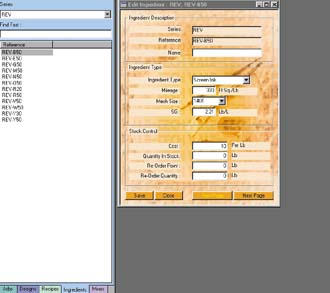
“Do I have a recipe for that color recorded somewhere? Do I have the inks I need to create that color? Can I match that color and deliver the job on time?” These are the kind of panic-induced questions you may often face in your shop when a customer calls with a rush order that requires a custom color.
“Do I have a recipe for that color recorded somewhere? Do I have the inks I need to create that color? Can I match that color and deliver the job on time?” These are the kind of panic-induced questions you may often face in your shop when a customer calls with a rush order that requires a custom color.
You could avoid this frightening scenario by having custom colors premixed by your ink manufacturer, but you’d likely face minimum order quantities, slow turnaround, and extra costs. So that leaves just one option: mixing inks in house. However, to enjoy efficiency and economy from mixing inks yourself, your inkroom has to be well organized and correctly operated.
The keys to a well managed ink department are accurate ink-mixing records and detailed usage information that allow you to create correct colors time and time again and maintain the right inventory for your production volume. Ink-management software can be invaluable in helping you achieve both of these goals.
Today’s ink-management software provides features for storing and recalling mixing formulas, estimating ink-volume requirements, monitoring ink inventories, tracking ink expenditures, and more. This article provides an overview of these general functions and details the specific attributes of programs currently offered by industry suppliers.
Formula retrieval and calculation
You can eliminate much of the time, stress, guesswork, and potential for human error that comes with in-house ink mixing by allowing the brains of an ink-management program to calculate the amount of each mixing component you need. On all programs, you begin by calling up the desired color from a database of formulations.
Color formulations are based on specific color-matching ink series offered by the ink manufacturer that supplies the software. Many of the ink lines supported are Pantone licensed, which means the colors they produce correspond to colors from the Pantone color-matching guide. However, ink-management programs also allow users to store custom-color formulations created with any ink system.
When a particular color code is selected, the programs list the component inks that are mixed to achieve the selected color. Most programs also provide fields for inputting additional information, such as the number of prints that will be produced using the color, print area per piece, ink coverage area, mesh count/thread diameter, and other details. You may also be able to select the measurement units in which mixing components and total batch size are displayed.
The programs calculate the total volume of ink required for a job, and hence, the total amount of each com-ponent needed to create that ink color. Many programs also estimate ink costs based on job details. All these values are displayed on screen instantly after you enter the required information.
A few programs are even designed to integrate with digital scales. When ink components are weighed out, the target weights may be displayed on screen along with a representation of the weight actually being recorded by the scale. If the ingredient falls slightly over or under the desired weight, the program automatically adjusts the amount of remaining components required and thereby keeps the color-formulation accurate. More advanced packages may drive automatic ink-dispensing systems.
Storing job specifications
The data-storage capabilities of ink-management programs are one of their most important features. Essentially, the programs are filing system for the mixing formulas they produce. The user can generally save formulas under job-reference numbers and store additional color-matching details, such as mesh count, screen tension, emulsion parameters, squeegee durometer, viewing conditions, and more, and recall this information at any time.
Inventory control
Ink-management software programs can help you keep track of ink usage. Most programs automatically revise their inventory records to reflect the decrease in any ingredient used for color mixing. Many also provide other inventory-control statistics, such as current ink volumes on hand and on order, reorder levels, prices, and total value of current inventory. The ink-management database may even support network environment and allow other departments in the company–such as accounting–to access the data.
Recycling ink
Most ink-management programs include a recycling function that lets you create new colors by incorporating leftovers of already mixed colors with new mixing components. You simply select the code for the leftover color, then have the program search for other formulations that use the same components. Typically, the program not only lists acceptable new colors, but also details the amounts of leftover ink and new components that must be mixed to achieve a particular volume of the new color.
Available software
Most of the general features previously described can be found on any ink-management program, but each software package also has its own unique features and capabilities. The following sections consider each brand of ink-management software on the market today and highlight their specialized functions.
Ink Manager This Windows-based ink-management program from Coates Screen can be integrated with manual mixing routines and automatic dispensing systems. The program is designed for use with Coates Screen’s C-Mix 2000 ink line, but it can accommodate other ink lines as well.
The Control Module features five major functions: formula management, base color and ingredient management, stock control, mix list management, and system settings. Through the Formula Management screen, users select from various functions, including store ink formula sets by series, create, view, copy, edit and delete, blend, estimate, rework, and print. Users can create, view, edit, copy, and delete information in the Base Color and Ingredient Management screen as well.
The Stock Control screen (Figure 1) offers nearly 20 selections that provide users with detailed information about their current ink stock. It allows the generation various reports, ranging from job usage to batch number and low-stock readings. Users can check base-color costs and quantities, reorder levels and quantities, as well as stock locations, meter readings, and valuation reports. Report information can be manipulated and written to spreadsheets.
The Mix List Management screen allows users to create, view, edit, copy, and delete mixing formulas. And in the System Settings menu, users can adjust access levels, weights and measures, system defaults, label formatting, wall papers and backgrounds, and dispenser configuration.
Ink Manager can be integrated with the Integra PC Balance Blending System for a solution that combines accurate weighing with formula storage and numerous color and stock-control features. With the Integra/Ink Manager combination, users can manage base colors and recipes, as well as create and edit recipes. A barcode labeling and scanning system is optional, as is a thermal label printer and an A4 sheet-fed laser report printer. Support for GretagMacbeth, X-Rite, and Datacolor spectrophotometers also is available.
In addition to supporting scales, Ink Manager can be coupled with different ink-dispensing systems. The IDS10 Inplant Dispenser is a gravometric dispenser equipped with up to 20 vessels that hold 10 liters (2.5 gal) each and dispenses colors with ±0.1-g accuracy. The IDS25 Inplant Dispenser features 25-liter (6-gal) vessels. Its design allows for expansion from 12-24 ink reservoirs. The Q-Master ink-dispensing system dispenses up to ten inks and supports containers from one quart to one gallon. And an Integrated Drum Dispenser is designed to decant inks from bulk containers to more convenient batch sizes of 1-20 liters. For more information, contact Coates Screen, 2445 Production Dr., St. Charles, IL 60174, 800-333-4657, fax: 630-513-1655, Web: www.coates-screen.com.
Colormate PRO Lancer Group International’s Colormate PRO software is designed for use with Lancer’s ColorPRO and PCPRO color-matching plastisol ink systems, as well as Excalibur Series inks. The ColorPRO Pantone Matching System uses 11 standard colors (including black and white), and all of the colors have been mixed and test printed on T-shirts. The PCPRO system produces simulated Pantone colors using pigment concentrates and base. The system consists of 16 colors, including black and white. With PCPRO, users can produce all colors in the Excalibur ink line, and PCPRO can be used with all Excalibur bases.
On the main menu, users select the ink series from a color book containing two ColorPRO lines, two PCPRO lines, six Excalibur lines, and a custom colors option. Once a color book is selected, the screen displays the color name and specific amounts of each base color that make up the formula (Figure 2). A sample of the color also is displayed. From this menu, users can either calculate by weight or by area. Other options allow users to select a different book, return to the main menu, or quit the program. Once the calculation command has been selected, the program displays precise calculations, which can be displayed in various units (gal, g, kg, l, oz, etc.). For each ingredient, the software estimates the amount of ink required. The Custom Color screen allows users to enter and save data to the program. For more information, contact Lancer Group Int’l, 311 Saulteaux Crescent, Winnipeg, Manitoba, R3J 3C7, Canada, 800-665-4875, fax: 800-498-6675, Web: www.lancergroup.com.
ColorManager MCM 2 Developed by Germany’s Marabuwerke GmbH & Co. KG and sold through SaatiPrint, this program provides an extensive database from which users can retrieve formulas pertaining to Marabu’s Pantone, HKS, and RAL ink series. The Formula Search screen provides information such as ink series, color name, color reference system, customer, and order number. The program also allows users to calculate formulas, calculate ink consumption, weigh ingredients, and save formulas (Figure 3). MCM 2 is available in several languages, supports networking and multiple users, and allows data to be transferred though e-mail.
Marabu also offers ColorFormulator MCF, a color-matching system consisting of a spectrophotometer and software specifically designed for screen- or pad-printing applications. Users are guided through the program step-by-step. The program provides adjustment functions and allows colors to be recalled from the database and remeasured. Users also can define basic shade groupings and set a maximum number of colors within each calculated formula. Formulas can be sorted by various categories.
Expected color deviations between color copy and calculated formulas are indicated in comparative color fields and in DE-values. Through a correction option, users can adjust all factors that might influence the print proof. The program either calculates an additional quantity to the available mixture or generates a new formula. The program also allows for reuse of leftover ink from previous mixtures. ColorFormulator MCF is available with either a hand-held spectrophotometer (MCF-H) or a stationary spectrophotometer (MCF-S) device.
Marabu offers three dispensing units for use in conjunction with the program. The ColorDispenser (MCD) is designed for industrial screen-printing facilities. It features automatic handling and serves several presses simultaneously. The MCD-Compact is a smaller version of the MCD and is suitable for shops with limited space. The Drum Dispense Unit allows users to connect a drum of ink to the system and dispense into a reusable container. For more information, contact SaatiPrint, 247 Rte. 100, Somers, NY 10589, 914-232-7781, fax: 914-232-4004, e-mail: info.us@saatiprint.com, Web: www.saatiprint.com.
ColorStar Nazdar’s ColorStar color-management system software is offered in three versions. ColorStar Pro 2.0, the base module, allows users to retrieve and/or create and store ink formulas. A total of 20 UV and solvent-based, Pantone-approved Nazdar ink lines are supported by this module. With its open-architecture format, users can integrate other ink lines as well. An ink-prediction calculator field allows users determine the amount of ink needed based on mesh count, coverage area, number of prints, and the percentage of ink coverage. Batch pricing is automatically calculated when individual ingredient costs have been entered.
ColorStar Manager, the next level, contains the features of ColorStar Pro 2.0 plus additional tracking features. Users can store detailed information about raw materials, adjust and track inventory, record reorder information, initiate purchase orders, and calculate inventory cost updates (Figure 4). VOC information for each ink also can be input and tracked by printing press and date.
ColorStar Manager supports retrieval and printing of cross-reference reports based on all designs or single-customer designs and also generates reports of raw materials by vendor, usage by press, and press downtime. Users can view formula lists by ink series, track individual operator production, and monitor production by color. A work-off function allows unused mixtures to be recycled into another formula for later use.
The final version, ColorStar CheckWeigh, is a turnkey system that includes a PC, software, laser printer, and scale (available in numerous sizes). As each component for a color formulation is weighed, the program’s audio and visual indicators alert users when the targeted weight has been reached. An AutoCorrect feature notifies the user when an ink-mixture target has been missed and shows how to adjust the other ingredients to compensate. Other features include sort capabilities for reports, formats for report printing, an inventory work-off function, and several label-printing functions. ColorStar CheckWeigh also can be connected to a spectrophotometer for color management and interfaced with an automated dispensing system.
The ColorStar line is available in English and Spanish. Nazdar offers instruction sheets and technical assistance for all three programs. The Manager and CheckWeigh programs include installation and on-site training. For more information, contact Nazdar, 8501 Hedge Lane Terr., Shawnee, KS 66227, 800-767-9942, fax: 913-422-2296, Web: www.nazdar.com.
Inovex Ink Management System Developed by Inovex Systems Ltd., Corby, UK, and available through Nor-Cote in the US, this program is PC-based and offers functions such as ink-formula calculation, inventory control, job costing, and ink recycling. The program supports screen printing as well as other printing processes and can be used with all Nor-Cote inks.
From the main screen, users can select from 13 function menus. Through these menus, they can store detailed data about inks, retrieve preset Pantone-approved formulas and create custom formulas, estimate ink volume and cost estimates, and recycle unused color mixtures. Nor-Cote’s program also supports several color-management functions, providing fields for inputting colorimetric information, such as L*a*b* values (Figure 5).
When used with a spectrophotometer, colorimetric information can be automatically downloaded to the program. Additional functions for batch analysis and color assessment also are included in the program.
For more rapid job identification, the program’s Design menu allows users to scan and import an image of the final product, which will appear on screen with other important data regarding the job. The image also can be imported to various reports, including a job history report. Additionally, the system offers a Management menu that serves as a “to do” list, allowing managers to communicate with employees and delegate ink-related responsibilities.
Ink Managment System software can be used as a standalone package or in conjunction with automatic dispensing systems. Combined with a dispensing system, the program offers optimized inventory-management issues, consistent reweigh of inks, and capability to interface between IT systems. The standalone package includes the ink-management software, a monitor, keyboard, and desktop printer, as well as Remote Access and Microsoft Word software. For more information, contact Nor-Cote Int’l Inc., 506 Lafayette Ave., PO Box 668, Crawsfordsville, IN 47933, 800-488-9180, fax: 765-364-5408, Web: www.norcote.com.
Ink Management Software (IMS) PolyOne Corp., which manufactures Wilflex screen-printing inks, offers IMS, a Windows-based program designed to support all Wilflex color-mixing ink systems for textile applications. IMS provides formula retrieval for matching with the company’s ready-for-use inks, as well as its base-and-toner (pigment concentrate) systems.
IMS’s Color System Formula Retrieval Module allows the user to retrieve either a Pantone formula, one of Wilflex’s own color-matching formulas, or a custom formula previously created by the user. The operator simply selects a color system and enters a formula code, and a recipe for that color then appears on screen. The program can then be used to perform a variety of functions.
When certain job details, such as emulsion thickness, mesh count and thread diameter, size of the design, number of prints, and specific colors used, are recorded in the program’s Job Screen module, the software calculates an estimated cost per print. The final cost of a batch can be calculated through the Cost Entry Module.
Additionally, the program will monitor VOC emissions on a daily basis through its VOC Tracking Module. A Recycle Module allows users to work away leftover inventory by searching for other compatible colors that have similar recipes, then providing measuring guidelines for mixing the new color from the leftover ink and other components.
The program’s Utility Tools Module allows the software to interface with a scale or dispensing device. When used with a Sartorious PMA 7500-gram scale, the software displays a scale readout on the computer monitor. As a component is measured onto the scale, a bar on the right side of the screen meters the increasing weight and indicates when the required amount of the ingredient has been reached (Figure 6). The program will alert the user if an ingredient has been over or underweighed.
IMS software can be translated into Spanish, and additional languages will be added to the program in the future. For more information, contact Polyone Corp., 8155 Cobb Center Dr., Kennesaw, GA 30152, 770-590-3500, fax: 678-290-2754, Web: www.polyone.corp.
M2000 Formulation Guide Software Rutland’s M2000 Formulation Guide Software offers a broad range of ink-management functions. It is capable of mixing more than 2000 different Pantone and Rutland colors for textile applications.
M2000 incorporates functions for ink management (ink-usage calculation, recycling of leftover inks, etc.), inventory control, job management, and purchasing. Users can create custom formulas by modifying existing formulas, price ingredients per varying units of measurement, adjust inventory levels, and view perpetual inventory of a specific ingredient or formula. Additionally, the program allows users to maintain customer databases, create job work orders (Figure 7), produce purchasing reports for outstanding jobs, and record and print information such as ink-usage calculations, formula lists, ingredients, adjustments, inventory, and job parameters.
Users select a formula from the program’s custom section or the MAM Guide (which is based on formulas from a color-matching ink system that includes eight single-pigment primary colors, black and white, and nine opaque fluorescents that can all be mixed to create an extended range of colors). After the user selects a formula and enters job details that include the number of prints, print area, and mesh parameters, the program automatically calculates and displays ink-usage estimate per print, as well as cost per piece, total ink needed, and total cost. Users also can select measurement units for formula calculations.
The program also tracks VOCs and generates emission records that can be used for reporting purposes in areas where such reporting is mandated. Users can print labels that display formula and ingredient information and can be used on containers of mixed colors. And it provides features for recycling unused portions of mixed colors. Users can download Rutland’s latest formulations, which are updated and placed on the company’s Website, and search more than 8000 formulas that Rutland shares with the market. For more information, contact Rutland Plastic Technologies Inc., 10021 Rodney St., PO Box 339, Pineville, NC 28134, 800-438-5134, fax: 704-552-6589, Web: www.rutlandinc.com.
ColorSense ColorSense IMS, from Sericol, is an ink-management and dispensing system designed for mid- to high-volume screen-printing shops that use UV ink. ColorSense IMS is ideal for use with many of Sericol’s UV Graphic Ink Lines, including Uvantage and FastCure Ultra ink.
The system includes the IMS Ink Dispenser and is driven by EvolvePro software on an included PC. The dispenser can accommodate as many as 18 ink components that are stored in 5.5-gal reservoirs and reportedly completes all of the steps in color matching a precise formula in 3-4 min. Ink reservoirs are easily accessible and simple to fill and can be set to automatically agitate the ink at predetermined intervals.
Once ink is ready for dispensing, users select a container and place it on the scale (jigs are available to accommodate containers from 1 qt-5 gal) at the bottom of the system. The user enters the formula, the appropriate container size, and a specific amount of ink to be dispensed, and then clicks on “Mix Ink” (Figure 8). The operator can leave the system unattended until dispensing is complete.
Formulas can be imported from existing electronic files or entered man-ually. When doing a color match, data from a spectrophotometer can be read directly into the system, which then suggests and saves a formula into the system. ColorSense IMS offers several functions designed to decrease color-matching time, decrease press returns, and maintain precise formulas. The Hand-Add feature notifies the operator when ink or additives (i.e., metallics) required for a formula are not located in one of the reservoirs and indicates exactly how much of each should be manually added to the container.
ColorSense IMS also can produce labels that list such details as formulation components, batch date, bar code, storage location, and customer name. Customizable fields allow users to display additional information on the labels. A work-off function for leftover ink is also a standard feature.
ColorSense IMS is geared for line-color applications; however, Sericol is launching a companion system for use with four-color process inks from the company’s new 30-gal drum-package system. For more information, contact Sericol Inc., 1101 W. Cambridge Dr., Kansas City, KS 66103, 913-342-4060, Fax: 913-342-4761, Web: www.sericol.com.
Unimix The Unimix program from Union Ink, is a PC-based software package that incorporates formulation data for all Pantone-approved colors produced with Union’s Mixopake, Automatch, and Unimatch ink series for textiles. The software’s ink-calculation functions are based on user-supplied values for mesh count, total image area, and run size (Figure 9).
Measurement units are user selectable. Based on this information, the program computes a theoretical ink requirement for the desired color and the amount of each component that must be mixed to produce the needed amount of the new color.
The program’s ink-costing function allows users to enter costs for all components or ingredients used in a formula. The program uses the data to automatically determine the exact cost of the mixture by component and in total.
Unimix also offers an ink-recycling function that lets a user work away mixed-ink leftovers. Unimix not only works with Pantone-approved colors, but also allows for the creation and storage of custom colors. These custom formulations can be stored under their own user-assigned names along with special notations or remarks.
Additionally, the software contains material safety data sheets (MSDS) for Union’s color matching inks and other mixing components. It also features technical data sheets for a wide range of inks and ink-handling products offered by Union. The technical data sheets are accessible as PDF files. Unimix software is available on CD and is compatible with any computer system using Windows 3.1 or later versions. For more information, contact Union Ink Co. Inc., 453 Broad Ave., Ridgefield, NJ 07657 800-526-0455, Fax: 201-945-4111, Web: www.unionink.com.

Subscribe

Magazine
Get the most important news
and business ideas from Screenprinting Magazine.
Most Popular
-

 Case Studies2 months ago
Case Studies2 months agoHigh-Density Inks Help Specialty Printing Take Center Stage
-

 Columns1 month ago
Columns1 month ago8 Marketing Mistakes Not to Make When Promoting Your Screen Printing Services Online
-

 Editor's Note4 weeks ago
Editor's Note4 weeks agoLivin’ the High Life
-

 Marshall Atkinson4 weeks ago
Marshall Atkinson4 weeks agoHow to Create a Winning Culture in Your Screen-Printing Business
-

 Press Releases1 month ago
Press Releases1 month agoSports Inspired Clothing Market: The Influence of Sports on Fashion Forward Looks
-

 Case Studies1 month ago
Case Studies1 month agoScreen Printing for Texture and Depth
-

 News & Trends2 months ago
News & Trends2 months agoWhat Are ZALPHAS and How Can You Serve Them in Your Print Business?
-

 Press Releases3 weeks ago
Press Releases3 weeks agoHope Harbor to Receive Donation from BlueCotton’s 2024 Mary Ruth King Award Recipient





