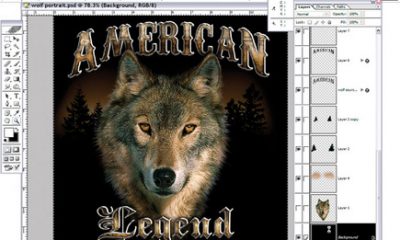ONYX Graphics, Inc. recently announced version X10.2 of its market-leading production RIP products: ONYX ProductionHouse, ONYX PosterShop, and ONYX RIPCenter. Version X10.2 software include new features that can help reduce ink usage, optimize color handling and reduce manual intervention, thereby improving the workflow.
ONYX Graphics, Inc. recently announced version X10.2 of its market-leading production RIP products: ONYX ProductionHouse, ONYX PosterShop, and ONYX RIPCenter. Version X10.2 software include new features that can help reduce ink usage, optimize color handling and reduce manual intervention, thereby improving the workflow.
Color technology enhancements in ONYX ProductionHouse version X10.2 software
Version X10.2 software adds the GCR (Gray Color Replacement) Plus tool to ONYX PowerChromaTM black generation technology in ONYX ProductionHouse software. The GCR Plus tool maintains smoothness in highlights and mid-tones, while saving ink in shadow areas. Users can save up to 30 percent in ink usage, the company says, without sacrificing output quality .
Also available for ONYX ProductionHouse software is a new Vivid Color gamut mapping tool, an option that enables users to build profiles with brighter tone mapping, resulting in more colorful prints. This feature works particularly well to help brighten output when using mid- to low-gamut ink and media combinations.
Overall color improvements
For all version X10.2 software packages, users will see an improved balance in three-color (CMY) gray output as well as improvements to CMYKOG and CMYKRGB separations, the company said.
Better spot color control is also included for all version X10.2 software packages giving users the ability to replace name spot colors with device user-defined ink combinations. This feature enables users to take full advantage of new printers with specialty inks, giving them the ability to deliver unique and high-impact images to their clients. Production efficiency is increased through the ability to automate user-defined color replacement simply by defining the Color Filter within the preflight function [now called Job Editor] and adding it to a Quick Set. All files that are processed through that Quick Set will automatically be adjusted with no further operator intervention.
Improved multi-page PDF file handling
The ability to manage multi-page PDF print jobs was introduced in version X10.1 software packages. Improvements in all version X10.2 software packages include the ability to process multiple pages at one time (when more than one RIP license is present), which can help increase production efficiency. The prepress-to-production handoff is also streamlined by the software’s ability to honor individual page sizes in PDF documents, requiring no further manual adjustments.
Automated sizing now available in Quick Sets
Also added for all version X10.2 software packages is a Reduce Size to Fit feature that automates the workflow in the Quick Sets module. By setting workflows to automatically size-to-fit media or to a specified magnification, operator intervention is reduced or eliminated, improving throughput and decreasing potential manual errors that lead to re-runs.
Upgrade available free to ONYX Advantage and ONYX Premium service agreement holders
The ONYX AdvantageTM and ONYX PremiumTM software agreements are designed to give ONYX PosterShop and ONYX ProductionHouse software users an easy way to keep their software up-to-date. These ONYX Service packages provide product upgrades, new printer drivers and automatic disk updates. Current ONYX Advantage and ONYX Premium service agreement holders can obtain this version X10.2 for ONYX ProductionHouse and ONYX PosterShop software now by contacting sales@onyxgfx.com and requesting a key update. To purchase an ONYX Advantage or ONYX Premium service agreement, customers should visit www.onyxgfx.com.
For customers without an ONYX Advantage or ONYX Premium service agreement and for ONYX RIPCenter software users, the upgrade will be available for purchase beginning in early May 2012. Customers should contact an authorized ONYX Graphics reseller or go to www.onyxgfx.com to find a list of authorized resellers.

 Case Studies2 months ago
Case Studies2 months ago
 Art, Ad, or Alchemy2 months ago
Art, Ad, or Alchemy2 months ago
 Andy MacDougall2 months ago
Andy MacDougall2 months ago
 Columns3 weeks ago
Columns3 weeks ago
 Editor's Note3 weeks ago
Editor's Note3 weeks ago
 Marshall Atkinson3 weeks ago
Marshall Atkinson3 weeks ago
 Thomas Trimingham2 months ago
Thomas Trimingham2 months ago
 News & Trends2 months ago
News & Trends2 months ago