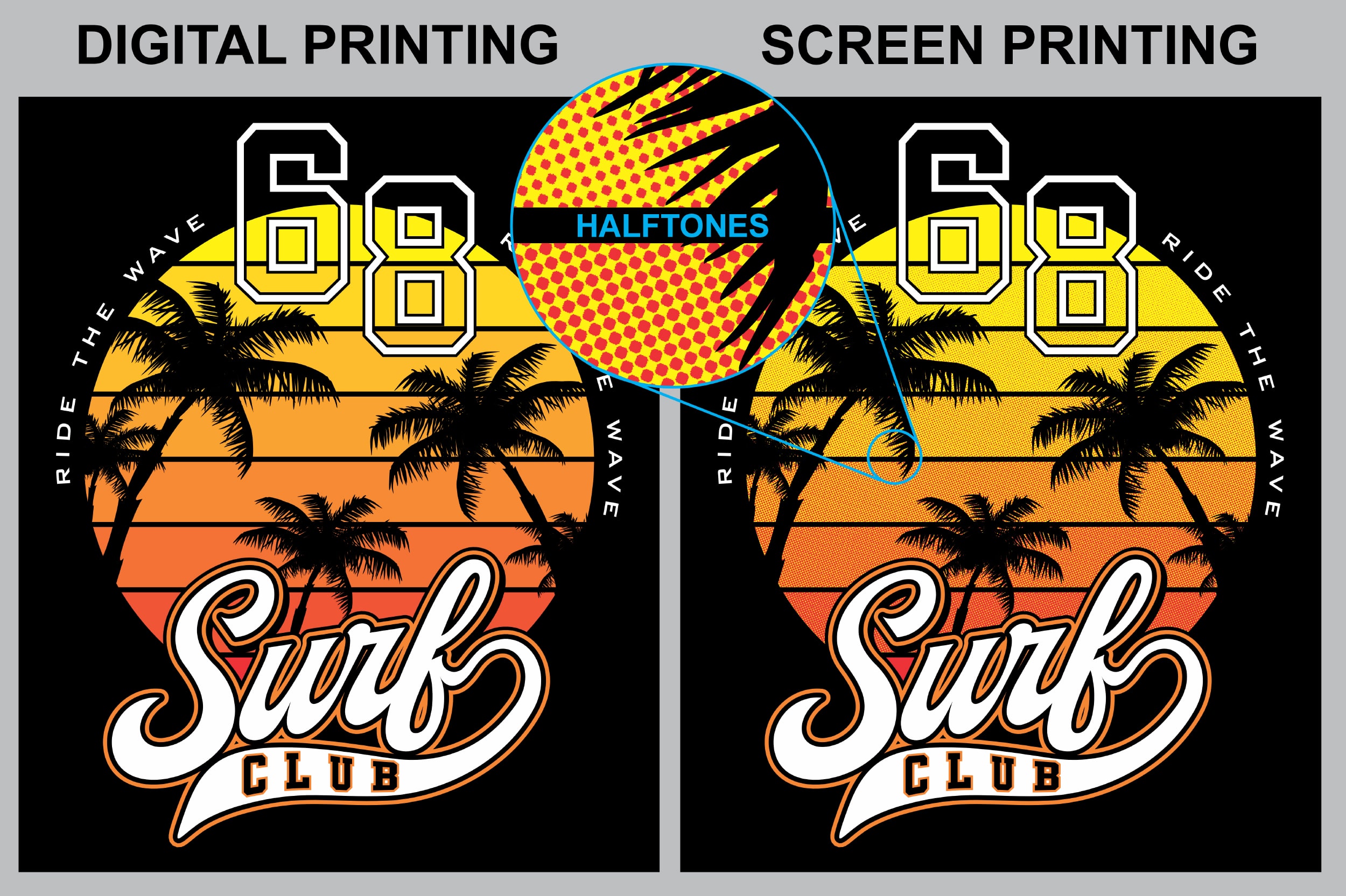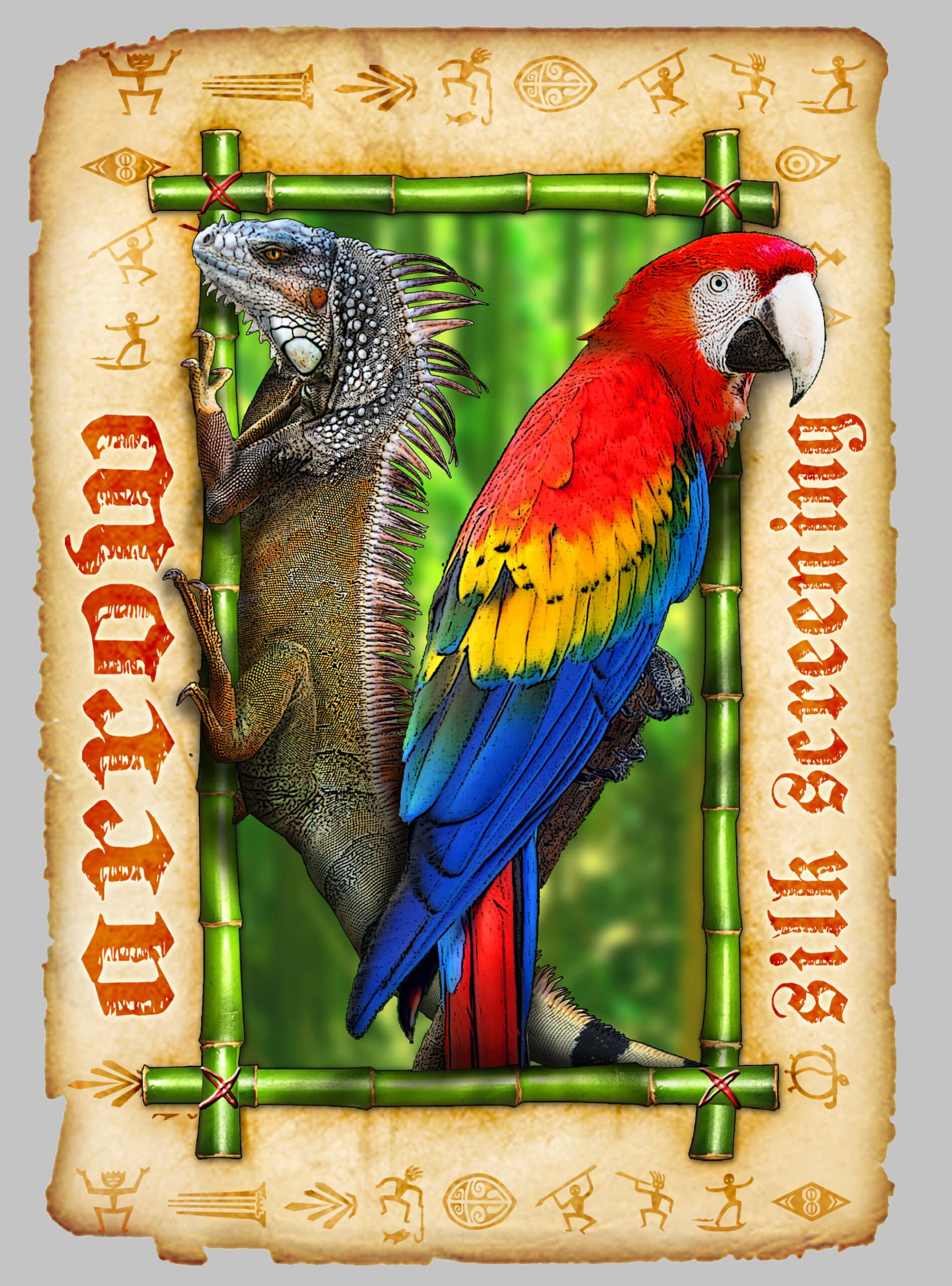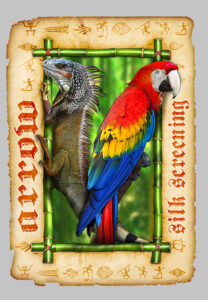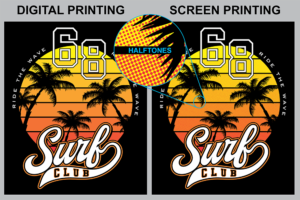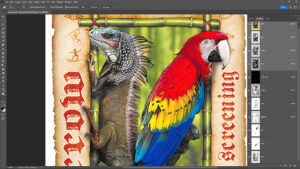DIGITAL PRINTING IS useful for more than just low order quantities and complex, multi-colored prints. Lately, shops also have been using direct-to-garment (DTG), direct-to-film (DTF), and other digital processes to prove out designs before screen printing in higher volumes. With quality assured and potential problems detected, the real work can proceed – the color separations, careful press setup, ink mixing, and other tasks that traditionally prompt screen printers to go digital or to simply pass on lower-volume work.
However, understanding the differences in look and feel between a digital print and a screen print is critical for ensuring an effective trial run. Care is also required to educate customers and manage their expectations (a potentially more challenging task with those who are unfamiliar or not design savvy). Also, the suggestions in this article are general enough to apply to common situations. Always take your own capabilities and customers into account before trying something new.
With all that said, let’s dive in to a three-step process for ensuring digital trials replicate the eventual, screen-printed result as closely as possible.
Advertisement
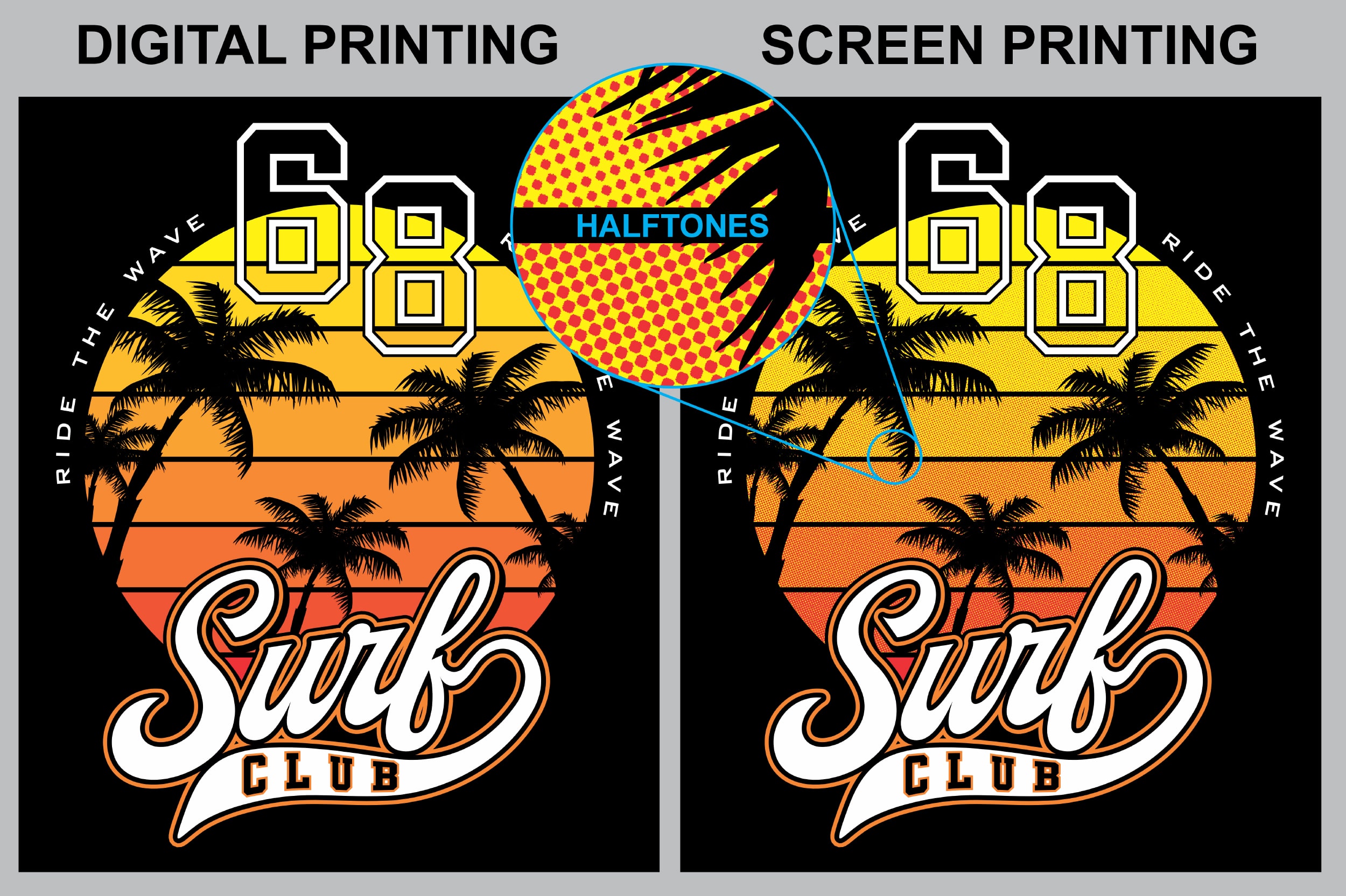
FIGURE 2
Review the Fabrics
Digital gets dicey with polyster and poly-cotton blends, particularly if the garment order calls for 100-percent polyster or blended fabrics. There are some exceptions, including DTG, DTF, and hybrid processes designed for these materials. The important thing is to understand which fabrics work best for your shop’s digital printing processes.
Review the Artwork
The extent of the difference between a digital print and a screen print depends on a variety of factors. Specific examples include:
- Fine details. With no need for meshes or halftones, digital printing typically produces finer details than screen printing. This is worth bringing up with customers requesting complex graphics, and design edits might be worth considering.
- Color variations. Whereas screen printers require a screen for every color, digital printers can use the entire CMYK gamut (and depending on the system, perhaps even an expanded gamut with more colors). As a result, they have no problem replicating an image with a variety of hue shifts like the one in figure 1. With screen printing, replicating shifting hues within the colors of an image is generally more difficult.
- Ink volume. Digital printers typically jet ink in a thin layer. Higher ink volume results in screen-printed colors looking deeper or bolder.
- Color blends. Digital printers can easily replicate thousands of different blended colors. For a standard, spot-color screen print, this isn’t possible. Even a four-color or expanded-gamut screen print is more limited because the blends consist of halftones (large dots) so they can be held in the screen stencils. The resulting “holes” in an image can result in a fuzzy or clumpy look (figure 2).

FIGURE 3

- Image-to-garment transitions. When graphic colors fade into the color of the shirt, the results of digital printing depend on the RIP that processes the image. Some replicate the look well, and some create a ghost-white border or a hard line between the graphic and the shirt fabric. Due to larger ink volumes, screen printing is generally better suited for handling fades because each color is less transparent (figure 3). As always, there are exceptions – some digital processes handle fades well, especially with careful art preparation.
- Pretreatment effects. With DTG printing, garments can look or feel different wherever the pretreatment is applied. With the DTF process, the adhesive can sometimes change the feel. Understanding how these changes are likely to manifest in your process helps determine how effective a digital prove-out will be.
- Surface texture. Some digital prints have a glossy, tacky feel, while others have a smooth, matte finish similar to transfers. How much feel differs from screen printing depends on the digital method, the ink type, and the fabric. Keep in mind that the average customer is more accustomed to screen printing.
Advertisement
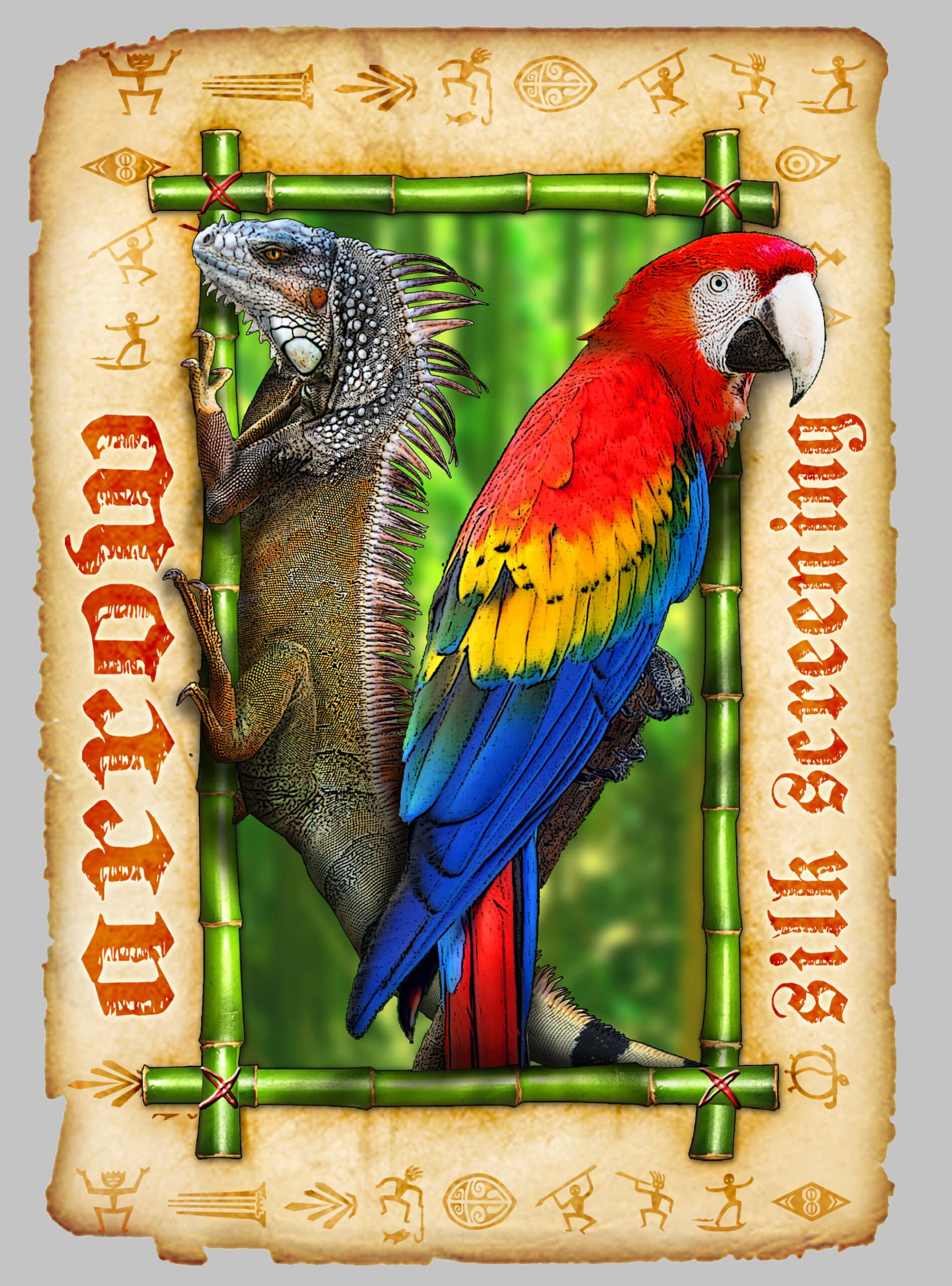
FIGURE 4
Communicate and Edit
Careful review of the digital proof helps determine what to tell the customer about how the final screen print will appear. If the difference is significant, consider design edits to make another digital print look more like the final screen print. One way to do this is to split the design in Photoshop into different alpha channels, then change each color of each alpha channel to match the inks that will be used in the final print. These channels can then be used as a “digital proof” to simulate the screen print to a large degree, even using a halftone filter to create simulated halftones (see figure 4). Although getting this exactly right is difficult – you may still have to explain some differences in surface feel, sheen, or fades into the shirt – you can certainly minimize the biggest differences.
Even when screen-printed orders are large enough to justify screen-printed proofs for approval, a sufficiently accurate digital proof could reduce the labor required for the single test print. With digital printing continuing to become more available and more cost effective, its use as a proofing tool is worth considering for any screen printer with digital capability.
PHOTO GALLERY (7 IMAGES)
Advertisement


 Case Studies2 months ago
Case Studies2 months ago
 Art, Ad, or Alchemy2 months ago
Art, Ad, or Alchemy2 months ago
 Andy MacDougall2 months ago
Andy MacDougall2 months ago
 Columns3 weeks ago
Columns3 weeks ago
 Editor's Note3 weeks ago
Editor's Note3 weeks ago
 Marshall Atkinson3 weeks ago
Marshall Atkinson3 weeks ago
 Thomas Trimingham2 months ago
Thomas Trimingham2 months ago
 Case Studies3 weeks ago
Case Studies3 weeks ago