Articles
Published
23 years agoon
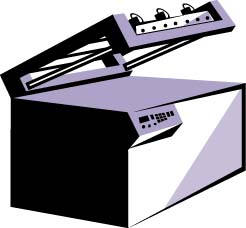
Anyone who has ever invested in new production equipment knows that buying a graphics press is like buying a new house. It can be a painful, stressful process if you don’t do your homework. Or it can be an enjoyable expedition if you understand the fundamental features and operating characteristics of today’s sheet-fed flatbed graphics presses and can separate relevant attributes from the hype.
Purchasing a new graphics press can be one of the most important and expensive decisions for a screen-printing operation. As when looking for a new home, you have to consider if the size (maximum print format), layout (type of machine), style (level of automation), and features (controls, ease of use) will satisfy your current and future needs. You also need to think about local services and amenities (availability of training, customer support, and repair services from the manufacturer). Not a first-time buyer? Then perhaps your challenge is even greater as you try to complement your collection of family heirlooms (existing production equipment) with your new property.
Where to start
While you may not be 100% clear about what kind of press and features you want, you should have a good idea of your needs and objectives for the new machine. Otherwise, you may end up with a press you really didn’t want and really can’t afford.
Deciding how much you’re prepared to invest is always the best way to start a press-shopping adventure. This step alone will begin guiding you to the right level of equipment for your needs. Next it’s time to consider size, level of automation, style, and features–not just in terms of your current production needs, but in light of future growth or new areas of specialization you expect. Be careful to weigh the pros and cons of all features and options carefully–without due consideration, you’ll inevitably pay more then you should for devices you’ll never use, and end up overlooking features that would be beneficial.
If you’re looking for a third or fourth graphics press, your experience in equipment purchasing will be useful. But don’t rely too heavily on a favorite manufacturer to suggest the right equipment. Instead, keep sight of your goals and take control of the process from press selection through closing of the sale.
In this series, we’ll look at the assortment of single-color flatbed graphics presses on the market today, covering press automation, formats, operating characteristics, primary features and options, as well as market concerns that can influence your purchasing decision. While this article can’t tell you what press is right for your business, it will point out the key attributes to consider and the questions you should ask along the way.
Levels of press automation
One of the easiest ways to categorize flatbed graphics presses is by the degree of automation they provide. Generally, the greater the level of automation, the greater the production speed you’ll be able to maintain. If long runs typify the jobs you produce, automated features may be worth considering–just realize that with greater automation comes a higher price tag. Carefully weigh your needs against cost. Otherwise, you will end up underequipped for the sake of a few dollars saved or will be overautomated, costing you more in downtime for setup than you make back in printing.
Also note that level of automation has no direct bearing on the print quality a press will deliver. It’s true that once an automated machine has been properly set up, it will usually run that way without requiring more than occasional checkups and fine tuning. But this really influences how much effort the operator must put into each sheet that’s printed, not what quality level is attained. A properly set-up, but less-automated, press using correctly prepared screens will provide the same print quality as an automatic machine. Also keep in mind that while press automation can lead to higher productivity, it requires efficiency and tight quality control in every other area of your operation.
Graphics presses can be divided into four distinct levels of automation, although some press manufacturers would probably assert that there are more due to hybrids they offer. In many cases, automation level will influence which configuration a press takes. Let’s consider each automation level, beginning with manual presses and working up to fully automated models.
Manual While this article primarily is concerned with mechanized printing systems, we will look briefly at manual presses for purposes of comparison. Manual presses (often called “hand- printing tables”) are bench mounted or self-standing and offered in virtually every shape and size imaginable. Generally, the screen is hinged from the rear of the print table (similar to a mechanical clamshell, which we will discuss later), and it is raised and lowered by the printer between print strokes for sheet removal and loading. The printer registers the sheet, activates the vacuum bed (when applicable), lowers the screen, floods the screen and makes the print stroke with a hand-held squeegee, then raises the screen in readiness for the next print cycle.
Some large-format manual print tables are fitted with a one-arm squeegee attachment, which is essentially a long handle fitted to the squeegee assembly and counterbalanced from the rear of the table. The printer draws the handle along the length of the screen during the print stroke.
The primary difference between manual and mechanical printing is the lack of consistency delivered through manual printing. Every manual print stroke yields a different result (even when conducted by experienced printers) due to varying squeegee pressure, angle (including blade deflection), and speed. Flooding is also less consistent since the squeegee takes the role of the floodbar, too. On mechanical presses, flooding speed, pressure, and balance are fixed throughout the printing process. While skilled artists and low-volume printers can achieve remarkable results with manual presses, these devices are largely unsuitable for higher-volume production environments and high-resolution or tight-tolerance applications.
Semiautomatic (half automatic) By definition, the term semiautomatic means that a press literally runs by itself, except for sheet handling before and after the print cycle. In other words, the press operator only has to feed, register, and remove the sheet for drying after printing. Everything else is carried out automatically, including raising and lowering of the screen, flood stroke, and print stroke, as well as pausing for dwell time between each of these functions. The printing cycle is manually activated via a foot pedal, a switch on the control panel, or by a timer with foot pedal lockout (override).
Because all sheet handling is manual, semiautomatics are often referred to as half automatics. Such presses may be operated by two workers–one to load and register sheets, then activate the print cycle, the other to unload sheets and place them on a dryer belt or drying rack. Although this approach can be more costly in terms of labor, it does enhance productivity on semiautomatic presses. Semiautomatics come in an assortment of styles, shapes and sizes, with various levels of sophistication and a range of features and options that we’ll look at later.
Three-quarter automatic Some printers use the term “semiautomatic” to distinguish this type of press from other automation levels, but most manufacturers apply the term to the half automatics discussed previously. The only real difference between a semi- and three-quarter automatic machine is that the three-quarter is fitted with an automatic sheet take-off system. In other words, all the operator has to do is to feed (and register) the sheet, then activate the print cycle (the cycle may also be set to repeat automatically-timed intervals preset by the user).
After printing, the sheet is automatically transported to a dryer belt by the integrated take-off system. This system may use a mechanical gripper or suction device to pull the sheet off the press bed from the rear or left/right side of the press, depending on the make and model.
Fully automatic Now that we have interpreted the meanings of lesser automation levels, it’s time to consider presses labeled as fully automatic, which literally means the press runs by itself without any intervention from the operator (other than minor adjustments on-the-fly). This does not necessarily mean the entire printing production “line” runs automatically–that would require an automatic sheet stacker at the end of the dryer. But a fully automated press is fitted with a sheet feeder that runs in unison with the cycling press and take-off unit. How these elements work together is covered in the following section.
Press types available
Not including hybrids or custom-built machines, single-station graphics presses fall into three general categories based on the way they are configured and function: two post, clamshell, and four post. These three categories cover approximately 95% of the sheet-fed graphics presses used in the world today (excluding cylinder presses and multicolor inline flatbeds). The remainder is made up of cylindrical/bottle, CD-ROM, 3-D, and other specialized presses.
Before we look at the distinguishing characteristics of each of these press configurations, it might be helpful to discuss several general points about drive systems and direction of squeegee motion. Graphics presses are available with an assortment of drive systems, including electromechanical, servo-electric, pneumatic, and hydraulic. Many presses combine various drive systems, for example using pneumatic force to raise and lower the screen and a servo-electric motor to drive the squeegee/floodbar assembly.
Discussing the merits of each type of drive system would, by itself, take more than one feature-length article. So we’ll limit drive considerations to the primary issues you should be concerned with. In general, as you review different makes and models, ask each manufacturer about the advantages of the drive system(s) its press employs, then compare the respective virtues of these drive systems as they relate to the other press models you’re considering. Note that in most newer presses, servo-electric printhead drives have become the most popular because they maintain tight tolerances and provide precise mechanical movement. These drives are accompanied by PLC (programmable logic controllers) and often feature digital readouts rather than analog.
Depending on the press configuration or size, squeegee motion during printing can be either front-to-back (or vice versa) or side-to-side. Clamshells commonly print front-to-back (since the floodbar keeps the ink from seeping to the back when the screen is raised at the front), while four-post presses are more likely to print back-to-front. Note that some four-post models can be ordered with front-to-back squeegee motion, which gives the operator a better view of the screen and squeegee assembly during the print stroke. Most two-post models feature side-to-side squeegee motion, but automation sometimes can require a front-to-back orientation instead.
When it comes to large-format presses (say 4 x 8 ft and larger), virtually all equipment manufacturers employ side-to-side squeegee motion. On these “long-stroke” presses, the squeegee generally is oriented so that it’s parallel with the narrow dimension of the screen and travels along the longer dimension. This approach requires a shorter squeegee, which provides more stability during printing, is less costly, and is easier to maintain than a longer squeegee. The only drawback is that traversing the length of the screen takes longer and can limit productivity. Now let’s look at the specifics of each of the three primary press configurations.
Clamshell presses A clamshell press is essentially a mechanized “manual” hand-table, pivoting at its back end as the front of the printhead (screen and squeegee/floodbar assembly) is raised or lowered. The main difference on a clamshell is that the raising and lowering of the printhead, the activation of vacuum holddown on the press bed, and the motion of the squeegee/floodbar during the print stroke, are automatically controlled by the press’s drive system. Depending on the model, the printhead may raise to a higher level for setup and cleaning than for production, when a lower raised height translates to faster cycling and greater throughput.
Clamshells range from simple models that merely automate the motions of a hand table to high-end versions for close-tolerance work that include features for automatically measuring and maintaining registration, squeegee and floodbar parameters, and other operating characteristics.
As mentioned previously, most clamshells feature a front-to-back squeegee stroke, but on larger-format models, manufacturers may offer a long-stroke orientation (side-to-side). You have to weigh the greater potential for quality that a shorter squeegee provides against the increased cycling that comes with a longer stroke length before you decide which squeegee orientation to order.
Clamshell models come with or without automatic take-off systems. Many can be retrofit with take-off devices later, but often these add-on take-off systems will do little to enhance the machine’s productivity. If the manufacturer integrates automatic take off when the press is built, the grippers must return to the same spot on the table all the time. Therefore, the print table will have a series of mechanical edge guides for the sheet to rest up against so that the take-off functions properly. The position where the substrate edge must fall in order for the take-off to grab it often is referred to as the “datum line.”
More brands, models, shapes, and sizes of clamshells are available than any other group of presses. They feature either mechanical, servo-electric, or pneumatic drive systems (or combinations of these drives). Regardless of the drive system(s) employed, you should see a clamshell in operation before you purchase that particular model. Watch for jerky, irregular movement or excessive vibration, particularly as the printhead is raised and lowered. Also listen for banging, clanking, or other sounds that indicate “rough” operation. A well-built, accurate press should have smooth movements and be relatively quiet during operation, regardless of the drive system it uses.
Clamshells are often perceived as basic or “entry-level” presses, mostly because they cost less than comparably equipped two- and four-post presses and are typically offered with fewer features and options. The misconception is that this lower costs means inferior quality. The fact is, the clamshell configuration is much easier (and less expensive) to engineer, which contributes to the lower cost.
Some of the clamshells available today are specifically designed for accurate and repeatable high-resolution printing, and in terms of tolerance, will outperform all but the most sophisticated (and costly) four-post models. Additionally, clamshells can be designed to support virtually any image size.
Two-post presses On “post” presses (including four-post models), the printhead is raised and lowered on vertical posts to allow loading and removal of substrates, as well as setup and cleaning. This means that, unlike clamshell presses, post presses keep the screen parallel to the press bed at all times.
To the casual observer, many two-post presses really look like they might be one-post machines. This is because the printhead is affixed to a single mechanical enclosure at the back of the press. However, within the enclosure, you’ll typically find a pair of pistons or similar load-bearing vertical supports to which the printhead is attached.
Using dual supports prevents rotation and skewing of the printhead during press operation and helps the press maintain proper registration. Normally, screen frames are affixed to two-post presses so that their longest edges are oriented side-to-side relative to the front of the press (the short edge of the frame has a front-to-back orientation). As mentioned previously, squee-gee motion is side-to-side and occurs along the length of the screen.
Although this type of press is a relative newcomer, it has gained a formidable foothold worldwide. Other than being competitively priced, two-post presses have proven well suited to meet the needs of many different small- to medium-format printers, helping operators maintain quality in tight-tolerance applications. Because the squeegee travels side-to-side, rather than front to back, the operator can immediately see screen separation from the substrate. And if adjustments are necessary, controls are typically within easy reach.
The accessibility to the print area that these presses provide also promotes rapid job setup and cleanup. The printhead moves to a high position for setup and cleaning, but uses a lower lift height (user adjustable) during printing to allow substrate loading and removal.
This type of press will handle light to heavy, thin to thick, and flexible or rigid materials. Their main drawback relates to maximum printing size, which rarely exceeds 20 x 30 in. (500 x 700 mm), although a few models offer formats up to 30 x 60 in. (760 x 1525 mm). The key to using this type of press successfully is to use screens that are long and narrow.
Two-post models are available in semi- and three-quarter automatic varieties, the latter sometimes featuring conveyor “cords” that run through groves in the press bed to move heavy or rigid materials. Gripper or suction-cup take-off units are also available for these systems. To facilitate easier loading and unloading, some two-post presses even incorporate a reciprocating print table, a feature more commonly found on four-post models. We’ll take a closer look at reciprocating print tables in the following section.
Four-post presses In the world of graphics screen printing, four-post presses are the leaders in sophistication, print quality, productivity, and variety of print sizes supported. Like a two-post press, a four-post model also uses vertical supports on which the printhead is raised or lowered. The difference is that instead of attaching to a pair of posts along its back side, the printhead is affixed to posts at each corner, much like a table rests on four legs. This configuration also keeps the printing assembly in a horizontal position that is parallel to the press bed.
During the print cycle, the printhead will lift about 2 in. (5 cm) to allow loading and unloading of the substrate. But it will also raise to a height of 12 in. (30 cm) or more for setup and cleaning. During operation, the printhead raises, the print table slides inward to the print position, and the printhead lowers for the flood and print strokes. When the substrate has been printed, the print-head raises once again, and the print table slides out, allowing the operator to remove the printed piece and replace it with the next sheet. Because of the print-table motion, the four-post is often called a “reciprocating-bed” press.
A standard print table on a four-post press has mechanical edge stops for substrate positioning. These stops rise for loading, but lower once the substrate has been positioned and the vacuum in the table has a firm hold of the material. If fitted with a take-off unit (three-quarter automatic presses), grippers pull the material to a conveyor located at the rear or on one side of the machine, depending on the model.
More recent four-post press designs utilize unique transport systems to give them three-quarter-automatic operation. These transport systems include a shuttle gripper system in which the grippers reciprocate back and forth rather than the table. The other type utilizes multiple grippers that rotate in a conveyor-like fashion across the print table and return below the press. Essentially, these “shuttle/multi gripper” presses are still three-quarter autos because they need to be manually fed by the operator. But when they are mated with an automatic feeder, they transform the press into a fully automatic machine. Whether these gripper systems are used in a three-quarter or fully automatic configuration, presses that feature them are among the most productive machines available.
Four-post presses are the basis for all fully automatic screen-printing systems, and all are engineered to work with some form of feeder. They are built like tanks and, when configured for fully automatic operation, typically become flagship presses for the printing companies that use them. Because of their reliability and durability, fully automatic four-posts typically run around the clock, seven days a week, breaking only for regular maintenance and service. However, while this type of press is indeed the workhorse of the industry, the numbers of new fully automatic machines being installed are dwindling.

Subscribe

Magazine
Get the most important news
and business ideas from Screenprinting Magazine.
Most Popular
-

 Case Studies2 months ago
Case Studies2 months agoHigh-Density Inks Help Specialty Printing Take Center Stage
-

 Art, Ad, or Alchemy2 months ago
Art, Ad, or Alchemy2 months agoF&I Printing Is Everywhere!
-

 Andy MacDougall2 months ago
Andy MacDougall2 months agoFunctional and Industrial Printing is EVERYWHERE!
-

 Columns3 weeks ago
Columns3 weeks ago8 Marketing Mistakes Not to Make When Promoting Your Screen Printing Services Online
-

 Editor's Note3 weeks ago
Editor's Note3 weeks agoLivin’ the High Life
-

 Marshall Atkinson3 weeks ago
Marshall Atkinson3 weeks agoHow to Create a Winning Culture in Your Screen-Printing Business
-

 Thomas Trimingham2 months ago
Thomas Trimingham2 months ago“Magic” Marketing for Screen Printing Shops
-

 Case Studies3 weeks ago
Case Studies3 weeks agoScreen Printing for Texture and Depth






