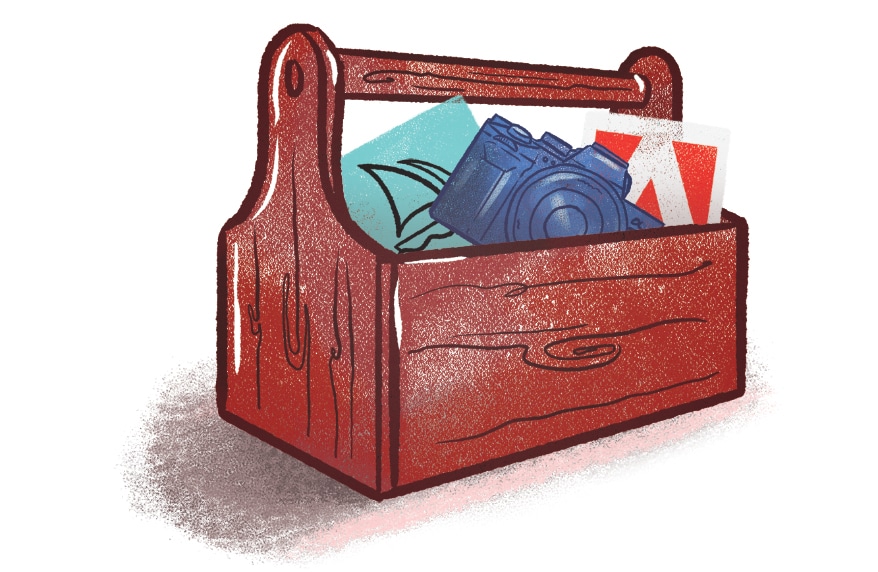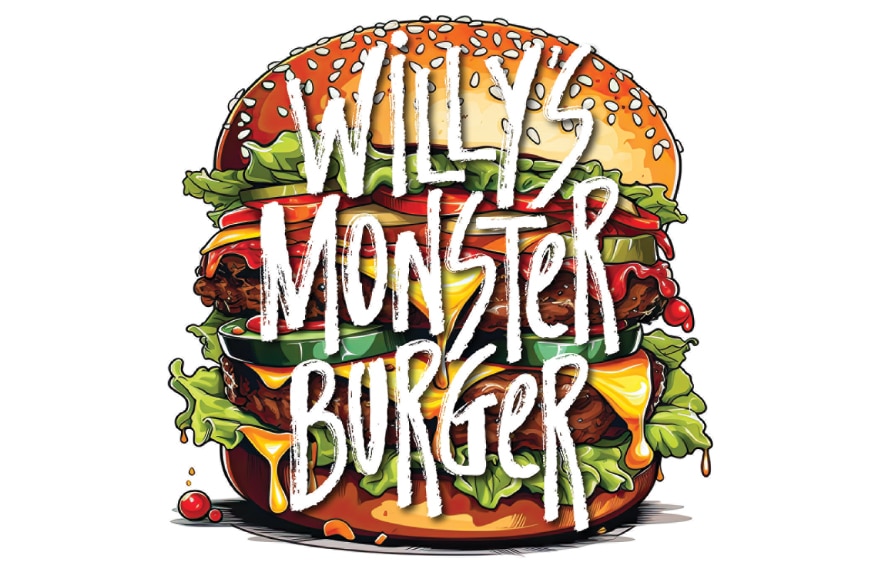JUST AS A MASTER chef will employ various tools and techniques to create a tasty dish, businesses are now incorporating artificial intelligence (AI) tools to whip up a feast of productivity. One such tool spicing up the art department gumbo is Midjourney. This article will serve up a hearty helping of best practices, tips, and misconceptions about this generative AI service.
How It Works
Midjourney is hosted on the official Midjourney Discord server. To use it, you’ll need a Discord and a Midjourney account.
Midjourney is built on two machine learning technologies: large language and diffusion models. The large language model helps Midjourney understand what you type. Your words convert to a numerical sequence, then the diffusion model kicks in.
The image starts with a completely random set of noise. Using the prompt sequence numbers, Midjourney reverses the noise and subtracts what’s needed to produce the image. The process generally takes 30 seconds to a minute.
The more specific the prompt, the happier you’ll be with the results, but not always. Sometimes Midjourney doesn’t understand a prompt or returns images that don’t align with your mind’s eye. Happy and unhappy accidents occur all the time, just like in cooking. Midjourney has often been described as “incredible,” “frustrating,” and “incredibly frustrating” all at the same time.

What It Isn’t
For some, using AI to create art feels like “stealing.” This is a misconception usually voiced by the uninformed.
Here are the facts: The system was trained on billions of images and image-to-text pairs from what has been published on the internet. That’s how it can produce a horse, a sunset, the color pink, or a pink horse at sunset. However, Midjourney doesn’t “steal” any images. Even with the same prompts, it will never produce the same result twice (much like my cooking). Also, results are not copyrightable because the law protects only human creations.
Midjourney is also not Photoshop. It doesn’t provide editing or precise control over an image. You can’t add orange spots to your pink horse. But you can ask for a new image of a pink horse with orange spots.
The service is a gigantic time saver. Generally, images are 75- to 95-percent ready to go.
AI aside, designers who use Midjourney retain control. If art departments were commercial kitchens, designers would be the chefs, leveraging their own tastes, aesthetics, and visual acuity craft the recipe. Midjourney is the sous chef — the second-in-command who does much of the heavy lifting. Results depend on the combination and proportion of ingredients. However, what to put in isn’t always obvious.
Midjourney Use Cases Examples of where Midjourney shines:
- Sketching and brainstorming. Got a crazy idea? Throw some prompts in and see what rolls out. The “what-if” scenarios you can imagine are virtually limitless.
- Textures. Midjourney does a fantastic job of creating any background texture you can dream up, whether rusty metal, wood, stone, concrete, or water. You’ll never touch stock photos again.
- Blending images. Getting everything you want in one image can be difficult. A faster way to roll is creating separate images in Midjourney, then combining them in another program, such as Photoshop or Affinity Photo.
- Patterns. Midjourney is great for creating seamless patterns. Use the “–tile” command after your prompt sequence, and all four edges will line up perfectly.
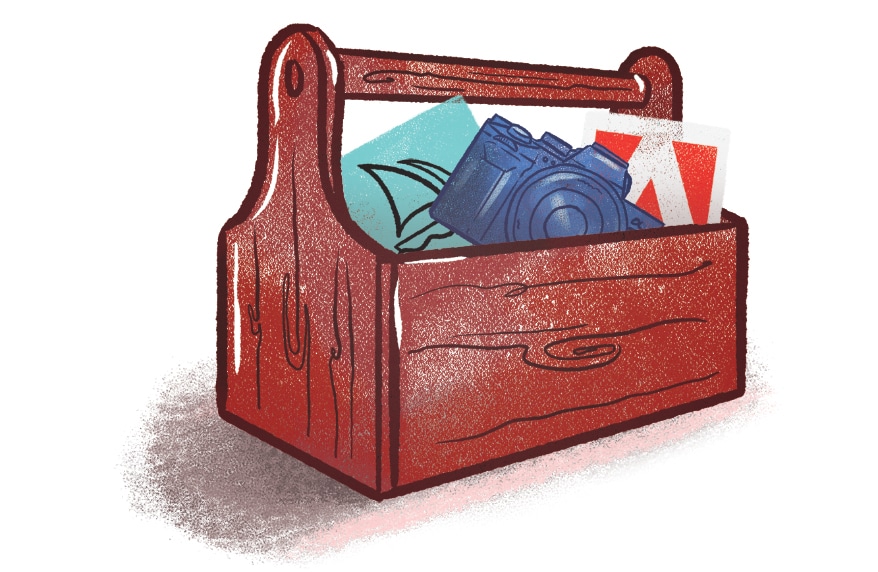
Cooking with a Sous Chef
Getting used to Midjourney can take time. To craft a specific and effective prompt, think of Midjourney as “taking a picture” of the image in your head. Is the camera low to the ground, level with the subject, or high above it (maybe in outer space)? How is the lighting? Bright and sunny? Colored? What about the style of the image? Is it a photograph? A painting? Sculpture? Stained glass? What about texture – is it smooth, rough, bumpy, or greasy? Are things soft and out of focus, or hyper-detailed and crisp?
If Midjourney doesn’t return what you have in mind, click “reroll” to try again, or change the prompt. “Do-overs” are easy because it can generate a new image in less than a minute.
You can also combine and blend images together. Many artists are taking their work and uploading it to Midjourney, altering it, and then pushing it through Photoshop to alter it more. A few rounds of this can spark creative iterations that would be impossible otherwise.
Let’s pretend your shop needs to design a new T-shirt for a local sports bar. One of their best-selling items is the Willy’s Monster Burger. It’s so big if you actually finish it, they will give you a T-shirt and the meal is free.
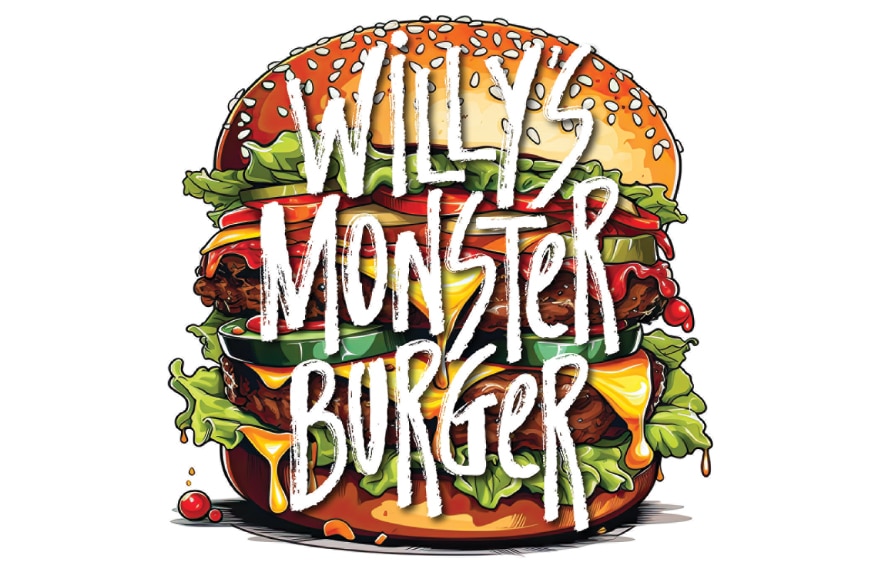
For prompts, you use “Monster Burger, cartoon, gourmet burger, huge, line drawing, screenprinted, isolated, flat white background.” Two minutes later, you’re presented with 16 different monster burgers, some with faces and teeth. One catches your eye, so you select it and add some type. After maybe five minutes of playing with typefaces and positioning, you’re finished and ready to show the client for approval.
Is Midjourney perfect? Nope. It gets things wrong all the time. Plan on playing with prompts and rerolling multiple times to get something usable. Also plan on upscaling any image you want to print (I prefer Gigapixel software). You’ll probably also want to edit the file for color consistency, stray elements, or any weirdness Midjourney throws in. That said, the service is a gigantic time saver. Generally, images are 75- to 95-percent ready-to-go.
Embracing the New
You may be hesitant to use AI image generation, but my advice is try it out anyway. See how to make it work for your creative process.
When photography came out, artists worldwide lamented that this signaled the end of creative art because someone could simply take a photograph. Why would anyone want anything painted?
Years later, in 1987, Photoshop was launched to help edit and create raster images. Plenty of people deride Photoshopped images as not being “real.” But we all understand the powerful contributions this kind of software has made to the graphics industry.
AI imaging services will similarly revolutionize the industry by adding new layers of speed and creativity. Like photography and photo-editing, these tools are merely additions to your creative toolbox.
The question isn’t will Midjourney take someone’s job as a designer. The jobs will go to designers that know how to use Midjourney. For busy shops, it is virtually inescapable.
Want more from The Marshall Plan? Read all of Marshall Atkinson’s columns at here.
Advertisement
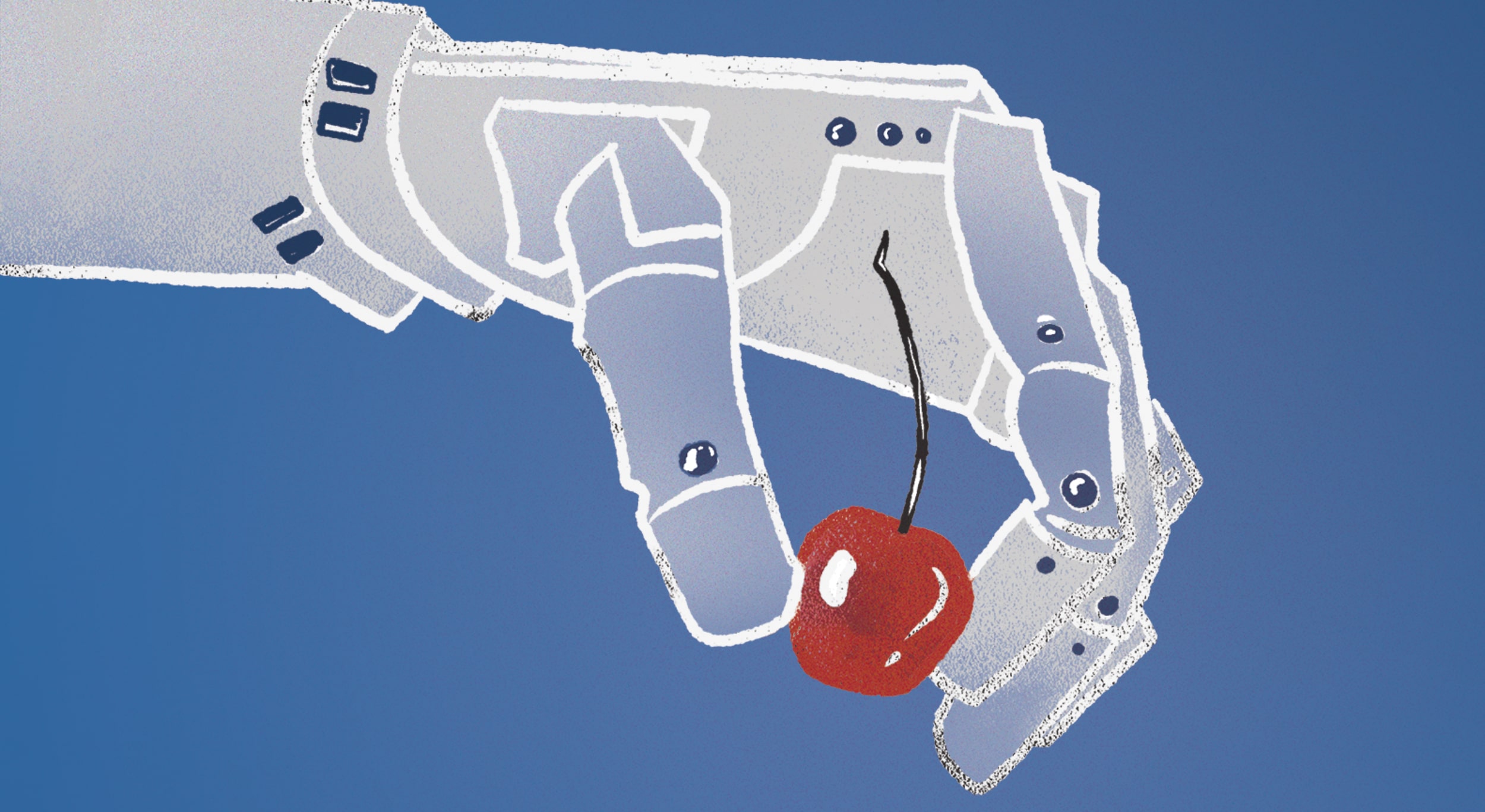

 Case Studies2 months ago
Case Studies2 months ago
 Art, Ad, or Alchemy2 months ago
Art, Ad, or Alchemy2 months ago
 Andy MacDougall2 months ago
Andy MacDougall2 months ago
 Columns4 weeks ago
Columns4 weeks ago
 Editor's Note3 weeks ago
Editor's Note3 weeks ago
 Marshall Atkinson3 weeks ago
Marshall Atkinson3 weeks ago
 Thomas Trimingham2 months ago
Thomas Trimingham2 months ago
 Case Studies4 weeks ago
Case Studies4 weeks ago