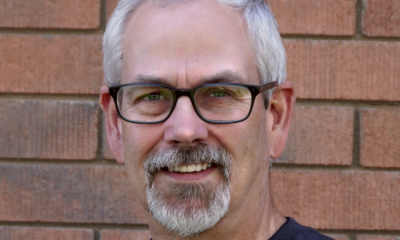Top 10 Tools for Art and Design
If you don't have these items, consider an upgrade of your work process.
Published
3 years agoon
KNOWING YOU’RE USING the right screen printing tools can make a giant difference in artwork production ease and quality. Plus, it helps you focus on other areas of your work. If you already have some of these items, that’s great! If you don’t, you should consider an upgrade of your work process. Creating artwork or preparing other artists’work for screen printing can be time-consuming and difficult. Try using your mouse to write your signature and you’ll see what I mean. Below are my favorite art and design tools I’ve found to be the best for creating and separating artwork for screen printing.
1. Upgraded Computer. If your computer is more than two years old, it’s time to upgrade. If you often work on large art files, the odds are you’re waiting for your computer more than you realize. Watching that processing icon spin is a serious waste of skilled labor. A computer upgrade for a busy artist should pay for itself in just a handful of weeks. You don’t have to buy the very latest computer; one version below the top of the line is usually a good bet. It will have already undergone all of the testing rounds, so compatibility will be less of an issue. A laptop or desktop can work, although there is some evidence that a desktop can be more efficient for artwork. Amazon has some great deals on refurbished models.
2. Larger Monitor. A simple hack to significantly speed up your art and production time is to increase the size of your viewing area. Some people add a second monitor, but I find this more distracting than helpful. My preference is to increase the size of a single monitor and make sure it’s adjusted so it keeps your eyes at gaze level. (If you’re a taller person you will likely have to elevate the screen height or lower your seat.) Now you won’t have to move your art as much during creation and production. The minimum size for an art laptop is 17 inches; the minimum for a small monitor on a desktop is 21 inches.
3. Upgraded Mouse. It amazes me how often I will see an artist using the cheapest mouse that has a cord and is connected to a USB port. Make an investment and buy a decent mouse. The mouse should be bigger to fit your hand and very sensitive so it doesn’t have a delay. if you can find a store that has them out of the box, I suggest testing several prior to buying. You will spend hours clicking it so make sure the click feels right and isn’t too light or too clunky. Some artists like a trackball as an alternative for speed, but this takes a bigger learning curve and there can be compatibility issues with some software. I am not a fan of touchscreen computers for artwork, but other artists like the ability to touch the screen with their finger or a stylus. It depends on your own tastes and comfort.
Advertisement4. Auto Backup Software. “Wait, you mean you haven’t backed up everything for how long?” It’s a scary thought, but what if you have a power surge in the next 20 minutes and it fries your computer? What if you get hit with a ransomware virus or your hard drive crashes? One of my clients had their laptop in their car stolen. Backups are no joke. Software can ghost your files at night and copy only the new ones once an initial image of your drive is backed up. Most cost $30 to $50 a year; there are even a few decent free ones. There’s simply no reason to not backup all of your weeks and years of artwork.
5. Updated Graphics Software. I’m sure you knew this was coming, but guess what? You don’t need the latest upgrade (unless you’re buying an ongoing membership, then you will have it by default), just make sure you aren’t using a version from years ago. Having an older version can cause a host of issues; it will be slower and less likely to open new files from more recent versions. There’s a reason they improve these programs and it isn’t all just so they can sell them. The new versions are better, faster, and have more tools.
6. Pressure Sensitive Pen. Although there are some exceptions, if you create or work on artwork more than 25 percent of your working day you should probably have a pressure sensitive pen. Especially if you do any photographic touch ups, bitmap editing, and rendering of Photoshop files. You simply cannot get a quality result working on brushwork style editing tools using the mouse. You can get an acceptable result, but you won’t get a high-quality result, particularly if you do any digital airbrushing or painting. Wacom has a number of really nice, lower-cost tablets. A small tablet can do amazing work for most T-shirt designs.
7. Quality Working Desk. The key to having a good work station is making sure it fits your needs without a lot of constant adjustment. Some artists like standing desks while some only like seated options. Office Depot and Staples have a large variety of options. For years I would use a drawing table with a computer on it because I liked the larger surface area; it also could double as a slant board for drawing. For those who like to draw, I also recommend a small, portable light table. This is invaluable for creating clean contours from comps, tracings, and refining drawings from photo sources. You can find these items on Amazon, as well.
Advertisement8. Quality Chair. One of the most neglected, yet most important pieces of furniture: the chair. It’s amazing how many long-suffering artists will settle for a wooden stool or a crazy appropriated office chair that no one wanted anymore. Pick out your seat like you would pick out a pair of shoes before walking a long distance. The seat needs to fit you well and, most importantly, not contribute to fatigue and/or long term damage to your hips or spine. A yoga ball sounds great to a trainer but most people get tired after a short time, which effects productivity. Make sure you test several seats to find your best solution.
9. Lighting. It may sound crazy, but it’s actually really hard to create art in the dark. It’s also hard to create accurate colors with cheap, overhead fluorescent lights like they use in a grocery store. Typical office lighting will commonly have a lower refresh rate, which can quickly cause headaches and eye strain. Getting better-quality, daylight bulbs with a fast refresh rate can make a huge difference. LED lights are often too bright and can cast a weird hue to colors so they need to be tested to see if they will work properly and create the right glow. Saving money on lighting has lots of hidden costs to artists. The right kind of illumination will make everything easier.
10. Training. The majority of artists shy away from training. Sometimes it’s a cost or an ego thing; other times it’s just not knowing what type of training will help. The majority of artists will occasionally go to YouTube if they get really stuck on how to create a look or style, but it’s very rare an artist will create an ongoing plan for training and improvement. This is unfortunate as almost every other performance-based profession benefits enormously from planned training. Why wouldn’t art? Taking a class, attending a workshop, and creating fine artwork for practice will all greatly improve an artist’s skills. If you look at history about famous artists you’ll see every one of them would train, travel long distances to work with other artists, learn new skills, and keep an eye out for inspiration. Artists who become excellent are never an accident. Intentional plans toward this goal become some of the best investments an artist can make.
I know there’s an even larger list of tools than this. Heck, I didn’t even get to my favorite type of pencils and pens for drawing! The goal was to get you thinking about a few things you maybe haven’t considered before, and to take those ideas seriously because they likely affect your artwork. If you garner one idea from it, or decide to improve one aspect of your process, then this is a success. Take your art, your tools, and your environment seriously, and it’s likely your clients will take your artwork seriously, too.
Thomas Trimingham has been helping screen printers for more than 25 years as an industry consultant, artist, and high-end separator, and author of more than 175 articles. He currently is the director of marketing for M&R Printing Equipment. For more information or to comment on this article, email Thomas at thomas.trimingham@mrprint.com.

SPONSORED VIDEO
Let’s Talk About It
Creating a More Diverse and Inclusive Screen Printing Industry
LET’S TALK About It: Part 3 discusses how four screen printers have employed people with disabilities, why you should consider doing the same, the resources that are available, and more. Watch the live webinar, held August 16, moderated by Adrienne Palmer, editor-in-chief, Screen Printing magazine, with panelists Ali Banholzer, Amber Massey, Ryan Moor, and Jed Seifert. The multi-part series is hosted exclusively by ROQ.US and U.N.I.T.E Together. Let’s Talk About It: Part 1 focused on Black, female screen printers and can be watched here; Part 2 focused on the LGBTQ+ community and can be watched here.
You may like
Advertisement

Atlantis Headwear Goes Solar for Sustainable Future

Comfort Colors Announces New Proprietary Dyeing Process Called “Pigment Pure”

10 Production Scheduling Secrets That Will Have Your Team Ready to Rock
SUBSCRIBE

Bulletins
Get the most important news and business ideas from Screen Printing magazine's news bulletin.
Advertisement
Latest Feeds
Advertisement
Most Popular
-

 Case Studies2 months ago
Case Studies2 months agoHigh-Density Inks Help Specialty Printing Take Center Stage
-

 Art, Ad, or Alchemy2 months ago
Art, Ad, or Alchemy2 months agoF&I Printing Is Everywhere!
-

 Andy MacDougall2 months ago
Andy MacDougall2 months agoFunctional and Industrial Printing is EVERYWHERE!
-

 Columns4 weeks ago
Columns4 weeks ago8 Marketing Mistakes Not to Make When Promoting Your Screen Printing Services Online
-

 Editor's Note3 weeks ago
Editor's Note3 weeks agoLivin’ the High Life
-

 Marshall Atkinson3 weeks ago
Marshall Atkinson3 weeks agoHow to Create a Winning Culture in Your Screen-Printing Business
-

 Thomas Trimingham2 months ago
Thomas Trimingham2 months ago“Magic” Marketing for Screen Printing Shops
-

 Case Studies4 weeks ago
Case Studies4 weeks agoScreen Printing for Texture and Depth